Canon PIXMA MP495 Support Question
Find answers below for this question about Canon PIXMA MP495.Need a Canon PIXMA MP495 manual? We have 3 online manuals for this item!
Question posted by gdognme on June 26th, 2012
Enlarge Copy
how do i enlarge print when making a copy
Current Answers
There are currently no answers that have been posted for this question.
Be the first to post an answer! Remember that you can earn up to 1,100 points for every answer you submit. The better the quality of your answer, the better chance it has to be accepted.
Be the first to post an answer! Remember that you can earn up to 1,100 points for every answer you submit. The better the quality of your answer, the better chance it has to be accepted.
Related Canon PIXMA MP495 Manual Pages
Manual - Page 29
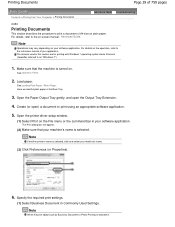
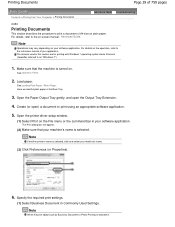
... the File menu or the command bar in your machine's name.
(3) Click Preferences (or Properties).
6.
Make sure that your software application. Open the printer driver setup window.
(1) Select Print on .
Load paper. The Print dialog box will appear.
(2) Make sure that the machine is selected, click and select your software application. For details, refer to...
Manual - Page 53
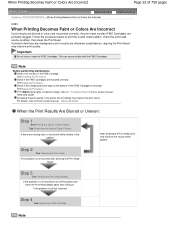
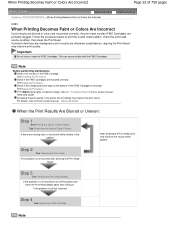
... -screen manual: Advanced Guide . Note
Before performing maintenance Check if ink remains in the printer driver settings may improve print quality.
Step 2
See Cleaning the Print Head. Note If there are otherwise unsatisfactory, aligning the Print Head may improve the print result. If the problem is not resolved, turn off the power and clean the...
Manual - Page 84


MP495 series Advanced Guide
Page 84 of 759 pages
Auto Scan Mode Tab Preferences... Control Panel (Windows XP Only)
Copying
Printing Using the Operation Panel of the Machine
Copying Making Copies Reducing or Enlarging a Copy Using Useful Copy Functions Switching the Page Size between A4 and Letter Copying without Borders (Borderless Copy)
Troubleshooting
Troubleshooting
Troubleshooting If an Error...
Manual - Page 99
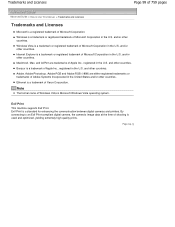
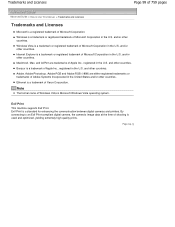
... other countries. Bonjour is a trademark or registered trademark of Microsoft Corporation in the U.S. Exif Print is Microsoft Windows Vista operating system. Ethernet is a trademark of Windows Vista is a standard for enhancing the communication between digital cameras and printers. Adobe, Adobe Photoshop, Adobe RGB and Adobe RGB (1998) are trademarks of Apple Inc...
Manual - Page 102


... Easy-PhotoPrint EX? Click Help in a screen or dialog box, or select Easy-PhotoPrint EX Help... If a printer that already has Easy-LayoutPrint installed, EasyLayoutPrint will be replaced by Easy-PhotoPrint EX.
from a Computer > Printing with the Bundled Application Software > What Is Easy-PhotoPrint EX? Page 102 of 759 pages
Advanced Guide...
Manual - Page 122
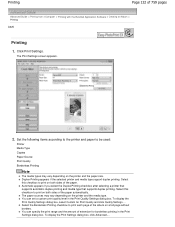
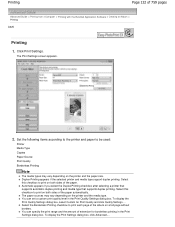
... automatically. Select this checkbox to be used:
Printer
Media Type
Copies
Paper Source
Print Quality
Borderless Printing
Note
The media types may vary depending on the printer and the paper size. To display the Print Quality Settings dialog box, select Custom for borderless printing in the Print Quality Settings dialog box. The Print Settings screen appears.
2. The paper sources...
Manual - Page 133


... type. Set the following items according to the printer and paper to be used:
Printer
Media Type
Copies
Paper Source
Print Quality
Borderless Printing
Note
The media types may vary depending on the printer and the paper size. Click Print Settings. The Print Settings screen appears.
2. You can specify the print range and the amount of 759 pages
Advanced...
Manual - Page 153
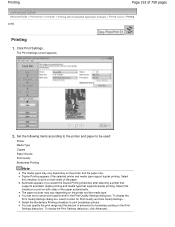
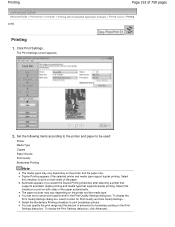
... You can set a custom print quality level in the Print Settings dialog box. Printing
Page 153 of extension for Print Quality and click Quality Settings.... Set the following items according to the printer and paper to print borderless photos. Select the Borderless Printing checkbox to be used:
Printer
Media Type
Copies
Paper Source
Print Quality
Borderless Printing
Note
The media types...
Manual - Page 247


... selected for Page Layout. Note
By setting both the application and this printer driver, the number of copies may be multiplied numbers of the two settings or the specified printing order may not be printed with the specified printing order. Page top However, if the print results are unavailable when Booklet is selected for Page Layout...
Manual - Page 287
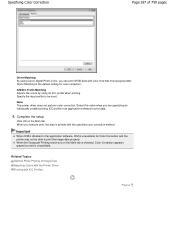
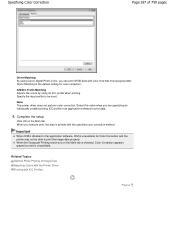
... the Main tab.
Specifying Color Correction
Page 287 of Image Data Adjusting Colors with the Printer Driver Printing with the specified color correction method. Important
When ICM is disabled in an application software to be able to print the image data properly.
Driver Matching is unavailable for color correction. Complete the setup
Click...
Manual - Page 288


...of Adobe RGB or sRGB effectively.
Adobe RGB and sRGB are two typical printing methods.
When printing the data, the printer applies fine adjustment results, such as possible to your purpose. By using...area that the color management matches the input ICC profile of the printer driver. To print by setting up the printer driver differs depending on the color space (Adobe RGB or sRGB)...
Manual - Page 290
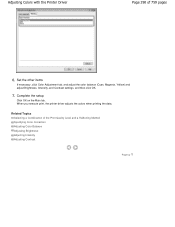
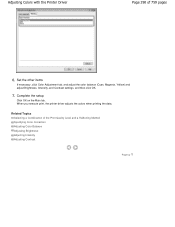
..., Yellow) and adjust Brightness, Intensity, and Contrast settings, and then click OK.
7. Related Topics Selecting a Combination of 759 pages
6.
Adjusting Colors with the Printer Driver
Page 290 of the Print Quality Level and a Halftoning Method Specifying Color Correction Adjusting Color Balance Adjusting Brightness Adjusting Intensity Adjusting Contrast
Page top When you execute...
Manual - Page 310


...
Depending on the Page Setup tab. Important
Photo Optimizer PRO does not function when: Background is configured.
Define Stamp... When you execute print, the printer corrects the photo coloring and prints out the photos. Page top
is selected in the Stamp/Background dialog box on the Page Setup tab, and the bitmapped stamp...
Manual - Page 315
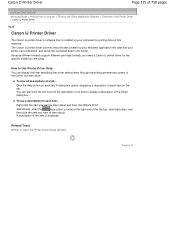
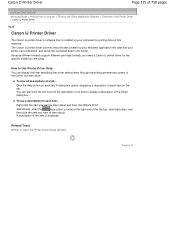
... Other Application Software > Overview of a tab... To view all descriptions of the Printer Driver > Canon IJ Printer Driver
P025
Canon IJ Printer Driver
The Canon IJ printer driver is software that is installed on your computer for printing data on this machine. You can also click the link found in the description of an item...
Manual - Page 571
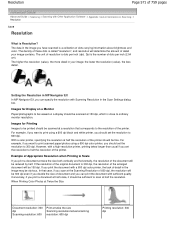
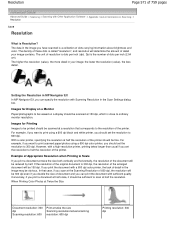
...
What is dots per inch (2.54 cm). However, with a high-resolution printer, printing takes longer than usual if you can specify the resolution with Scanning Resolution in...enlarged document will determine the amount of the printer. Conversely, if you print a document at half the resolution. For example, if you want to print scanned paper/photos using a 600 dpi black and white printer...
Manual - Page 603


... Settings > Changing Machine Settings from an application software. Open the printer driver setup window
2. Change the individual settings
If necessary, change the detailed print driver settings for changing the print options is sent from Your Computer > Changing the Print Options
P413
Changing the Print Options
You change the setting of each item, and then click...
Manual - Page 694
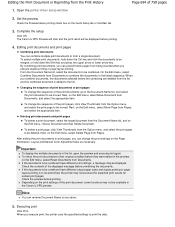
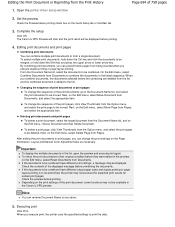
....
Important
To display the multiple documents in the listed sequence. Note
You can combine multiple print documents to be displayed. Open the printer driver setup window
2. Editing print documents and print pages
Combining print documents
You can rename Document Name to be moved. Next, on the Edit menu, select Move Document from Documents. Next, on...
Manual - Page 716
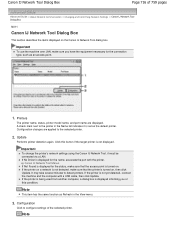
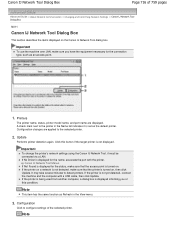
... Network Tool Dialog Box
N011
Canon IJ Network Tool Dialog Box
This section describes the items displayed on a network is not detected, make sure you of this button if the target printer is set as Refresh in the Name list indicates it must be connected via a LAN.
A check mark next to detect...
Manual - Page 718
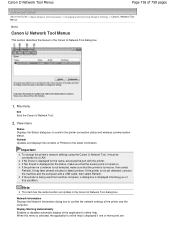
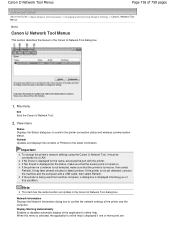
...the application's online help . File menu
Exit Exits the Canon IJ Network Tool.
2.
Important
To change the printer's network settings using the Canon IJ Network Tool, it must be connected via a LAN. If Not Found...If No Driver is turned on a network is not detected, make sure that the printer is displayed for the status, make sure that the access point is displayed if one or more ports are ...
Manual - Page 738
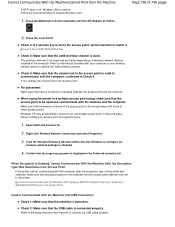
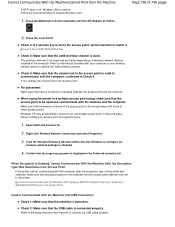
...Set a WEP/WPA/WPA2 Key
Check 4: Make sure that the channel set to the access point is connected properly. Cannot Communicate With the Machine/Cannot Print from the Machine
If Wi-Fi lamp is...and confirm that the USB cable is valid to the manual provided with those of the printer was switched, make sure that there is used can communicate with the computer, confirmed in the computer. ...
Similar Questions
How To Enlarge Print Or Document
I'm trying to enlarge print in a document, I have a letter to copy and would like for the print to ...
I'm trying to enlarge print in a document, I have a letter to copy and would like for the print to ...
(Posted by viviangaskins 11 years ago)

