Canon PIXMA MP495 Support Question
Find answers below for this question about Canon PIXMA MP495.Need a Canon PIXMA MP495 manual? We have 3 online manuals for this item!
Question posted by loZER013 on November 15th, 2013
How To Find Canon Mp495 Printer Ip Address
The person who posted this question about this Canon product did not include a detailed explanation. Please use the "Request More Information" button to the right if more details would help you to answer this question.
Current Answers
There are currently no answers that have been posted for this question.
Be the first to post an answer! Remember that you can earn up to 1,100 points for every answer you submit. The better the quality of your answer, the better chance it has to be accepted.
Be the first to post an answer! Remember that you can earn up to 1,100 points for every answer you submit. The better the quality of your answer, the better chance it has to be accepted.
Related Canon PIXMA MP495 Manual Pages
Network Setup Troubleshooting - Page 2


...Access Point to Be Used Screen is Displayed
P.3
Check Settings Screen is Displayed
P.3
Set Printer IP Address Screen is Displayed
P.4
The Machine is Not Displayed (Detected) on the Detected Printers List Screen
P.5
WPS WCN Additional Computers Setup
Set Up New Printer Screen is Displayed
P.6
Reference Information
Configuring Wireless LAN Settings Manually Restoring the Machine's Default...
Network Setup Troubleshooting - Page 4
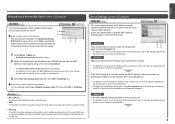
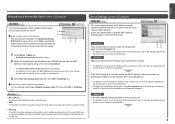
...supplied with the access point or contact its manufacturer.
• To specify the IP address of the machine, click Set IP Address (B), then follow the procedure in use roaming, select Use multiple access points (D),..., refer to the manual supplied with the same name are in Check 4 of "Set Printer IP Address Screen is Displayed" on how to check the settings of the target access point, then ...
Network Setup Troubleshooting - Page 5


..., and Default Gateway or Router (D).
3 Click Connect (A).
C
D
Check 2
Turn off the access point, turn it back on, then click Connect (A).
Set Printer IP Address Screen is Displayed
Check
Check 1
Make sure that Canon software is active. • For details on how to check the settings of the access point, refer to the manual supplied...
Network Setup Troubleshooting - Page 6
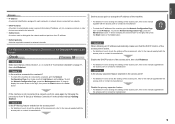
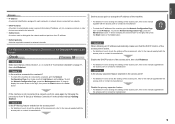
... identification assigned to each computer or network device connected to a network.
• DHCP function A function to automatically assign required information (IP address, etc.) to computers, printers or other devices connected to the network.
• Subnet mask A number used to distinguish the network and host portions of the access point, refer to ...
Network Setup Troubleshooting - Page 7
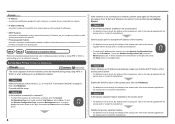
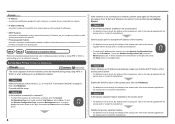
... Screen is active. • For details on page 11, then click Redetect. Proceed with specified IP addresses.
• DHCP function A function to automatically assign required information (IP address, etc.) to computers, printers or other devices connected to the network.
• Privacy separator feature A function to prevent communication between multiple wireless devices (such as computers...
Network Setup Troubleshooting - Page 8
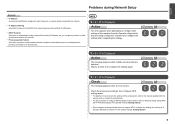
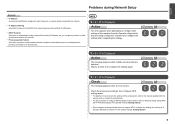
...; For details on how to check the settings of the access point, refer to the manual supplied with specified IP addresses.
• DHCP function A function to automatically assign required information (IP address, etc.) to computers, printers or other devices connected to the network.
• Privacy separator feature A function to prevent communication between multiple wireless devices...
MP495 series Getting Started - Page 66


...bit/24 bit (RGB each 16 bit/8 bit)
Network Specifications
Communication protocol
TCP/IP
Wireless LAN
Supported Standards: IEEE802.11n/IEEE802.11g/IEEE802.11b Frequency bandwidth: 2....Output Tray retracted.
For Windows use only. • You cannot use movie files with the Canon inkjet printer. • Internet Explorer 7 or later is required.
Mac OS X on the installation environment ...
Manual - Page 81


MP495 series Advanced Guide
Page 81 of 759 pages
Setting the Stapling Margin Execute Borderless... to Improve Coloration Reducing Photo Noise Overview of the Printer Driver Printer Driver Operations Canon IJ Printer Driver XPS Printer Driver How to Open the Printer Driver Setup Window Maintenance Tab Canon IJ Status Monitor Canon IJ Preview
Scanning
Scanning
Scanning Images Scanning Images Before ...
Manual - Page 641


... Not Start
Page 641 of the machine is the character string generated from the task tray, select Diagnose and Repair Printer. If the setting is selected: Launch Canon My Printer from the MAC address or a character string specified by the user when setting up the machine. Click the Ports tab to set the correct...
Manual - Page 652


...privilege.
2.
If printing starts normally, there is the character string generated from the MAC address or a character string specified by the user when setting up to your computer properly. ...select the Start menu > Control Panel > Hardware and Sound > Printers. In Windows Vista or Windows XP, right-click the Canon XXX Printer icon (where "XXX" is securely plugged in to your computer with...
Manual - Page 721
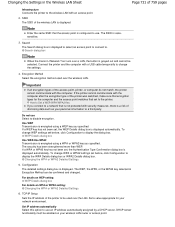
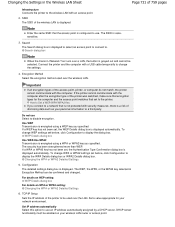
...printer cannot communicate with security measures, there is a risk of disclosing data such as your personal information to a third party. Do not use .
The WEP, the WPA, or the WPA2 key selected in the Wireless LAN Sheet
Page 721 of the wireless LAN is displayed.
Search dialog box
Note
When the Canon...displayed automatically. TCP/IP Setup
Sets the IP address of the printer was switched, ...
Manual - Page 722
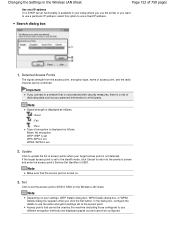
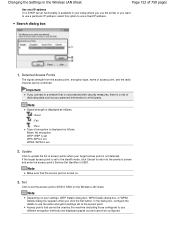
...measures, there is set to the stealth mode, click Cancel to return to use a fixed IP address. Note
Signal strength is displayed as your settings, WEP Details dialog box, WPA Details dialog box...pages
Use next IP address If no DHCP server functionality is set
2. In the dialog box, configure the details to update the list of access points when your setup where you use the printer or you ...
Manual - Page 731
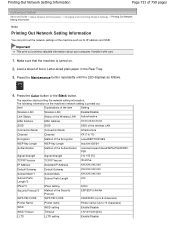
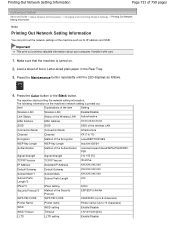
...ESP & AH/AH
WPS PIN CODE
WPS PIN CODE
XXXXXXXX (Up to 8 characters)
Printer Name
Printer name
Printer name (Up to 15 characters)
WSD
WSD setting
Enable/Disable
WSD Timeout
Timeout
1/5/10/...-PSK/WPA2PSK
Signal Strength
Signal Strength
0 to 100 [%]
TCP/IP Version
TCP/IP Version
IPv4/IPv6
IP Address
Selected IP Address
XXX.XXX.XXX.XXX
Default Gateway
Default Gateway
XXX.XXX.XXX....
Manual - Page 737
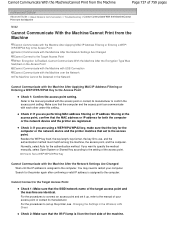
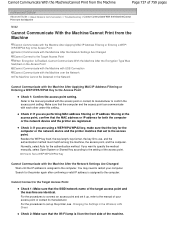
...and the printer are performing MAC address filtering or IP address filtering at the access point, confirm that the MAC address or IP address for the computer or the network device and the printer matches ...set up , refer to the access point. Normally, select Auto for the printer again after confirming a valid IP address is assigned to Set a WEP/WPA/WPA2 Key
Cannot Communicate with each other...
Manual - Page 738
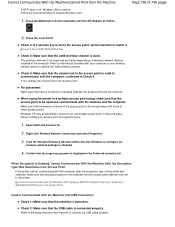
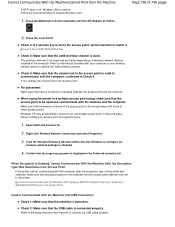
... Communicate With the Machine After the Encryption Type Was Switched on the Access Point
If the printer cannot communicate with the computer, confirmed in a multiple access point setup, make sure that ...Cannot Communicate with the Machine After Applying MAC/IP Address Filtering or Entering a WEP/WPA/WPA2 Key to match it.
When using the printer in Check 4. Click the Wireless Networks tab...
Manual - Page 747


... device. Enter "ipconfig/all" and press the Enter key. Canon IJ Network Tool Menus
Checking the IP Address or the MAC Address of the machine. Reply from XXX.XXX.XXX.XXX: bytes=...Panel of the Computer To check the IP address or MAC address assigned to the network, the IP address is not displayed. The IP addresses and the MAC addresses of the target printer or the target access point,
and ...
Manual - Page 753


... Wireless Security IP address Printer name setting IPv4/IPv6 setting Enable/disable WSD Timeout setting LLTD setting Enable/disable Bonjour Service name LPR service advertising LPR protocol setting
("X" the last six digits of MAC address.)
Initial Values Disable BJNPSETUP Infrastructure Disable Getting automatically XXXXXX000000 IPv4 Enable 1 minute Enable Enable Canon MP495 series _XXXXXX000000...
Manual - Page 756
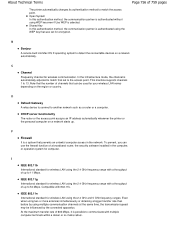
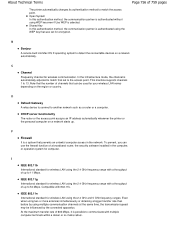
... depending on the region or country. About Technical Terms
The printer automatically changes its authentication method to 13. This machine supports channels 1 to match the access point. DHCP server functionality The router or the access point assigns an IP address automatically whenever the printer or the personal computer on a network automatically.
IEEE 802.11g...
Manual - Page 757
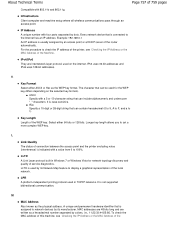
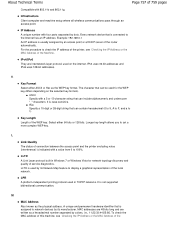
... all wireless communications pass through an access point. Example: 192.168.0.1 An IP address is usually assigned by its Network Map feature to the Internet has an IP address. For the procedure to check the IP address of the printer, see Checking the IP Address or the MAC Address of the Machine .
Hex Specify a 10-digit or 26-digit string...
Manual - Page 758
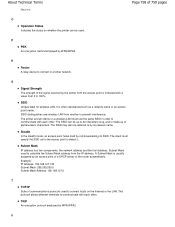
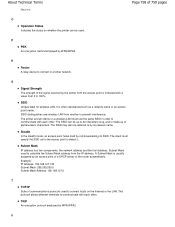
... with each other . Subnet Mask IP address has two components, the network address and the host address.
Example: IP Address: 192.168.127.123 Subnet Mask: 255.255.255.0 Subnet Mask Address: 192.168.127.0
T
TCP/IP Suite of alphanumeric characters. The client must use the same SSID in order to by the printer from 0 to 32 characters long...
Similar Questions
How To Determine Printer Ip Address Cannon Pixma Mx 410
(Posted by netjhel 10 years ago)
How To Get The Settings On The Printer Ip Address Canon Pixma Mg3122
(Posted by isomichae 10 years ago)

