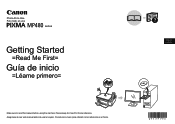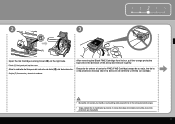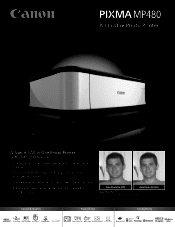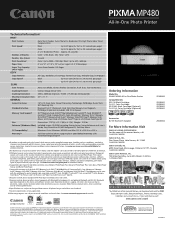Canon PIXMA MP480 Support Question
Find answers below for this question about Canon PIXMA MP480.Need a Canon PIXMA MP480 manual? We have 2 online manuals for this item!
Question posted by bonniejoyce on July 27th, 2012
Changing Size Of Document
I would like to reduce the size of the document I am copying. It is 8 1/2 X 11 but when it copies part of the area is lost. If I could copy it at 90% I could get all of the writing on the copied document.
Current Answers
Related Canon PIXMA MP480 Manual Pages
Similar Questions
How Do I Clean The 'ink Absorber' On My Pixma Mp480 Printer?
(Posted by suzsims 10 years ago)
How To Uninstall Canon Pixma Mp480 Printer Software From Mac
(Posted by netrenaer 10 years ago)
Can You Change Size Of Text For The Pixma Mx410 For Printing
(Posted by gsklover122 11 years ago)