Canon PIXMA MP450 Support Question
Find answers below for this question about Canon PIXMA MP450.Need a Canon PIXMA MP450 manual? We have 2 online manuals for this item!
Question posted by tartja on June 15th, 2011
Use The Supplied Ocr (optical Character Recognition) Software To Convert Scanned
The person who posted this question about this Canon product did not include a detailed explanation. Please use the "Request More Information" button to the right if more details would help you to answer this question.
Current Answers
There are currently no answers that have been posted for this question.
Be the first to post an answer! Remember that you can earn up to 1,100 points for every answer you submit. The better the quality of your answer, the better chance it has to be accepted.
Be the first to post an answer! Remember that you can earn up to 1,100 points for every answer you submit. The better the quality of your answer, the better chance it has to be accepted.
Related Canon PIXMA MP450 Manual Pages
MP450 User's Guide - Page 6
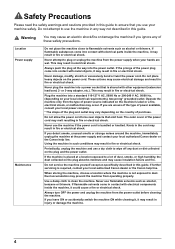
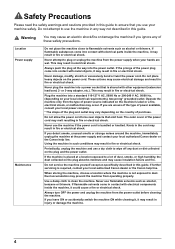
...bend or twist the power cord. Operate the machine only from the power supply when your local electrical requirements), two-prong* grounded outlet. Do not allow the power cord to... shock. Never use your local power company. * The shape of dust, smoke, or high humidity, the dust collected on your hands are unsure of the type of purchase.
Location Power supply
Maintenance
Do not...
MP450 User's Guide - Page 8
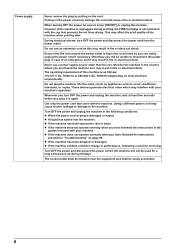
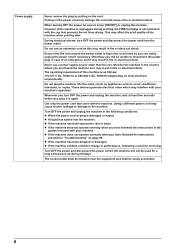
However, if the machine is unplugged during holidays. Do not use a power supply source other than the one rated for the machine in the country where ...Hz (depending on the power cord may result in again. z If the machine has been dropped or damaged.
Power supply
Never remove the plug by pulling on page 98.
Pulling on local electrical requirements)
Do not plug the machine into ...
MP450 User's Guide - Page 24
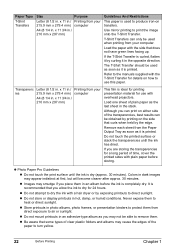
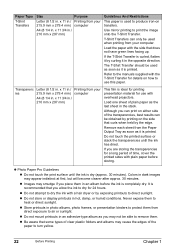
... curls when held by printing on either side of the paper to the manuals supplied with the T-Shirt Transfer for use this paper.
If the T-Shirt Transfer is printed. Refer to turn yellow....paper with overhead projectors. Do not touch the printed surface or stack the transparencies until the ink is used when printing from your
ies
215.9 mm x 279.4 mm) computer
A4 (8 1/4 in ./ ...
MP450 User's Guide - Page 39


...
Printing From A Memory Card
37
Chapter 3
Printing From A Memory Card
Using A Memory Card
Let's take a look at different types of memory cards... Card™
z SmartMedia™ Card * Supports 3.3V card only 1MB and 2MB cards not supported
Memory Cards which can be used through a special adapter
z xD-Picture Card™ *1
z Memory Stick Duo™ z Memory Stick PRO Duo™ z miniSD...
MP450 User's Guide - Page 54
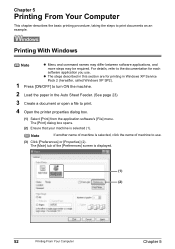
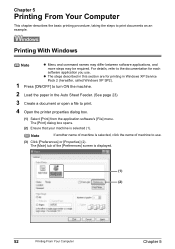
...OFF] to turn ON the machine.
2 Load the paper in this section are for each
software application you use .
(3) Click [Preferences] or [Properties] (2). Note
If another name of machine is selected... a document or open a file to print.
4 Open the printer properties dialog box.
(1) Select [Print] from the application software's [File] menu. Chapter 5
Printing From Your Computer
This chapter...
MP450 User's Guide - Page 57
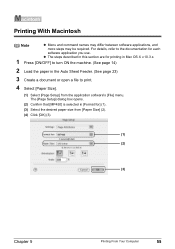
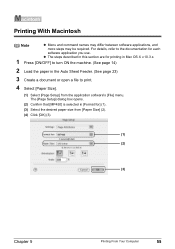
...] menu.
The [Page Setup] dialog box opens.
(2) Confirm that [MP450] is selected in the Auto Sheet Feeder. (See page 23)
3 Create a document or open a file to turn ON the machine. (See page 14)
2 Load the paper in [Format for each
software application you use. z The steps described in this section are for printing...
MP450 User's Guide - Page 60


...Scanning Using The MP Navigator
Using the MP Navigator, you can use the supplied OCR (Optical Character Recognition) software to convert scanned paper documents to text data.
„ Before Scanning
Before scanning images, confirm as follows: z Does the document to be launched. On the Windows desktop, double-click the [MP Navigator 2.0] icon to open the MP Navigator.
For details, see the Scan...
MP450 User's Guide - Page 61
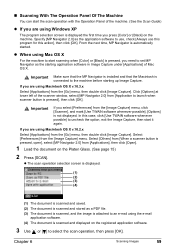
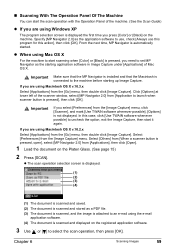
...Operation Panel of the machine. (See the Scan Guide)
z If you are using the e-mail
application software. (4) The document is scanned and displayed on the registered application software.
3 Use [ ] or [ ] to use, check [Always use this program for this case, click [Use TWAIN software whenever possible] to the machine before starting application software in Image Capture under [Applications] of...
MP450 User's Guide - Page 62
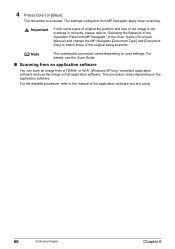
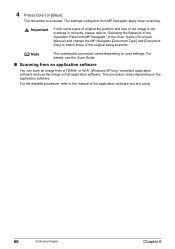
... depending on your settings. Note
The subsequent procedure varies depending on the application software.
For the detailed procedure, refer to match those of the application software you are using.
60
Scanning Images
Chapter 6 The settings configured from a TWAIN- The document is not
scanned in correctly, please refer to "Selecting the Behavior of the Operation Panel...
MP450 User's Guide - Page 63
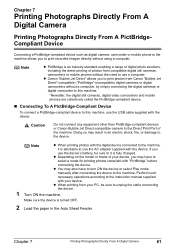
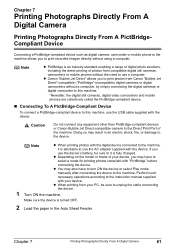
...A PictBridge-Compliant Device
To connect a PictBridge-compliant device to this machine, use the USB cable supplied with the device.
If you
use the device's battery, be sure to unplug the cable connecting
the device....to the machine allows you to print recorded images directly without the need to use the AC adapter supplied with the device.
z You may also have to
select a mode for...
MP450 User's Guide - Page 64


....
3 Connect the PictBridge compliant device to the machine.
(1) Connect the device to the machine using the controls of the device. A Canon "Bubble Jet Direct"-compatible digital camera.
„ Confirming...Device Settings
To change the page size or media type, operate the device to a computer) supplied with the device.
(2) Turn ON and set up the device for connection to select the...
MP450 User's Guide - Page 72
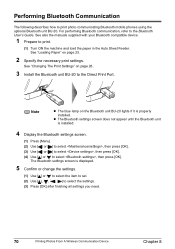
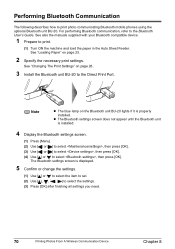
... performing Bluetooth communication, refer to print photo communicating Bluetooth mobile phones using the optional Bluetooth unit BU-20. z The Bluetooth settings screen does not...Use to select , then press [OK].
See "Loading Paper" on page 26.
3 Install the Bluetooth unit BU-20 to print.
(1) Turn ON the machine and load the paper in the Auto Sheet Feeder. See also the manuals supplied...
MP450 User's Guide - Page 82


... as the FINE Cartridge is replaced and the Scanning Unit is closed. Printing does not resume if any of trouble.
* Be sure to identify the empty Cartridge using the LCD and replace it will be displayed correctly.
80
Routine Maintenance
Chapter 10 Note
Should missing characters or white streaks appear despite sufficient ink...
MP450 User's Guide - Page 101


...the machine, clear the jam, reload the paper in the Printer Driver Guide. Replace the FINE Cartridge with your device, you...
U041
Replace the FINE Cartridge, and close the Scanning Unit. Some ink cartridges are using the MP Driver. Once the waste ink absorber ...properly, or the Cartridge may also have to the instruction manual supplied with a new one as soon as possible. U075
U076
...
MP450 User's Guide - Page 102


...the machine, and then turn the machine OFF and then unplug the machine from the power supply.
Ink Does Not Come Out/Printing Is Blurred/Colors Are Wrong/White Streaks/Straight Lines Are...may have previously been used, or the ink may have not pressed [ON/OFF]. Action
Replace the FINE Cartridge, and close the Scanning Unit. The following ink may have occurred. Printer error. Plug the machine...
MP450 User's Guide - Page 104
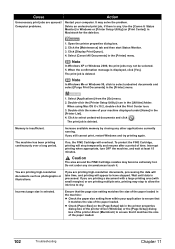
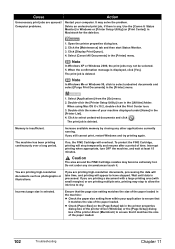
...Windows and try printing again. Incorrect page size is deleted. Ensure that it . Use the [Canon IJ Status Monitor] in Windows or [Printer Setup Utility] (or [Print Center]) in the machine:
z Check the paper ...setting matches the size of the paper loaded. Do not under [Name] in the [Printer List].
4.
Memory is any. Increase available memory by closing any circumstances touch it matches...
MP450 User's Guide - Page 111


...printing.
z For errors indicated on the camera you are using. Printer cover open it is connected to replay mode after being... or not. If the problem is closed, open
Close the Scanning Unit on . Also, it has not automatically turned itself on... instruction manuals supplied with this machine. If the machine is scratched during printing, make sure that you are using the correct ...
MP450 User's Guide - Page 112
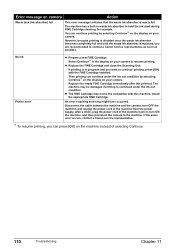
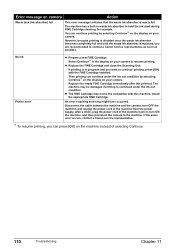
... resume printing. Select Continue*1 in progress and you want to hold the ink used during FINE Cartridge cleaning, for example.
z The FINE Cartridge may be the ...Printer error
z Prepare a new FINE Cartridge.
The machine has a built-in , turn OFF the machine, and unplug the power cord of the machine from the power supply. z Replace the FINE Cartridge and close the Scanning...
MP450 User's Guide - Page 119


...] and [Document Size] to match those of the original, and scan it . With the image in the application software.
z It may not be possible to reduce the size of images...left or right in an application program supplied with the machine instead.
Action
Set the printing size in the scanner driver and rescan. Rescan the image using an application program, such as ArcSoft ...
MP450 User's Guide - Page 134
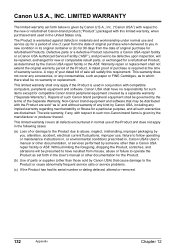
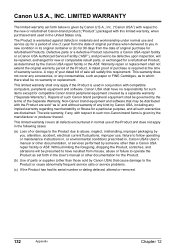
...time of parts or supplies (other than a Canon USA repair facility or ASF. The sole warranty, if any, with compatible computers, peripheral equipment and software. LIMITED WARRANTY
The ...date of original purchase when delivered to you , alteration, accident, electrical current fluctuations, improper use of the Product and does not apply in the following cases:
(a) Loss of original purchase...
Similar Questions
Can I Use Another Software To Scan For My Canon Mx512
(Posted by mamann 10 years ago)
How Do I Use The Scanner? There Is No Software...
(Posted by mluizaloro 11 years ago)
Is It Ok To Use Both Fine Or Non-fine Cartridges
(Posted by paulinetyrell 12 years ago)

