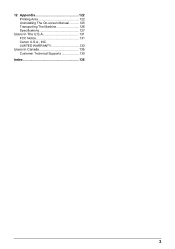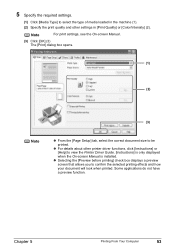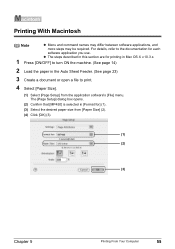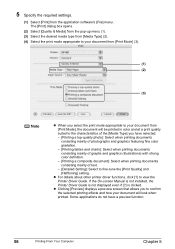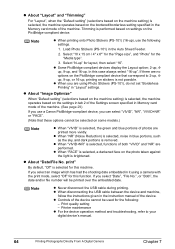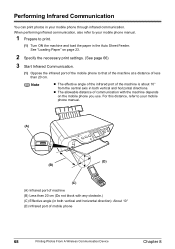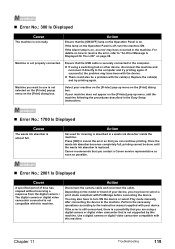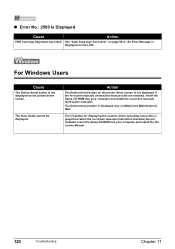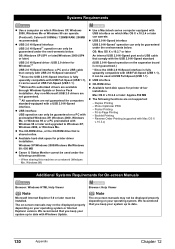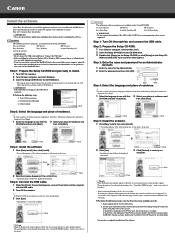Canon PIXMA MP450 Support Question
Find answers below for this question about Canon PIXMA MP450.Need a Canon PIXMA MP450 manual? We have 2 online manuals for this item!
Question posted by christim on February 21st, 2014
Pixma 450 Manual
Current Answers
Answer #1: Posted by Odin on February 21st, 2014 11:44 AM
To choose an alternative method, select from the links at http://www.usa.canon.com/cusa/support/consumer/printers_multifunction/pixma_mp_series/pixma_mp450?CMD=MIXED_SEARCH&mName=PIXMA+MP450&mType=PIXMA+MP&pageKeyCode=ekbresults&searchString=scan&BASIC_SEARCH_CURRENT_TOPIC_ID=1080&BASIC_SEARCH_CURRENT_TOPIC_TYPE=0&RESULTS=RELEVANCE&RELEVANCE_START=1&RELEVANCE_COUNT=25&CONFIGURATION=1011&PARTITION_ID=1&TIMEZONE_OFFSET=null&USERTYPE=1&isSecure=false.
Hope this is useful. Please don't forget to click the Accept This Answer button if you do accept it. My aim is to provide reliable helpful answers, not just a lot of them. See https://www.helpowl.com/profile/Odin.
Related Canon PIXMA MP450 Manual Pages
Similar Questions
No instruction manual was in the box. There is no "SCAN" button that I can see. Can't find a manual ...