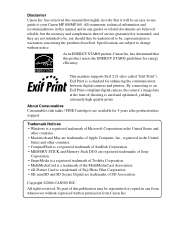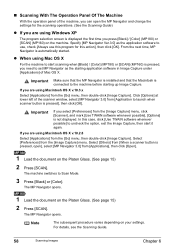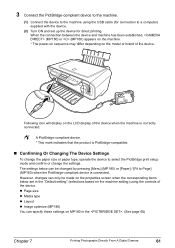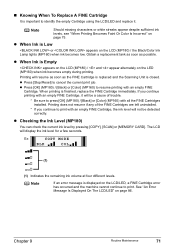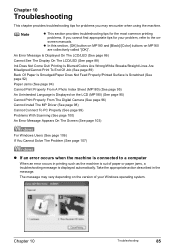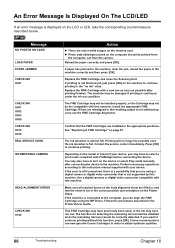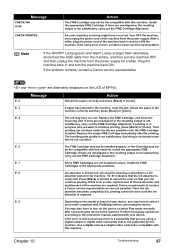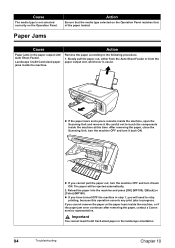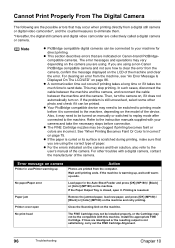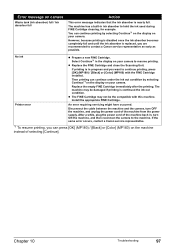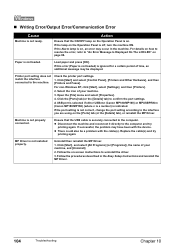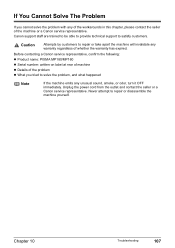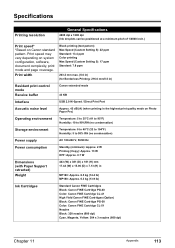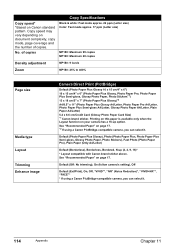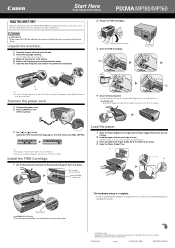Canon PIXMA MP160 Support Question
Find answers below for this question about Canon PIXMA MP160.Need a Canon PIXMA MP160 manual? We have 2 online manuals for this item!
Question posted by jrw1808 on January 25th, 2015
Wont Print Or Scan
Current Answers
Answer #1: Posted by bernadette2013 on January 25th, 2015 7:02 AM
http://www.ehow.com/how_6104883_fix-3-canon-pixma-mp160.html
Hope this solution helps.
If you find the answer helpful, kindly accept it as a Solution.
Answer #3: Posted by waelsaidani1 on January 25th, 2015 7:37 AM
As for the Scanner, while in the Canon folder you should also see an entry called MFScanner. Trash this folder if present then run the ScanGear v2.3.0 installer for Yosemite. Now see if you can scan, making sure that you do have the Scan button selected on the MF and set to Remote Scanner.
Answer #4: Posted by Odin on January 25th, 2015 10:07 AM
Hope this is useful. Please don't forget to click the Accept This Answer button if you do accept it. My aim is to provide reliable helpful answers, not just a lot of them. See https://www.helpowl.com/profile/Odin.
Answer #5: Posted by bernadette2013 on January 25th, 2015 7:02 AM
http://www.ehow.com/how_6104883_fix-3-canon-pixma-mp160.html
Hope this solution helps.
If you find the answer helpful, kindly accept it as a Solution.
Related Canon PIXMA MP160 Manual Pages
Similar Questions
My printer wont print light flashes from on button to triangle button below
yesterday when It needed 2 new b/w & c cartridges (PG-40 & CL-41) I replaced these with new ...
I just bought the pixma mx892. i followed the instruction set-up that came with it. But on the step ...
I'd like to have a manual for this printer, since I do not posess the CD or the original manual anym...