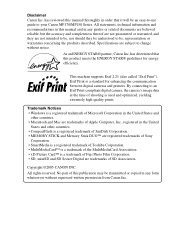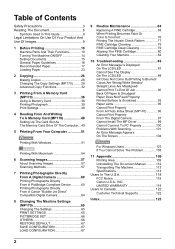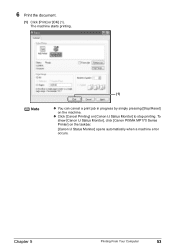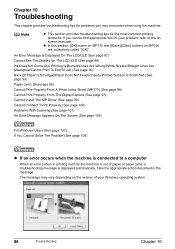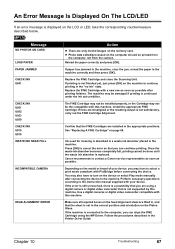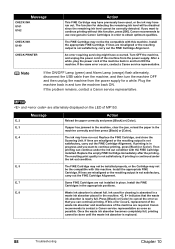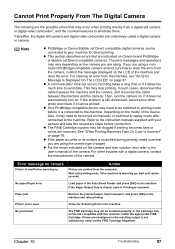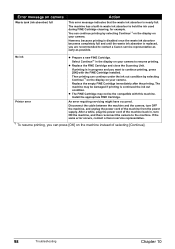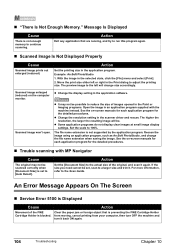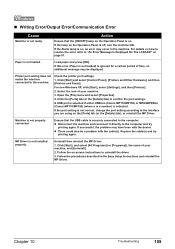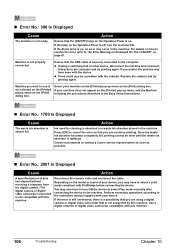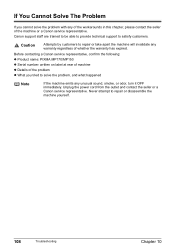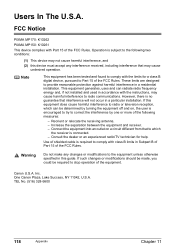Canon PIXMA MP150 Support Question
Find answers below for this question about Canon PIXMA MP150.Need a Canon PIXMA MP150 manual? We have 2 online manuals for this item!
Question posted by tkstringfellow on November 26th, 2017
Error 5000
Current Answers
Answer #1: Posted by BusterDoogen on November 26th, 2017 4:43 PM
I hope this is helpful to you!
Please respond to my effort to provide you with the best possible solution by using the "Acceptable Solution" and/or the "Helpful" buttons when the answer has proven to be helpful. Please feel free to submit further info for your question, if a solution was not provided. I appreciate the opportunity to serve you!
Related Canon PIXMA MP150 Manual Pages
Similar Questions
As I turn the printer on, I receive an error message suggesting that I turn off the printer. The cau...
When I print, the paper starts to feed through but immediately catches on the right and therefore sc...