Canon PIXMA MP150 Support Question
Find answers below for this question about Canon PIXMA MP150.Need a Canon PIXMA MP150 manual? We have 2 online manuals for this item!
Question posted by bhajer on June 9th, 2014
Is The Canon Mp150 Wireless
The person who posted this question about this Canon product did not include a detailed explanation. Please use the "Request More Information" button to the right if more details would help you to answer this question.
Current Answers
There are currently no answers that have been posted for this question.
Be the first to post an answer! Remember that you can earn up to 1,100 points for every answer you submit. The better the quality of your answer, the better chance it has to be accepted.
Be the first to post an answer! Remember that you can earn up to 1,100 points for every answer you submit. The better the quality of your answer, the better chance it has to be accepted.
Related Canon PIXMA MP150 Manual Pages
MP150 User's Guide - Page 3
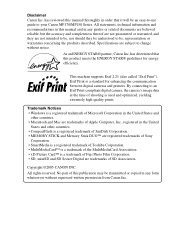
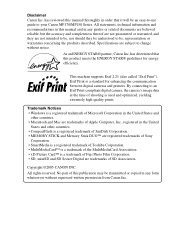
...printers. No part of the MultiMediaCard Association. • xD-Picture Card™ is a standard for energy efficiency. Disclaimer Canon...174; partner, Canon Inc. This machine supports Exif 2.21 (also called "Exif Print").
Copyright ©2005 CANON INC.
Trademark... guide to change without expressed written permission from Canon Inc.
1 All statements, technical information and ...
MP150 User's Guide - Page 10


... description of MP170. Warning Caution Important Note
Indicates a warning concerning operations that may lead to death or injury to the machine.
Indicates the description of MP150.
Read this guide. Be certain to read the list below of symbols used to these warnings.
In order to use the machine safely, always pay...
MP150 User's Guide - Page 34


...Note
You cannot specify the paper size, paper type, image quality or reduction/ enlargement when using Canon sticker paper.
(1)
(2)
(1) Platen Glass (Place document face down) (2) 16 stickers
Follow this... 4 Use [ ] or [ ] to select , then press [OK]. Fit-to-Page copying (MP150) Copies images so that they are automatically reduced or enlarged to fit the paper size.
Borderless copying (...
MP150 User's Guide - Page 37
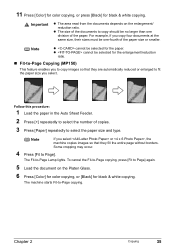
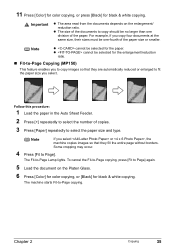
... size or smaller.
Note
z cannot be selected for the enlargement/reduction
ratio.
„ Fit-to Page]. Some cropping may occur.
4 Press [Fit to -Page Copying (MP150)
This feature enables you copy four documents at the same size, their sizes must be selected for the paper.
Chapter 2
Copying
35
MP150 User's Guide - Page 55
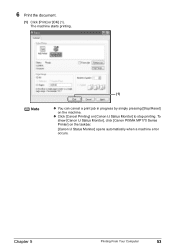
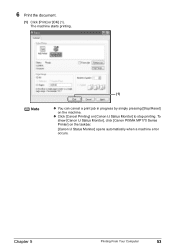
... progress by simply pressing [Stop/Reset] on [Canon IJ Status Monitor] to stop printing.
6 Print the document.
(1) Click [Print] or [OK] (1). Chapter 5
Printing From Your Computer
53 z Click [Cancel Printing] on the machine. To show [Canon IJ Status Monitor], click [Canon PIXMA MP170 Series Printer] on the taskbar. [Canon IJ Status Monitor] opens automatically when a machine...
MP150 User's Guide - Page 60
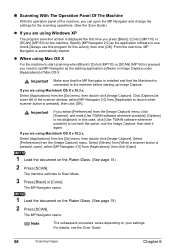
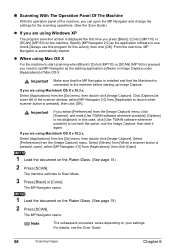
...the Macintosh is displayed the first time you press [Black] / [Color] (MP170) or [SCAN] (MP150) on the machine.
From the next time, MP Navigator is pressed], then click [OK].
In this... exit the Image Capture, then start scanning when [Black] / [Color] (MP170) or [SCAN] (MP150) is not displayed.
„ Scanning With The Operation Panel Of The Machine
With the operation panel of ...
MP150 User's Guide - Page 63


... the machine.
(1) Connect the device to the machine using the controls of the device. A Canon "Bubble Jet Direct" compatible digital camera.
„ Confirming Or Changing The Device Settings
To change... settings. When the connection between the device and machine has been established, (MP170) or (MP150) appears on the machine.
* The power-on sequence may differ depending on the machine setting...
MP150 User's Guide - Page 65


... printing.
z Some PictBridge compliant devices display the Layout option; 2-up, 4up, 9-up, and 16-up ), use a Canon PictBridge-compliant device, you select "Date", "File No.", or "Both", the date and/or file number will be used ... If there are using the controls of the machine (MP150). Print quality setting
- Select "N-up ".
z When "FACE" is removed. z About "Date/File No.
MP150 User's Guide - Page 74


... immediately.
z With MP170, you continue to press [OK] (MP170) / [Black] or [Color] (MP150) with an empty FINE Cartridge, the ink level will not be a cause of the FINE Cartridges are left...Routine Maintenance
Chapter 9 See "An Error Message Is Displayed On The LCD/LED" on the LED (MP150) when ink becomes empty during printing. Printing will display the ink level for a few seconds. „...
MP150 User's Guide - Page 88
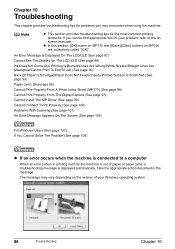
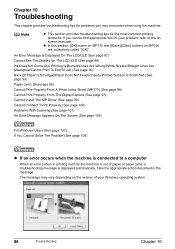
...
Troubleshooting
This chapter provides troubleshooting tips for problems you cannot find appropriate tips for the most common printing problems. If you may vary depending on MP150 are collectively called "[OK]".
MP150 User's Guide - Page 90
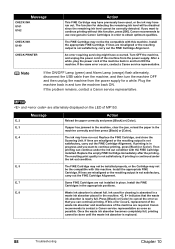
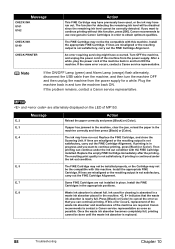
...the machine, and unplug the power cord of MP150. If printing is in place.
If this machine.
If lines are required.
Canon
recommends to continue printing without this machine. The... function for a while. Message
CHECK INK U161 U162
CHECK INK U140
CHECK PRINTER
Action
This FINE ...
MP150 User's Guide - Page 107
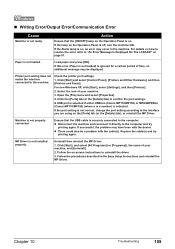
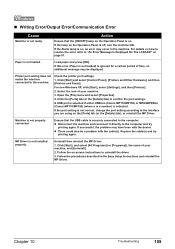
...[Settings], and then [Printers].
2.
z Disconnect the...Printers and Faxes]. Machine is not installed properly.
If successful, the problem may be a problem with the device. z There could also be displayed. MP Driver is not properly connected. Follow the procedures described in the machine. A USB port is selected if either USBnnn (Canon MP170/MP150) or MPUSBPRNnn (Canon MP170/MP150...
MP150 User's Guide - Page 110
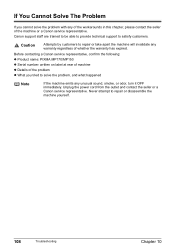
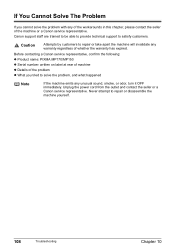
... problem, and what happened
Note
If the machine emits any unusual sound, smoke, or odor, turn it OFF immediately.
Before contacting a Canon service representative, confirm the following: z Product name: PIXMA MP170/MP150 z Serial number: written on label at rear of machine z Details of the problem z What you cannot solve the problem with any...
MP150 User's Guide - Page 114


... message prompting you to restart your computer is displayed, click [OK] to uninstall the Printer Driver Guide and Scan Guide.
Note that this uninstall procedure will uninstall all guides.
1 Click [Start], select [All Programs] (or [Programs]), [Canon MP170 Manual/MP150
Manual] and [Uninstall].
2 When the uninstall message appears, click [OK].
z Uninstall the User...
MP150 User's Guide - Page 116


... Borderless Printing: 215.9 mm/8.5 in)
Resident print control mode
Receive buffer
Canon extended mode 43 KB
Interface
USB 2.0 Hi-Speed / Direct Print Port
...MP150: Approx. 5.4 kg (11.90 lb)
Ink Cartridges
Standard Canon FINE Cartridges Black: Canon FINE Cartridge PG-40 Color: Canon FINE Cartridge CL-41 High Yield Canon FINE Cartridges (Option) Black: Canon FINE Cartridge PG-50 Color: Canon...
MP150 User's Guide - Page 117


...approx. 17 ppm (Letter size)
MP170: Maximum 99 copies MP150: Maximum 9 copies
Density adjustment
5 levels
Zoom
25% to 400%
Compatible paper
Camera Direct Print (Canon Bubble Jet Direct)
Card #1 (Photo Paper Pro 4" ... border, Index Print: 6-80 images (depending on page 17. *2 If using a Canon PictBridge-compatible camera, you can select it. of copies, select images, print special characters...
MP150 User's Guide - Page 120
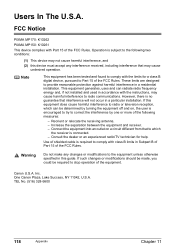
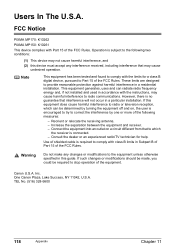
FCC Notice
PIXMA MP170: K10262 PIXMA MP150: K10261 This device complies with Part 15 of the FCC Rules. These limits are designed to ... equipment unless otherwise specified in a residential installation.
Increase the separation between the equipment and receiver. - One Canon Plaza, Lake Success, NY 11042, U.S.A.
Canon U.S.A. Users In The U.S.A. However, there is connected. -
MP150 User's Guide - Page 125


... Plate 84 Exterior 82 Platen Glass And Document Cover 82 Protrusions Inside The Machine 85 Roller 83 Color Button (MP150) 13 Color Button (MP170) 12 COPY Button 12 Copy Settings (MP170) 28 ENLARGE/REDUCE 30 IMAGE QUALITY ... With Windows 51 Printing Photographs From A Digital Camera 60 From A Canon Bubble Jet Direct Compatible
Digital Camera 64 From A PictBridge Compliant Device 60
Index
123
MP150 User's Guide - Page 126
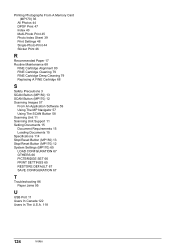
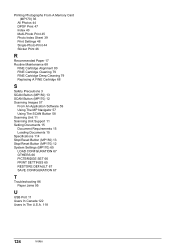
...79 FINE Cartridge Deep Cleaning 79 Replacing A FINE Cartridge 68
S
Safety Precautions 3 SCAN Button (MP150) 13 SCAN Button (MP170) 12 Scanning Images 57
From An Application Software 59 Using The MP...Support 11 Setting Documents 15 Document Requirements 15 Loading Documents 15 Specifications 114 Stop/Reset Button (MP150) 13 Stop/Reset Button (MP170) 12 System Settings (MP170) 65 LOAD CONFGURATION 67 ...
MP150 Easy Setup Instructions - Page 1


... minutes.
3 Use [ ] or [ ] on the Operation Panel to register the product.
© 2005 Canon Inc.
Thank you are registered trademarks or trademarks of the packing box.
3 Place the machine on a flat ... Do not lift the machine by the side. To prepare your machine for purchasing the Canon PIXMA MP170/MP150. Remove the protective tape.
3 Insert the FINE Cartridges. You will need this sheet ...
Similar Questions
Can Pixma Mp150 Print A Booklet? I Can't Seem To Find Printer Property Locatio
How can I find the printer property location--I am wondering if I can print a 36 page booklet on thi...
How can I find the printer property location--I am wondering if I can print a 36 page booklet on thi...
(Posted by mcaofvp 9 years ago)
After Replacing Ink Canon Pixma Mp150 Won't Scan
(Posted by ppsotbharan 10 years ago)
How To Connect Wireless Printer Pixma Mx342 Connect To Wifi
(Posted by bluenmb 10 years ago)
Manual For Canon Pixma Mp150 Printer What Does E3 Mean?
(Posted by siAGEE61 10 years ago)
How To Find Direct Ip For Canon Wireless Printer Pixma Mx432
(Posted by fhamnperryt 10 years ago)

