Canon PIXMA MP130 Support Question
Find answers below for this question about Canon PIXMA MP130.Need a Canon PIXMA MP130 manual? We have 2 online manuals for this item!
Question posted by fredsmith1238 on January 20th, 2013
Canon Printer Mp130 No Cartridge
keeps coming up with this message when there are cartridges in - tried turning it off and on and reinserting cartridges
Current Answers
There are currently no answers that have been posted for this question.
Be the first to post an answer! Remember that you can earn up to 1,100 points for every answer you submit. The better the quality of your answer, the better chance it has to be accepted.
Be the first to post an answer! Remember that you can earn up to 1,100 points for every answer you submit. The better the quality of your answer, the better chance it has to be accepted.
Related Canon PIXMA MP130 Manual Pages
PIXMA MP130 Quick Start Guide - Page 3
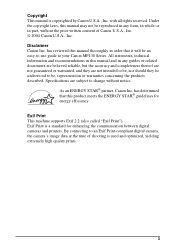
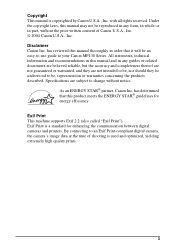
... machine supports Exif 2.2 (also called "Exif Print").
has reviewed this product meets the ENERGY STAR® guidelines for enhancing the communication between digital cameras and printers. As an ENERGY STAR® partner, Canon Inc. By connecting to your Canon MP130 Series. has determined that it will be , representation or warranties concerning the products described.
PIXMA MP130 Quick Start Guide - Page 4


... Lake Success, NY 11042, U.S.A.
4 Model Name • H12440 (PIXMA MP130) Canon U.S.A., Inc.
and other countries. • Macintosh, Mac are registered trademarks or trademarks of their
respective owners. and
other countries. • CompactFlash® is a registered trademark ...
PIXMA MP130 Quick Start Guide - Page 8
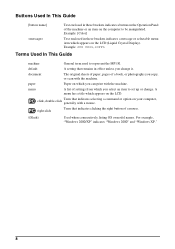
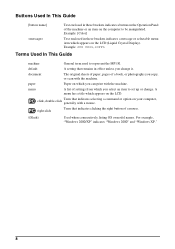
PC right-click
Term that remains in these brackets indicates a message or selectable menu item which appears on the computer to be ... 2000/XP" indicates "Windows 2000" and "Windows XP."
8 paper
Paper on which you select an item to represent the MP130. PC
click, double-click
Term that indicates selecting a command or option on the LCD (Liquid Crystal Display). A menu has...
PIXMA MP130 Quick Start Guide - Page 9
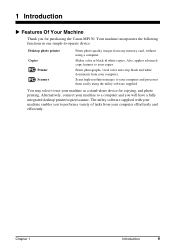
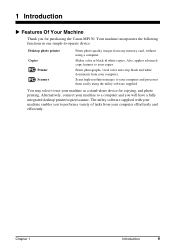
... a variety of tasks from your machine as a stand-alone device for purchasing the Canon MP130. Prints photographs, vivid color and crisp black and white documents from any memory card...using a computer.
Also, applies advanced copy features to -operate device:
Desktop photo printer Copier
PC Printer PC Scanner
Prints photo-quality images from your copies. 1 Introduction
X Features Of...
PIXMA MP130 Quick Start Guide - Page 10


... Support Extension
Supports paper loaded in the Auto Sheet Feeder. For details, see page 12.
(6) Document Cover
Covers the Platen Glass. It is also used , keep it closed in the machine.
(5) Operation Panel
Displays the operating status of each function. When not being used to be processed.
10
Introduction
Chapter 1 Paper...
PIXMA MP130 Quick Start Guide - Page 12


... 1 This button is used when the machine is connected to a computer.
(4) [PHOTO] Button
Switches the machine to photo print mode.
(5) LCD (Liquid Crystal Display)
Displays messages, menu selections, and the operation status.
(6) [Black] Button
Starts black & white copying or scanning.
(7) [Color] Button
Starts color copying or scanning.
(8) [Stop/Reset] Button
Cancels...
PIXMA MP130 Quick Start Guide - Page 13


... of copies or the image file number.
(13) [Menu] Button
Accesses the settings to customize operation of your machine.
Chapter 1
Introduction
13 (9) [ON/OFF] Button
Turns the machine ON and OFF. Before turning ON the machine, make sure the Document Cover is closed.
(10) Alarm Lamp
Flashes when the machine is...
PIXMA MP130 Quick Start Guide - Page 15
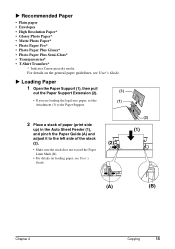
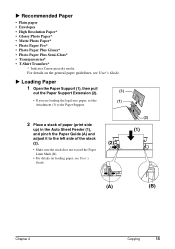
...* • Matte Photo Paper* • Photo Paper Pro* • Photo Paper Plus Glossy* • Photo Paper Plus Semi-Gloss* • Transparencies* • T-Shirt Transfers*
* Indicates Canon specialty media.
PIXMA MP130 Quick Start Guide - Page 17
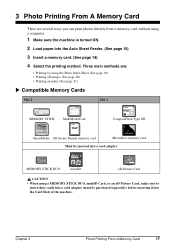
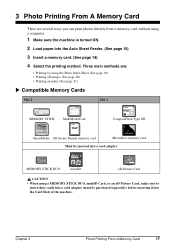
... a card adapter (must be inserted into a card adapter
MEMORY STICK DUO
miniSD
xD-Picture Card
CAUTION • When using a computer.
1 Make sure the machine is turned ON.
2 Load paper into the Card Slots of the machine.
3 Photo Printing From A Memory Card
There are :
• Printing by using the Photo Index Sheet...
PIXMA MP130 Quick Start Guide - Page 18


...card as this may damage the data on the memory card. • While the Access Lamp is turned ON. 2 Insert the memory card or the card adapter containing the memory card
into the appropriate Card... a memory card as this may damage the data on the memory card.
1 Press [ON/OFF] to turn OFF the machine. 2 Remove the memory card from the memory card (e.g. Removing A Memory Card
CAUTION •...
PIXMA MP130 Quick Start Guide - Page 19
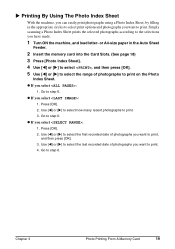
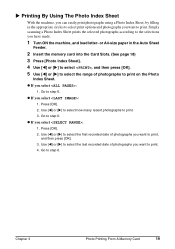
Simply scanning a Photo Index Sheet prints the selected photographs according to the selections you select :
1.
z If you have made.
1 Turn ON the machine, and load letter- Go to step 6. Chapter 3
Photo Printing From A Memory Card
19 Use [W] or [X] to select the last recorded date of ...
PIXMA MP130 Quick Start Guide - Page 23
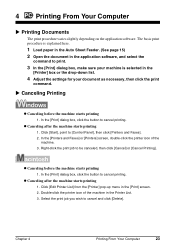
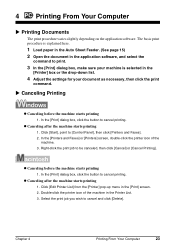
...[Print] dialog box, click the button to cancel and click [Delete].
Click [Edit Printer List] from the [Printer] pop-up menu in the application software, and select the
command to be canceled, ...Computer
23 In the [Print] dialog box, click the button to [Control Panel], then click [Printers and Faxes]. 2.
z Canceling before the machine starts printing
1. Right-click the print job to ...
PIXMA MP130 Quick Start Guide - Page 26


Lift out the ink tank.
CAUTION • Do not try to release. Then hold the ink tank as shown and remove the protective cap (A).
(A) (B)(C) (A)
26
Maintenance
Chapter... Remove the new ink tank from its
packaging. 6 Maintenance
X Replacing An Ink Tank 1 Make sure the power is turned ON. 2 Lift the Scan Unit until it locks into place. 3 Open the Paper Output Tray. 4 Open the Inner Cover.
PIXMA MP130 Quick Start Guide - Page 29


... repair facility or ASF.
The sole warranty, if any consumables, such as paper or ink cartridges, as to which there shall be distributed with respect to such non-Canon brand items is warranted against defects in materials and workmanship under normal use and service (a) for a period of one (1) year from the date...
PIXMA MP130 Quick Start Guide - Page 30


...during the limited warranty period for delivery the following business day (second business day in Canon USA's sole discretion. A Product covered by this limited warranty will be obtained from ... live technical support number(s) above or via overnight courier, for a new or refurbished Product, at Canon USA's option. PRODUCT OR THE PERSON FOR WHOM IT WAS PURCHASED AS A GIFT, AND STATES YOUR...
PIXMA MP130 Quick Start Guide - Page 31


...
31 Ordering Information For additional supplies, use the following descriptions and order numbers.
Description
Order #
Ink Tanks BCI-24 Black BCI-24 Color
6881A003 6882A003
Canon Specialty Papers Glossy Photo Paper (8.5" × 11"/20 sheets) High Resolution Paper (8.5" × 11"/100 sheets) Matte Photo Paper (8.5" × 11"/50 sheets) Photo Paper...
PIXMA MP130 Quick Start Guide - Page 32


For details on ink tank replacement, refer to "Maintenance" in this printer. HT7-0122-000-V.1.0 XX2004XX © CANON INC. 2004
PRINTED IN CHINA Quick Start Guide
The following ink tanks are compatible with this guide.
PIXMA MP130 Easy Setup Instructions - Page 1


...slot. Canon and BCI are registered trademarks and PIXMA is not included. HT7-0095-000-V.1.0
xx2004A
© CANON INC...
1 Remove the orange protective
cap.
IMPORTANT • For correct printer operation, make sure ink tanks are registered trademarks or trademarks of purchase....the Scan
Unit (2).
(2)
4 If the LCD displays messages asking if
you are connecting the machine to connect your...
PIXMA MP130 Easy Setup Instructions - Page 2


...Enter the name and password for an Administrator Account.
1 Enter the name for that version of the printer. X Step 2 Install the software. 1 Click [Easy Install], then click [Install].
•... drive.
• The setup program should automatically run .
The following software programs are turned ON. • When connecting the USB cable, the computer will automatically detect and install...
Similar Questions
Cannon Pixma Mp 130 Printer Not Used In 2 Yrs. Do I Need New Toner?
(Posted by ottng86 9 years ago)
How To Video Clean Waste Ink Absorber Canon Pixma Mp130
(Posted by maLwb 9 years ago)
Canon Printer Pixma Mx410 Fax Memory Light Won't Turn Off
(Posted by rossmoov 10 years ago)
Canon Printer Pixma 2120 Series - Told Cd Not Necessary For Install?
purchased canon printer pixma 2120 last night at walmarts. i toldkid working there my laptop didn't ...
purchased canon printer pixma 2120 last night at walmarts. i toldkid working there my laptop didn't ...
(Posted by safrn5 11 years ago)

