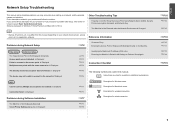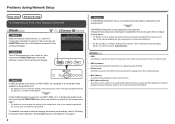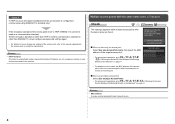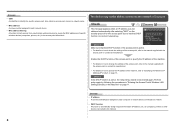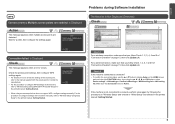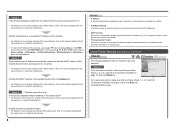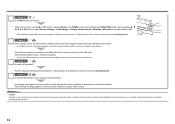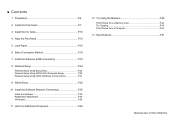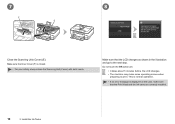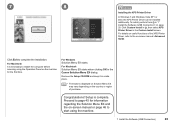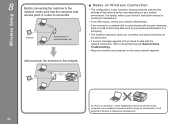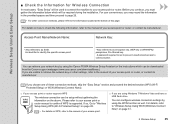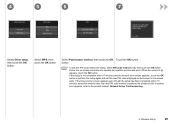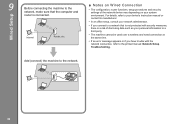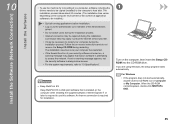Canon PIXMA MG8120 Support Question
Find answers below for this question about Canon PIXMA MG8120.Need a Canon PIXMA MG8120 manual? We have 2 online manuals for this item!
Question posted by markhopkins17 on November 13th, 2011
Error Message
Just bought printer, when I turn it on I get error message inner cover is open. I opened printer and closed everything but message remains.
Current Answers
Related Canon PIXMA MG8120 Manual Pages
Similar Questions
Cannon Mg8120 Printer Error
says 5100 on printer screen (printer error)printing from Mac OSX 10.9.5to mg8120 Cannon printer
says 5100 on printer screen (printer error)printing from Mac OSX 10.9.5to mg8120 Cannon printer
(Posted by tmorris142 9 years ago)
I Just Bought A Canon Pixma Mg5520 Printer, I Can't Setup The Wireless Connectio
(Posted by gmartineau11 9 years ago)
I Have Just Bought The Canon Printer But I Do Not Know How To Put The Ink In
I Have Just Bought A New Canon Printer But How Do I Put The Ink In
I Have Just Bought A New Canon Printer But How Do I Put The Ink In
(Posted by eaveston 11 years ago)
Error Message C000 Appeared After I Replaced Two Ink Cartridges.
The message said to turn off the power and turn it on again. if the problem persists, see the manual...
The message said to turn off the power and turn it on again. if the problem persists, see the manual...
(Posted by lmary10 11 years ago)