Canon PIXMA MG8120 Support Question
Find answers below for this question about Canon PIXMA MG8120.Need a Canon PIXMA MG8120 manual? We have 2 online manuals for this item!
Question posted by koroleva111 on June 7th, 2012
How Do I Scam 35 Mm Film
what is resolution. Is it better theb at "wolf camera"?
Current Answers
There are currently no answers that have been posted for this question.
Be the first to post an answer! Remember that you can earn up to 1,100 points for every answer you submit. The better the quality of your answer, the better chance it has to be accepted.
Be the first to post an answer! Remember that you can earn up to 1,100 points for every answer you submit. The better the quality of your answer, the better chance it has to be accepted.
Related Canon PIXMA MG8120 Manual Pages
Network Setup Troubleshooting - Page 2
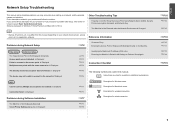
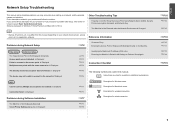
... up a network, and the possible causes and solutions.
Screens are enabled. WPS Cannot connect. P.7
Description for wireless connection.
P.7
The Machine is Not Displayed (Detected)
P.7
Check Printer Settings dialog box is Displayed Failed to connect to your network device (router, access point, etc.) or application software. Find a description related to the access...
Network Setup Troubleshooting - Page 3
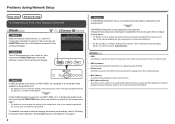
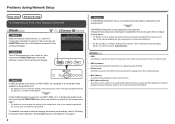
... each network device.
• MAC address filtering A function to block access from unauthorized wireless devices by saving the MAC addresses of specific wireless devices (computers, printers, etc.) to "Entering the Access Point's Wireless LAN Settings Directly on the Machine" on page 11.
Check 4 Is "WPA/WPA2 Enterprise" set as a security protocol...
Network Setup Troubleshooting - Page 5
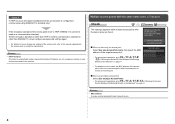
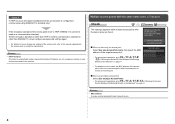
... manual supplied with the access point or contact its manufacturer. Glossary • DHCP function
A function to automatically assign required information (IP address, etc.) to computers, printers or other than IEEE802.11n, then configure wireless LAN settings again.
• For details on page 11.
is Displayed
Check
The message appears when multiple...
Network Setup Troubleshooting - Page 7
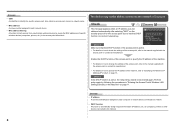
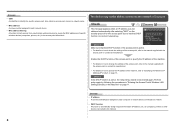
....
Perform setup again by saving the MAC addresses of specific wireless devices (computers, printers, etc.) to "Specifying the Machine's IP Address (IPv4 only)" on how to...8226; DHCP function A function to automatically assign required information (IP address, etc.) to computers, printers or other devices connected to identify the specific access point. Glossary • IP address
A numerical...
Network Setup Troubleshooting - Page 10
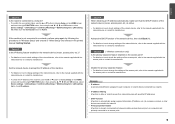
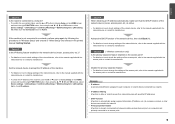
...A function to automatically assign required information (IP address, etc.) to computers, printers or other devices connected to the network.
• Privacy separator feature A function to... prevent communication between multiple wireless devices (such as computers and printers) connected to display Setup on the HOME screen
and touch the right FUNCTION button, then...
Network Setup Troubleshooting - Page 17
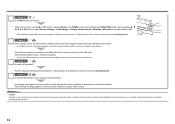
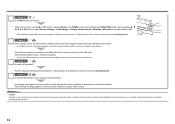
... of the router? • For details on the HOME screen and touch the right FUNCTION button, then using a router, are the Ethernet cables of the printer and computer connected to the Internet and corporate networks safely. Check 7 Is wired LAN enabled? It protects computers and corporate networks against unauthorized access, or...
MG8120 series Getting Started - Page 2
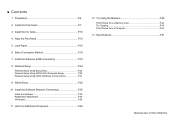
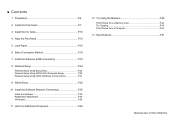
... WPS (Wi-Fi Protected Setup P.28 Wireless Setup Using WCN (Windows Connect Now P.31
9 Wired Setup P.32
10 Install the Software (Network Connection P.35 Install the Software P.35 Registration (Macintosh P.39 Information P.42
11 Use from Additional Computers P.44
12 Try Using the Machine P.45 Print Photos from a Memory Card P.46 Try...
MG8120 series Getting Started - Page 3


... computers from which to use the machine)
Machine Wireless Setup
P.18, 24 - 31
Machine Wired Setup
P.18, 32 - 34
Software Installation P.18 - 23
Software Installation P.35 - 43
Software Installation P.44, 35 - 43
Installation Complete
Try Using the Machine P.45 - 50
MG8120 series Getting Started - Page 12
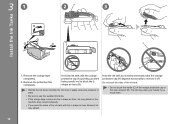
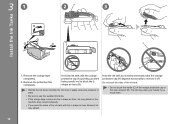
... orange protective cap (A) pointing up while being careful not to remove it off. 31
2
A
3
Install the Ink Tanks
B
C
D
1.
The ink may splash. Remove the protective film completely.
MG8120 series Getting Started - Page 24
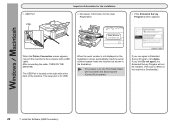
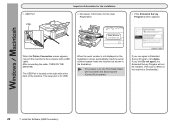
... Extended Survey Program will move when the Scanning Unit (Cover) (B) is for the User Registration
B
□ If the Extended Survey Program screen appears
When the Printer Connection screen appears, connect the machine to Extended Survey Program, click Agree. The lower port is opened.
The USB Port is on, the Print Head...
MG8120 series Getting Started - Page 25
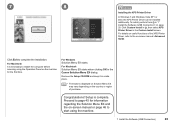
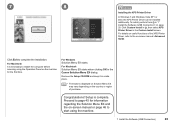
...perform from in the Custom Install screen. Click Custom Install in , then select XPS Printer Driver in "7 Install the Software (USB Connection)" on page 20.
Congratulations! Setup... the machine.
7 Install the Software (USB Connection)
23 For details on useful functions of the XPS Printer Driver, refer to start using the Operation Panel on -screen manual: Advanced Guide. For Macintosh It is...
MG8120 series Getting Started - Page 27
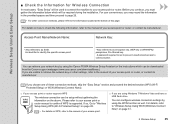
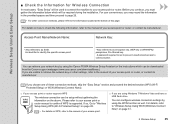
... page 28.
• For details on page 31.
8 Wireless Setup
25 For details, refer to the manual of your network key by using the Canon PIXMA Wireless Setup Assistant or the instructions which will be used to connect the machine to the information located at the bottom of this page. Before...
MG8120 series Getting Started - Page 29


..., read "10 Install the Software (Network Connection)" on page 25, then touch the left FUNCTION button (E). Enter the network key you wrote down on page 35!
8 Wireless Setup
27 6
7
8
9
E
F
Make sure that the network key is correct, then touch the OK button. appears, touch the OK button, make sure that the...
MG8120 series Getting Started - Page 32


.... Next, read "10 Install the Software (Network Connection)" on the WPS button pressing, refer to the manual of your access point.
For details on page 35!
30
8 Wireless Setup
8
9
Press and hold the WPS button on the access point (for or connecting to the printed manual: Network Setup Troubleshooting.
MG8120 series Getting Started - Page 33
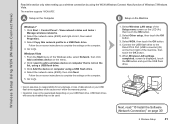
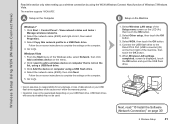
... setting up a wireless connection by using the WCN (Windows Connect Now) function of the Windows side, select Network, then click
Add a wireless device on page 35!
8 Wireless Setup
31
From the Start menu of Windows 7/Windows Vista. Select Other setup, then touch the OK button.
3. screen is not on the
list...
MG8120 series Getting Started - Page 36


3
4
5
6
E
Use the [ or ] button (E) to select Select LAN settings, then touch
Device settings, then touch the
the OK button.
OK button. Select Change wireless/wired, then touch the OK button.
Select Wired LAN active, touch the OK button.
34
9 Wired Setup
Next, read "10 Install the Software (Network Connection)" on page 35!
MG8120 series Getting Started - Page 37
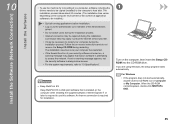
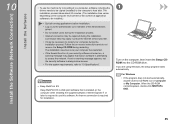
... a member of application software to be installed.)
• Quit all running applications before installation. • Log on the computer when installing the supplied software. EXE.
35 Connection fees may be required during restarting.
Consult the internet service provider. • It may apply. For Windows • If the program does not start...
MG8120 series Getting Started - Page 45


... it in "10 Install the Software (Network Connection)" on page 35. Click Custom Install in , then select XPS Printer Driver in the Canon Solution Menu EX dialog.
For Macintosh It is...2
3
Using the Machine from Additional Computers
Now that the wireless/wired connection of the XPS Printer Driver, refer to the on-screen manual: Advanced Guide.
10 Install the Software (Network Connection...
MG8120 series Getting Started - Page 46


...)" on the same network It enables the computer to use the machine.
2 Follow the on-screen instructions to install the software.
Additional computers on page 35.
44 Other settings are not required. Computer from additional computers on the same network. Use from Additional Computers
11
If the machine is already connected...
MG8120 series Getting Started - Page 53
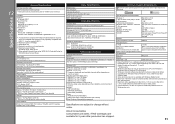
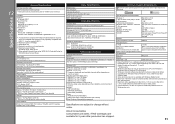
...printer. • Internet Explorer 7 or later is required to install Easy-WebPrint EX. Print width
8 inches/203.2 mm (for Windows 7/Windows Vista/Windows XP)
Maximum scanning size
A4/Letter, 8.5" X 11.7" /216 X 297 mm Scanning resolution
Optical resolution (horizontal X vertical) max: 4800 dpi X 4800 dpi (Film...Printing: 8.5 inches/216 mm)
Operating environment
Temperature: 5 to 35°C (41 to 95...
Similar Questions
How To Adjust Color On Canon Pixma Mg8120 Printer
(Posted by wilsosteven 9 years ago)
How To Close Printer Canon Mg8120 After Replacing Cartridges
(Posted by fudhbe 10 years ago)
How To Setup Canon Printer Pixma Mg3122 Ink Cartridge
(Posted by Haiconn7 10 years ago)
Canon Printer Pixma 2120 Series - Told Cd Not Necessary For Install?
purchased canon printer pixma 2120 last night at walmarts. i toldkid working there my laptop didn't ...
purchased canon printer pixma 2120 last night at walmarts. i toldkid working there my laptop didn't ...
(Posted by safrn5 11 years ago)

