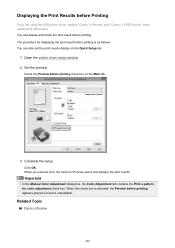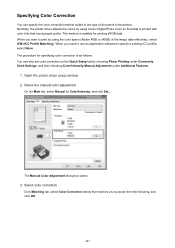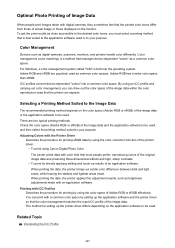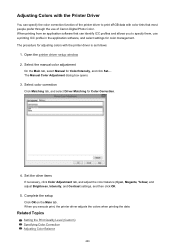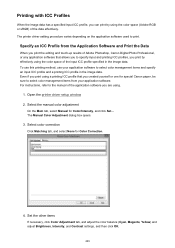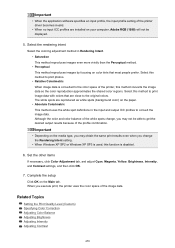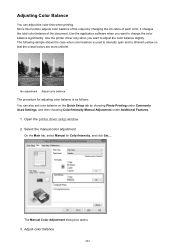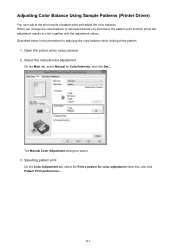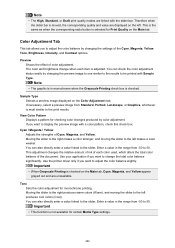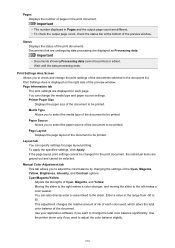Canon PIXMA MG7520 Support Question
Find answers below for this question about Canon PIXMA MG7520.Need a Canon PIXMA MG7520 manual? We have 3 online manuals for this item!
Question posted by MICHAELDKOVALCIK on March 12th, 2017
How Can I Get My Cannon Mg7520 To Only Print In Black Ink?
Current Answers
Answer #1: Posted by Troubleshooter101 on March 12th, 2017 8:26 AM
1. Click / Select 'START' from the bottom left of the Windows screen, then select DEVICES AND PRINTERS.
2. Click your right mouse button on the listing for your PIXMA MX920 series printer, then select PRINTING PREFERENCES from the menu that appears.
3. Click on the MAIN tab.
4. Select PLAIN PAPER as the Media Type. If any other paper type is selected, color ink will be used to create the black text that appears on the page, even if the grayscale printing option is selected.
5. Select the checkbox for GRAYSCALE PRINTING near the bottom of the window.
Note: If either 'Borderless Printing' or 'Duplex Printing' are enabled from the Page Setup tab, grayscale will be created using a combination of the color (dye) inks to prevent smearing. In addition, sometimes there is coding embedded in webpages and certain PDF files that tell the printer to print using color ink; in these instances, the printer will produce the black on the page using a combination of the color inks, even if the grayscale option is selected.
6. Click APPLY and then OK to save the changes and close out of the Printing Preferences window. The printer will now only use the pigment black ink tank.
Hope this helps!
Thanks
Please respond to my effort to provide you with the best possible solution by using the "Acceptable Solution" and/or the "Helpful" buttons when the answer has proven to be helpful. Please feel free to submit further info for your question, if a solution was not provided. I appreciate the opportunity to serve you!
Troublshooter101
Related Canon PIXMA MG7520 Manual Pages
Similar Questions
I was able to scan yesterday and now nothing. I need a review on how to scan, step by step to scan t...
trying to print photographs, loaed 4/6 in each tray bc I couldn't figure out how to get it to go wit...
I need to print pdf docs tonight (medical/medicare info). I'm out of black ink. Can I print in color...
a cd rom
purchased canon printer pixma 2120 last night at walmarts. i toldkid working there my laptop didn't ...