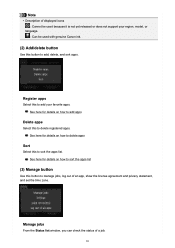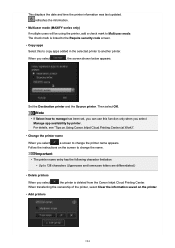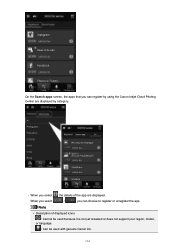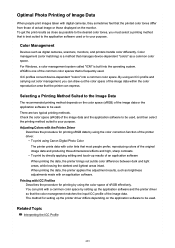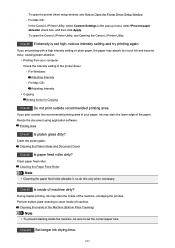Canon PIXMA MG5722 Support Question
Find answers below for this question about Canon PIXMA MG5722.Need a Canon PIXMA MG5722 manual? We have 1 online manual for this item!
Question posted by hc75833 on January 31st, 2016
How Do I Get This Model Connected To Wifi?
I have a canon PIXMAMG5722printer and it won`t connect to WIFI,please advise me what to do.
Current Answers
Answer #1: Posted by TechSupport101 on January 31st, 2016 10:30 AM
Hi. Find a wireless setup guide here http://www.canon.co.uk/support/consumer_products/pixma_printer_wireless_connection_setup/
Related Canon PIXMA MG5722 Manual Pages
Similar Questions
How Do I Remove A Paper Jam On A Pixma Mg5722
I have a paper jam and do not know how to open the printer to remove it
I have a paper jam and do not know how to open the printer to remove it
(Posted by imredleaf 7 years ago)
Connecting My Acer Chrome Notebook To Canon Printer Pixma Mg6220
I have an Acer Chromebook and I am trying to connect it to my Canon Pixma MG6220. Can you help me? T...
I have an Acer Chromebook and I am trying to connect it to my Canon Pixma MG6220. Can you help me? T...
(Posted by jcfhorsham1 9 years ago)
How Do I Connect Air Printer From My Ipad To New Canon Printer - Pixma Mg3522 ?
(Posted by Barbminni 9 years ago)
How To Connect Wireless Printer Pixma Mx342 Connect To Wifi
(Posted by bluenmb 10 years ago)
Canon Printer Pixma 2120 Series - Told Cd Not Necessary For Install?
purchased canon printer pixma 2120 last night at walmarts. i toldkid working there my laptop didn't ...
purchased canon printer pixma 2120 last night at walmarts. i toldkid working there my laptop didn't ...
(Posted by safrn5 11 years ago)