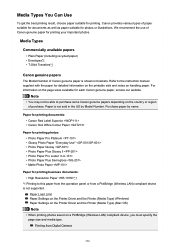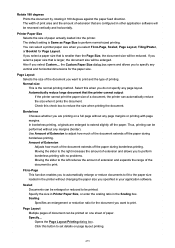Canon PIXMA MG5720 Support Question
Find answers below for this question about Canon PIXMA MG5720.Need a Canon PIXMA MG5720 manual? We have 1 online manual for this item!
Question posted by gukageorge on February 1st, 2017
Loading The Printer
Do I load the printer with the paper side that I want to print on facing up, orfacing down?
Current Answers
Related Canon PIXMA MG5720 Manual Pages
Similar Questions
My Canon Pixma Mg2922 Won't Feed In The Paper To Print
my canon pixma mg2922 grabs the paper and when the paper just gets inside a little bit it stops what...
my canon pixma mg2922 grabs the paper and when the paper just gets inside a little bit it stops what...
(Posted by Willymac87 9 years ago)
Where To Load The Paper For Printing On The Canon Mx 890
(Posted by anhug 9 years ago)
How To Load The Paper In The Cassette In The Canon Pixma Mg5422
Just bought a new Canon Pixma MG 5422 printer. Can not figure out how to load the paper in the casse...
Just bought a new Canon Pixma MG 5422 printer. Can not figure out how to load the paper in the casse...
(Posted by lparasb 10 years ago)
My Printer Will Not Print A Pdf File. I Have Pixma Mg3120 And A Mac Laptop.
(Posted by christianelaffoley 11 years ago)
Printer Is Not Printing
I have an ipad. I bought this printer knowing it should work effortlessly with the ipad. But it does...
I have an ipad. I bought this printer knowing it should work effortlessly with the ipad. But it does...
(Posted by Jilldenning 11 years ago)