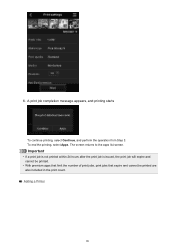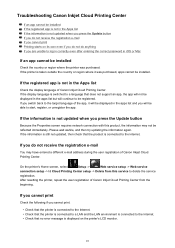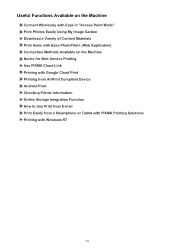Canon PIXMA MG5622 Support Question
Find answers below for this question about Canon PIXMA MG5622.Need a Canon PIXMA MG5622 manual? We have 7 online manuals for this item!
Question posted by charrsasaurus on May 16th, 2016
Processing....processing....processing
My PIXMA MG5622 Won't print! It gets continually stuck on the Processing, please wait dialog.-I have confirmed it is connected wirelessly just fine. I can ping it from my computer and its settings have been confirmed.-It can print Test Pages-It worked previously with my laptop as close as a month ago. -Canon support had me uninstall and reinstall drivers, print test pages, and reconfigure it. THen they told me I was out of luck. Awful service.Any help would be appreciated greatly! I just need to print my homework out.
Current Answers
Answer #1: Posted by waelsaidani1 on May 16th, 2016 8:27 PM
Please read what to do here: http://smallbusiness.chron.com/printer-wont-print-everything-connected-perfectly-58153.html
Related Canon PIXMA MG5622 Manual Pages
Similar Questions
My On Button Is Lit And The Orange Hazard Light Is On But I Have No Be Picture O
I have no lcd screen? The on button is lit and.the hazard light is on but no screen totally blan
I have no lcd screen? The on button is lit and.the hazard light is on but no screen totally blan
(Posted by happijerigirl 2 years ago)
I Have A Canon Pixma Mg 5622 How Do I Get It To Print Mirror Image
(Posted by storeman6578AA 8 years ago)
My Printer Won't Print!
My printer won't print, I bought this printer two weeks ago and it worked just fine until today. I c...
My printer won't print, I bought this printer two weeks ago and it worked just fine until today. I c...
(Posted by fellyvelicia 8 years ago)
Canon Printer Pixma Ip6000d Will Not Print Black Or Yellow
(Posted by actoni 10 years ago)
Canon Printer Pixma Mg2120 How To Print From Ipad
(Posted by marsgugli 10 years ago)