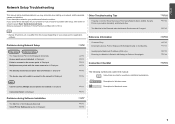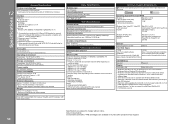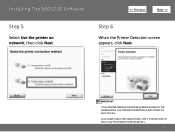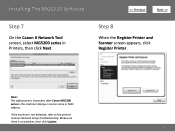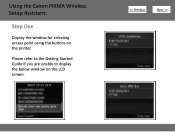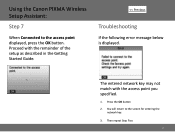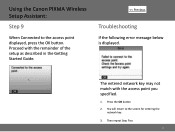Canon PIXMA MG5220 Support Question
Find answers below for this question about Canon PIXMA MG5220.Need a Canon PIXMA MG5220 manual? We have 8 online manuals for this item!
Question posted by darlene075 on April 21st, 2014
My Printer Just Started Flashing Unplug Power Cord And Call Service Center.
Had one laptop hooked up then was trying to put another one on it. It worked finr for a while , Now I get an error message.
Current Answers
Answer #1: Posted by Odin on April 21st, 2014 6:06 PM
It's hard to respond to your question, as you didn't ask one! However, if you're reluctant to follow the instructions you received you might wish to discuss the matter with Canon at 800-828-4040.
Hope this is useful. Please don't forget to click the Accept This Answer button if you do accept it. My aim is to provide reliable helpful answers, not just a lot of them. See https://www.helpowl.com/profile/Odin.
Related Canon PIXMA MG5220 Manual Pages
Similar Questions
Canon Multipass Mp390 Power Cord
What is the specification or kind of ac power cord used in canon multipass mp390
What is the specification or kind of ac power cord used in canon multipass mp390
(Posted by homeigor 9 years ago)
How To Change Print Size On Printer Canon Mg5220
(Posted by fahadmario 10 years ago)
S-400-s Power Cord
Where can I obtain a power cord for a canon s-400-s projector?
Where can I obtain a power cord for a canon s-400-s projector?
(Posted by dyoungjr89 10 years ago)
No Green Light On Printer After Error Message, Only A Solid Amber Light.
I got an error message on my screen so I unplugged the printer. When I plugged it back in. it would ...
I got an error message on my screen so I unplugged the printer. When I plugged it back in. it would ...
(Posted by kmauk99 10 years ago)
My Printer Is Giving Me A Error Message 6000
how do i fix the problem
how do i fix the problem
(Posted by mducharme 10 years ago)