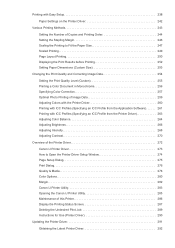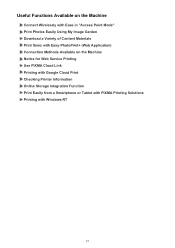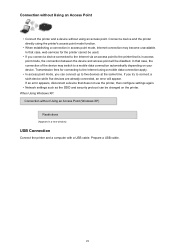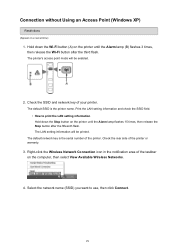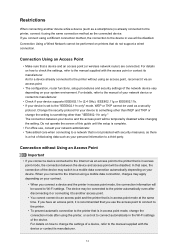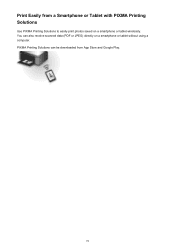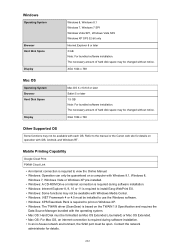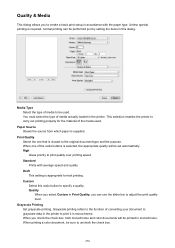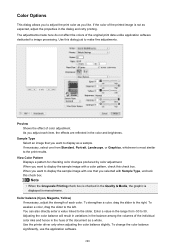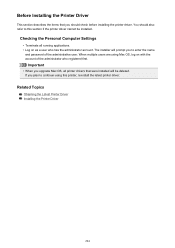Canon PIXMA MG2920 Support Question
Find answers below for this question about Canon PIXMA MG2920.Need a Canon PIXMA MG2920 manual? We have 2 online manuals for this item!
Question posted by lefty0048 on December 23rd, 2015
Upgrade
i just bought the cannon pixma mg2920 but the problem is that i have windows 10 installon my laptop will it work
Current Answers
Related Canon PIXMA MG2920 Manual Pages
Similar Questions
Blinking Led Light On New Cartridges.
I put new cartridges in and the light is blinking on color led light. What do I Do?
I put new cartridges in and the light is blinking on color led light. What do I Do?
(Posted by soniaarellano34 7 years ago)
How Can I Make My Canon Pixma Mg2920 Print From My Chrome Notebook?
HOw can I make my Canon pixma mg2920 print from my chrome notebook?
HOw can I make my Canon pixma mg2920 print from my chrome notebook?
(Posted by rmendoza88 7 years ago)
Pixma And My Iphone
need to know how I can enlarge photos I am printing from another copy is this printer the mg2929 com...
need to know how I can enlarge photos I am printing from another copy is this printer the mg2929 com...
(Posted by Coop3688 8 years ago)
Cannot Install Canon Printer Pixma Mg2120 On Windows 8 X64
(Posted by Liacheye 10 years ago)