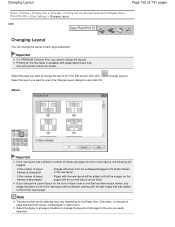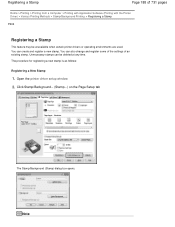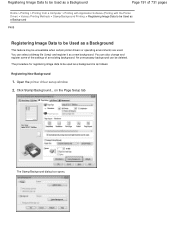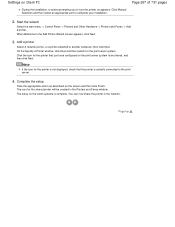Canon PIXMA MG2120 Support Question
Find answers below for this question about Canon PIXMA MG2120.Need a Canon PIXMA MG2120 manual? We have 3 online manuals for this item!
Question posted by tashianakyrene on November 28th, 2012
I Cant Connect To My Labtop With My New Pixmamg2120 What Should I Do????
Current Answers
Answer #1: Posted by RathishC on November 28th, 2012 11:23 PM
If this is the first time you are connecting the printer to the computer, then would recommend clicking the below mentioned link to download the drivers for Canon PIXMA MG2120 printer:
Please select the Operating System you are using and download the driver.
Do keep me posted with the results.
Thanks & Regards
Rathish C
#iworkfordell
Related Canon PIXMA MG2120 Manual Pages
Similar Questions
the computer
purchased canon printer pixma 2120 last night at walmarts. i toldkid working there my laptop didn't ...