Canon PIXMA MG2120 Support Question
Find answers below for this question about Canon PIXMA MG2120.Need a Canon PIXMA MG2120 manual? We have 3 online manuals for this item!
Question posted by tabatznika on September 13th, 2012
What Do I Do When There Is An Error With My Scanner?
when i press the scan button on my cannon it says error
Current Answers
There are currently no answers that have been posted for this question.
Be the first to post an answer! Remember that you can earn up to 1,100 points for every answer you submit. The better the quality of your answer, the better chance it has to be accepted.
Be the first to post an answer! Remember that you can earn up to 1,100 points for every answer you submit. The better the quality of your answer, the better chance it has to be accepted.
Related Canon PIXMA MG2120 Manual Pages
MG2100 series Especificaciones [Spanish Version] - Page 1


... Uninstall software bundled with the Canon inkjet printer before upgrading from Mac OS X v.10.5 or lower to Mac
OS X v.10.6, install software bundled...fico Canon Inkjet
MG2100 series
K10371
Scan Specifications
Scanner driver TWAIN/WIA (for Windows 7/Windows Vista/Windows XP)
Maximum scanning size A4/Letter, 8.5" X 11.7"/216 X 297 mm
Scanning resolution Optical resolution (horizontal X ...
User Manual - Page 200


...editing the print documents or print pages, you execute duplex printing or page layout printing. Open the printer driver setup window
2. Set the preview
Check the Preview before printing.
4.
If the documents to ... will start and the print result will be merged, or hold down the Shift key and press the upper arrow or lower arrow key. You can also click and drag a print document ...
User Manual - Page 209


... so that the color management matches the input ICC profile of the image data.
When printing the data, the printer applies fine adjustment results, such as digital cameras, scanners, monitors, and printers handle color differently. You can express. ICC profiles convert device-dependent "colors" into the operating system.
To print by using Canon...
User Manual - Page 251


... Status Monitor launches automatically when data is automatically displayed if an error occurs (e.g., if the printer runs out of printing. When you are using the XPS printer driver, replace "Canon IJ Status Monitor" with graphics, icons, and messages. Click the button of the printer with "Canon IJ XPS Status Monitor" when reading this information. You...
User Manual - Page 259
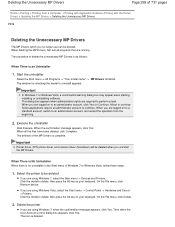
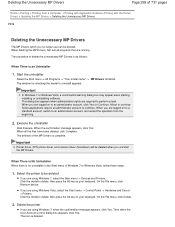
..., click Delete.
2. The window for checking the model to continue. When the confirmation message appears, click Yes. Important
Printer driver, XPS printer driver, and scanner driver (ScanGear) will be deleted. Select the printer to delete, then press the Alt key on to an administrator account, click Yes (or Continue, Allow) to uninstall appears. When deleting...
User Manual - Page 271
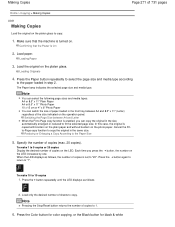
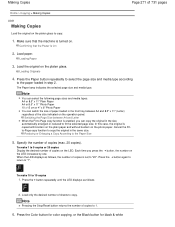
...or 20 copies Display the desired number of the size indicated on the LED increases by one. Press the + button repeatedly until the LED displays as follows, the number of 731 pages
Home > Copying > Making ...Load the original on . Making Copies
Page 271 of copies is set to "20".
Press the Paper button repeatedly to select the page size and media type according
to the paper loaded in the ...
User Manual - Page 273
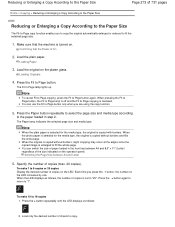
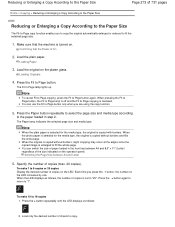
... is turned on the LED. Loading Paper
3.
You can use the Fit to Page button only when you press the + button, the number on the platen glass. Specify the number of copies on . Press the + button again to return to Page button again.
You can switch the size of paper loaded in step 2. Note
When the...
User Manual - Page 278
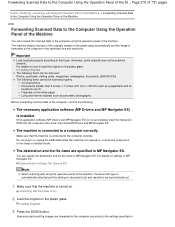
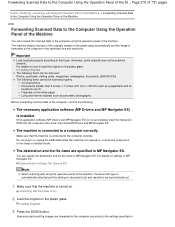
... originals loaded on settings of MP Navigator EX:
Scanner Button Settings Tab (Save to load the original on the platen glass. Load the original on the platen glass:
Loading Originals The following items can forward the scanned data to the computer in MP Navigator EX. Press the SCAN button. Important
Load originals properly according to the...
User Manual - Page 279
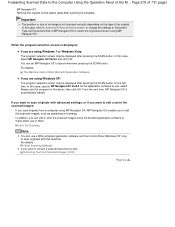
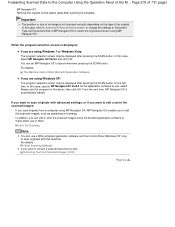
... are using the bundled application software to use, select
Always use a WIA-compliant application software and the Control Panel (Windows XP only) to launch whenever pressing the SCAN button. Remove the original on the type of 731 pages
MP Navigator EX. In this case, select MP Navigator EX Ver5.0 and click OK.
User Manual - Page 500


...required to the machine may experience errors while accessing the devices. Some computers (including laptops) connected to scan an A4 document at high resolutions.
Scanning may close the ScanGear window ... Insert menu. You cannot scan images with scanner function to the winnt folder for security reasons.
Do not connect two or more multifunction printers with Media Center included in...
User Manual - Page 526


...installed correctly, uninstall the MP Drivers, restart your computer before reinstalling.
Click Start Over on the "PIXMA XXX" screen (where "XXX" is your machine's name),
then remove the CD-ROM.
4. Deleting ... the MP Drivers. Note
If the installer was forced to be terminated due to a Windows error, the system may not be in an unstable condition and you have no application software running...
User Manual - Page 535


...holder blocked. Is Displayed
Error Number: **** A printer error has occurred. If this doesn't clear the error, see the user's guide for more detail. Is Displayed
Error Regarding the Protective Material Is Displayed Error Regarding the Power Cord Being Unplugged Is Displayed Writing Error/Output Error/Communication Error Other Error Messages The Inkjet Printer/Scanner/Fax Extended Survey Program...
User Manual - Page 537


... Survey Program Screen Is Displayed
If the Inkjet Printer/Scanner/Fax Extended Survey Program is displayed, refer to Windows help to the computer. Open the Device Manager on the screen and follow the on the Computer Screen
Page 537 of 731 pages
1. If a device error is installed, a confirmation screen asking for about ten...
User Manual - Page 541


... 541 of 731 pages
Home > Troubleshooting > Problems with Scanning > Problems with Scanning
Problems with Scanning
Scanner Does Not Work ScanGear (Scanner Driver) Does Not Start Error Message Appears and the ScanGear (Scanner Driver) Screen Does Not Appear Cannot Scan Multiple Documents at One Time Cannot Scan Properly in Auto Scan Mode Slow Scanning Speed "There is not enough memory." Message Is...
User Manual - Page 601


... paper double-feed check box, and then click OK.
To set by using your computer Open the printer driver setup window, and in Custom Settings in the front tray. Paper Does Not Feed Properly/"No Paper" Error Occurs
Page 601 of 731 pages
Press the Maintenance button repeatedly until the LED above appears, then...
User Manual - Page 603
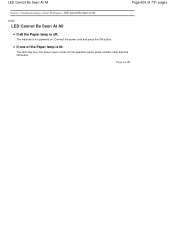
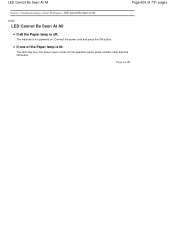
On the operation panel, press a button other than the ON button. Connect the power cord and press the ON button.
Page top LED Cannot Be Seen At All
Page 603 of the Paper lamp is not powered on.
If one of 731 pages
Home > Troubleshooting > ...
User Manual - Page 604


.... Choose an event from pressing the SCAN button on as a user account with administrator privilege.
2. Select Devices and Printers from
the pull-down menu, then select MP Navigator EX Ver5.0 to launch for each event, click Cancel.
6. Click OK. If you are using Windows 7:
1. Select the Start menu > Control Panel > Hardware and Sound > Scanners and
User Manual - Page 616
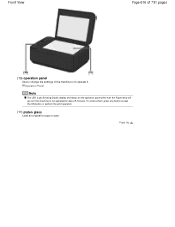
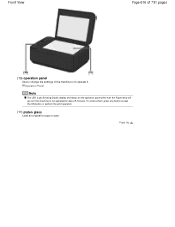
... 5 minutes.
Page top Front View
Page 616 of 731 pages
(10) operation panel
Use to change the settings of the machine or to copy or scan. To restore them, press any button except the ON button or perform the print operation.
(11) platen glass
Load an original to operate it.
User Manual - Page 621


..." or "OK" button. You can also press this button to -Page copy function is enabled by pressing the Fit to Page button.
(13) Paper lamp
Lights to indicate the page size and media type selected with the Paper button.
(14) Alarm lamp
Lights or flashes orange when an error occurs, such as the original.
(7) SCAN button
Starts scanning the original...
User Manual - Page 623


...setting
Switches the size of paper loaded in Paper Does Not Feed Properly/"No Paper" Error Occurs
Enables or disables the auto power off the Machine Automatically
From the computer Managing...Codes
To perform maintenance of the machine, press the (Maintenance) button repeatedly until the desired code is displayed on the LED increases by one.
Scans the print head alignment sheet to feed two...
Similar Questions
Canon Pixma Mg3120 Wont Scan It Says There Was An Error
(Posted by miwoo 9 years ago)
How To Set Up Wireless Printer Pixma Mx432 Without Wps Button
(Posted by highsjpa 10 years ago)
How To Install A Canon Printer Pixma Mg2120 Without The Cd
(Posted by beepNIG 10 years ago)
Canon Printer Pixma 2120 Series - Told Cd Not Necessary For Install?
purchased canon printer pixma 2120 last night at walmarts. i toldkid working there my laptop didn't ...
purchased canon printer pixma 2120 last night at walmarts. i toldkid working there my laptop didn't ...
(Posted by safrn5 11 years ago)

