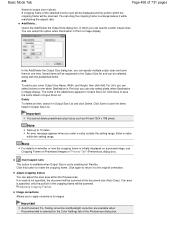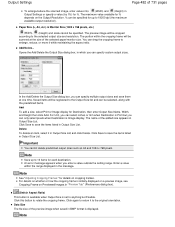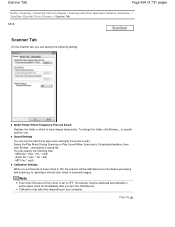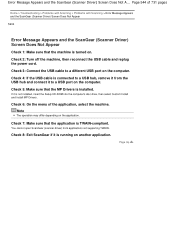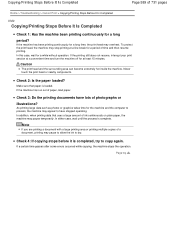Canon PIXMA MG2120 Support Question
Find answers below for this question about Canon PIXMA MG2120.Need a Canon PIXMA MG2120 manual? We have 3 online manuals for this item!
Question posted by onlyjustbegun40s on November 6th, 2012
Error Message That Scanner Is Turned Off - How Do I Turn It On
The person who posted this question about this Canon product did not include a detailed explanation. Please use the "Request More Information" button to the right if more details would help you to answer this question.
Current Answers
Related Canon PIXMA MG2120 Manual Pages
Similar Questions
Mg 6220 Scan Error Cannot Scan Scanner Turned Off
(Posted by blreyes1 10 years ago)
Error Message For Cannon Mg2100 Series: Error 5100. How To Resolve?
(Posted by jcredell8 10 years ago)
Error Message On Mg2100 Printer
I am getting error message E, 1 and 6, can you please advise what this means? Many Thanks, Anna Ca...
I am getting error message E, 1 and 6, can you please advise what this means? Many Thanks, Anna Ca...
(Posted by info33753 11 years ago)
Correct Error Message On Canon Mx340 Printer Which We've Owned For Perhaps A Yea
Our canon printer MX340 won't print and a msg comes up, namely: Printer error has occured. 5200 ...
Our canon printer MX340 won't print and a msg comes up, namely: Printer error has occured. 5200 ...
(Posted by johnjswartzsr 11 years ago)