Canon PIXMA MG2120 Support Question
Find answers below for this question about Canon PIXMA MG2120.Need a Canon PIXMA MG2120 manual? We have 3 online manuals for this item!
Question posted by lesawheat on December 16th, 2012
My Canon Mg2120 Won't Install On My New Hp Laptop. Why?
Each time I tril to I start the install over, it says printer already in use.
Current Answers
There are currently no answers that have been posted for this question.
Be the first to post an answer! Remember that you can earn up to 1,100 points for every answer you submit. The better the quality of your answer, the better chance it has to be accepted.
Be the first to post an answer! Remember that you can earn up to 1,100 points for every answer you submit. The better the quality of your answer, the better chance it has to be accepted.
Related Canon PIXMA MG2120 Manual Pages
MG2100 series Especificaciones [Spanish Version] - Page 1


... only be guaranteed on a PC with Windows 7, Windows Vista or Windows XP pre-installed.
• Windows: Uninstall software bundled with the Canon inkjet printer before upgrading from Windows Vista to Windows 7, then install the bundled software again.
• Some functions may be used at minimum.
and/or other countries. • Internet Explorer is a trademark or...
User Manual - Page 13


... by Easy-PhotoPrint EX.
If Easy-PhotoPrint EX is used with supported printers only. See your printer manual for enhancing the communication between digital cameras and printers. See Help of Easy-PhotoPrint EX for descriptions of shooting is installed on the disc label is available with Canon inkjet printers. About Exif Print Easy-PhotoPrint EX supports "Exif...
User Manual - Page 43
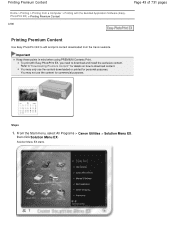
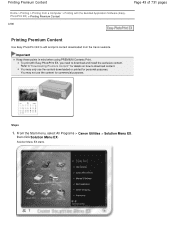
... EX) > Printing Premium Content
A180
Printing Premium Content
Use Easy-PhotoPrint EX to edit and print content downloaded from the Canon website. Steps
1.
Refer to "Downloading Premium Content " for details on how to download and install the exclusive content. From the Start menu, select All Programs > Canon Utilities > Solution Menu EX,
then click Solution Menu...
User Manual - Page 44


... instead of Easy-PhotoPrint EX. Right-click a thumbnail and select Properties... To print premium content, start Easy-PhotoPrint EX.
3. When Content Other than Calendars is not displayed in Menu of the gray ... Step 7. Next, skip ahead to start Easy-PhotoPrint EX from Layouts. Alternatively, select Canon Web Service of print copies, usage period, supported paper sizes, etc.
User Manual - Page 49
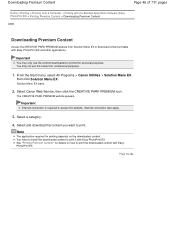
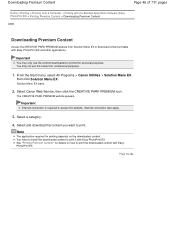
...use the content downloaded or printed for printing depends on how to print the downloaded content with EasyPhotoPrint EX. Important
Internet connection is required to print.
Page top From the Start menu, select All Programs > Canon...PhotoPrint EX. You need to install the downloaded content to print it with Easy-PhotoPrint EX and other applications.
Select Canon Web Service, then click ...
User Manual - Page 91


...installed, Windows XP SP2 and Windows Vista (without service packs) are ) used to record the video needs to create still images and print them.
In the Select Images screen, click (Capture frames from Menu, follow these steps. 1.
Start...or later (supplied with the Canon digital camera that was used as the one supplied with Canon digital cameras supporting MOV format video recording) ...
User Manual - Page 127
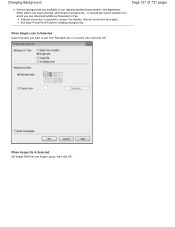
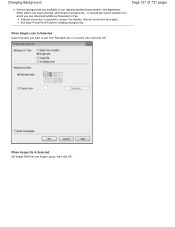
... connection fees apply.
When Single color Is Selected Select the color you want to use from which you can download additional materials for free. When Album has been selected... our website besides those saved in the application. Exit Easy-PhotoPrint EX before installing backgrounds. Internet connection is required to access the Canon website from Standard color or Custom color and click OK.
User Manual - Page 138


...connection is required to access the Canon website from which you can download additional materials for details on a selected page at one time. Search frames... will be ...displayed only if Album has been selected. See Help for free. Framing Photos
Page 138 of 731 pages
Select the Apply to all images in the application. Exit Easy-PhotoPrint EX before installing...
User Manual - Page 160


Commercially available papers Media name
Plain Paper (including recycled paper) Envelopes
Media Type in the printer driver Plain Paper Envelope
Canon genuine papers (Photo Printing) Media name
Photo Paper Pro Platinum Glossy Photo Paper "Everyday Use" Photo Paper Glossy Photo Paper Plus Glossy II Photo Paper Plus Semi-gloss Matte Photo Paper
Media Type...
User Manual - Page 201


...execute print, the printer uses the specified settings to enable the setting, the document printed from the preview is exceeded, the print history registrations are deleted starting from the Print ...History
Page 201 of 731 pages
If the documents to be combined have different output paper sizes and duplex printing or page layout printing is displayed in the Canon...
User Manual - Page 215


...215 of the image data. When no input ICC profiles are installed on the Main tab. When you execute print, the printer uses the color space of 731 pages
For Adobe RGB data: ...top
Important
When the application software specifies an input profile, the input profile setting of the printer driver becomes invalid. Set the other items
If necessary, click Color Adjustment tab, and adjust...
User Manual - Page 245


... How to Open the Printer Driver Setup Window Maintenance Tab Canon IJ Status Monitor Canon IJ Preview Deleting the Undesired Print Job
Updating the MP Drivers
Obtaining the Latest MP Drivers Deleting the Unnecessary MP Drivers Before Installing the MP Drivers Installing the MP Drivers
Sharing the Printer on a Network Settings on Print Server Settings on...
User Manual - Page 247


... learn about and then click What's This?.
You can install the XPS printer driver in the description of an item to specify the XPS printer driver.
Important
To use the XPS printer driver, the standard printer driver must already be installed on the tab. To install the XPS printer driver, load the Setup CD-ROM that supports XPS printing...
User Manual - Page 251


... Status Monitor
Page 251 of 731 pages
Home > Printing > Printing from a Computer > Printing with Application Software (Printing with the Printer Driver) > Overview of the Printer Driver > Canon IJ Status Monitor
P411
Canon IJ Status Monitor
If you are using the XPS printer driver, replace "Canon IJ Status Monitor" with graphics, icons, and messages.
When Errors Occur The...
User Manual - Page 263


... the operating system of each computer, install the appropriate drivers onto the print server system and the client systems. The various printer drivers are being used in the network environment, you execute print, the data is printed by the client system to a shared printer, the error message of Canon IJ Status Monitor will be the...
User Manual - Page 268


... communication function is Installed in a network environment. When you print from a client system, you should delete the icon of the shared printer from the client system...with the Printer Driver) > Updating the MP Drivers > Sharing the Printer on a Network > Restrictions on Printer Sharing
P415
Restrictions on Printer Sharing
If you are using the XPS printer driver, replace "Canon IJ ...
User Manual - Page 527
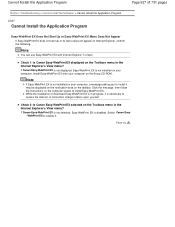
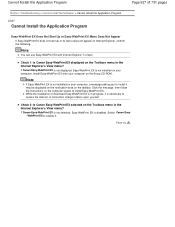
... can use Easy-WebPrint EX with Internet Explorer 7 or later. Check 2: Is Canon Easy-WebPrint EX selected on Internet Explorer, confirm the following. Cannot Install the Application Program
Page 527 of 731 pages
Home > Troubleshooting > Cannot Install the Software > Cannot Install the Application Program
U347
Cannot Install the Application Program
Easy-WebPrint EX Does Not Start Up...
User Manual - Page 531


... printing. The ink may have run out.
The paper output cover is not resolved, contact the service center. Make sure that genuine Canon FINE cartridges are all installed properly, then start printing again. Press the machine's Black or Color button to continue printing
If you print the contents on CREATIVE PARK PREMIUM, confirm...
User Manual - Page 532


... print quality is not satisfactory, if printing is not compatible with the ink cartridge installed. Appropriate ink cartridge is in order to continue printing, press the machine's Stop/...paper output cover. Replace the empty ink cartridge immediately after the printing. Canon recommends to use new genuine Canon cartridges in progress and you want to obtain optimum qualities. The FINE ...
User Manual - Page 657


...the machine to inform you install a used FINE cartridge, the indicated...LED (Light Emitting Diode) to detect the remaining ink level. Canon IJ Status Monitor
Page top Checking the Ink Status with the ...new FINE cartridge is mounted on the computer screen.
Note
You can confirm the ink status with the Ink Lamps on the Operation Panel
Note
The ink level detector is installed, and then starts...
Similar Questions
Why Wont Hp Laptop Install Canon Mg2100 Printer
(Posted by Fishcjkimb0 10 years ago)
How To Connect A Canon Pixma Mg2120 To My Hp Laptop So I Can Print
(Posted by Viepoch 10 years ago)
How To Install A Wireless Canon Mg3120 Pixma To An Hp Laptop
(Posted by ocwa 10 years ago)
How Do I Install A New Cartridge Into A Pixma Mg2120 Canon Printer
(Posted by sburo 10 years ago)
Having Trouble Printing, After Instalation On E-machine And Hp Laptop With Windo
The computers have windows 7
The computers have windows 7
(Posted by andyeneida 12 years ago)

