Canon PIXMA MG2120 Support Question
Find answers below for this question about Canon PIXMA MG2120.Need a Canon PIXMA MG2120 manual? We have 3 online manuals for this item!
Question posted by besbor on February 22nd, 2014
What Size Ink Cartridge Does My Canon Mg2120 Use
The person who posted this question about this Canon product did not include a detailed explanation. Please use the "Request More Information" button to the right if more details would help you to answer this question.
Current Answers
There are currently no answers that have been posted for this question.
Be the first to post an answer! Remember that you can earn up to 1,100 points for every answer you submit. The better the quality of your answer, the better chance it has to be accepted.
Be the first to post an answer! Remember that you can earn up to 1,100 points for every answer you submit. The better the quality of your answer, the better chance it has to be accepted.
Related Canon PIXMA MG2120 Manual Pages
MG2100 series Especificaciones [Spanish Version] - Page 1


...X
v.10.5 or later) is fully upwardly compatible with the Canon inkjet printer before upgrading from Windows Vista to Windows 7, then install the ...canon.com
©CANON INC.2011
PRINTED IN XXXXXXXX External dimensions Approx. 17.7 (W) X 12 (D) X 6 (H) inches Approx. 449 (W) X 304 (D) X 152 (H) mm * With the Front Cover retracted.
About Consumables
Consumables (ink tanks / FINE Cartridges...
User Manual - Page 13


... albums, disc labels/case covers, calendars and stickers easily using photos taken with Canon inkjet printers.
Note
Printing on a computer that supports Easy-PhotoPrint EX is used with digital cameras. See your printer manual for details. If a printer that already has Easy-LayoutPrint installed, EasyLayoutPrint will be used and optimized, yielding extremely high quality prints. A000...
User Manual - Page 24


...automatically. Saving
12. Select this checkbox to print on the printer and the paper size. The page numbers on a full page without saving the edited album. according to the printer and paper to edit it again. To display the Print ... amount of 731 pages
Other Settings
Important
The edit information will be used. To display the Print Settings dialog box, click Advanced....
14.
User Manual - Page 34


... dialog box, click Advanced....
12. Correcting and Enhancing Photos Enhancing Photos Using Special Filters
See Help for Print Quality and click Quality Settings....
according to the printer and paper to print on the printer and the paper size. Select this checkbox to be used. The paper sources may vary depending on both sides of 731...
User Manual - Page 42


...printer and the media type. To display the Print Quality Settings dialog box, select Custom for details on the left side of the screen. Note
You can set a custom print quality level in the Print Quality Settings dialog box. Correcting and Enhancing Photos Enhancing Photos Using... on the printer and the paper size.
You can correct or enhance the selected image before printing.
Page ...
User Manual - Page 244


... > Printing from a Computer > Printing with Application Software (Printing with the Printer Driver) > Overview of the Printer Driver
Overview of the Printer Driver
Printer Driver Operations Canon IJ Printer Driver How to Open the Printer Driver Setup Window Maintenance Tab Canon IJ Status Monitor Canon IJ Preview Deleting the Undesired Print Job Instructions for Use (Printer Driver)
Page top
User Manual - Page 245


...
Page 245 of 731 pages
MA-7521-V1.00
| Instructions for Use (Printer Driver) | How to Use the On-Screen Manuals, Printing Procedures |
Printing with Easy Setup
Setting the Media Type with the Printer Driver
Various Printing Methods
Setting a Page Size and Orientation Setting the Number of Copies and Printing Order Setting the Stapling Margin...
User Manual - Page 247


...use the XPS printer driver, the standard printer driver must already be installed on each tab.
Printer Driver Types On Windows Vista SP1 or later, you want to Use Printer... Application Software (Printing with the Printer Driver) > Overview of the Printer Driver > Canon IJ Printer Driver
P025
Canon IJ Printer Driver
The Canon IJ printer driver (called printer driver below) is software that is...
User Manual - Page 250


... Application Software (Printing with the Printer Driver) > Overview of the Printer Driver > Canon IJ Printer Driver > Maintenance Tab
P410
Maintenance Tab
The Maintenance tab allows you to be Used Cleaning Inside the Machine Cleaning the Paper Feed Rollers from Your Computer Use Your Computer to Print a Nozzle Check Pattern Setting the Ink Cartridge to perform machine maintenance or...
User Manual - Page 251


Prepare a new ink cartridge. Launching the Canon IJ Status Monitor The Canon IJ Status Monitor launches automatically when data is low). The Canon IJ Status Monitor appears. When Errors Occur The Canon IJ Status Monitor is automatically displayed if an error occurs (e.g., if the printer runs out of paper or if the ink is sent to the printer. You will...
User Manual - Page 532


... cartridge cannot be damaged. Canon recommends to use new genuine Canon cartridges in progress and you want to cancel printing, press the machine's Stop/Reset button.
Then printing can continue under the ink out condition. Replacing a FINE Cartridge
The FINE cartridge cannot be liable for at least 5 seconds with this machine.
Install the appropriate ink cartridge. The ink...
User Manual - Page 571
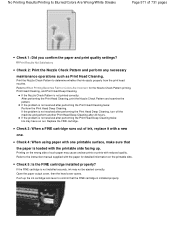
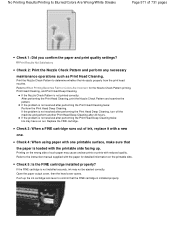
...ink may not be ejected correctly. Check 5: Is the FINE cartridge installed properly? If the FINE cartridge is not printed correctly: After performing the Print Head Cleaning, print the Nozzle Check Pattern and examine the pattern.
Check 4: When using... instruction manual supplied with the printable side facing up the ink cartridge lock lever to When Printing Becomes Faint or Colors Are ...
User Manual - Page 573


...the printer driver may not match screen colors due to basic differences in the printer driver setup window. Check 4: Is the FINE cartridge ... remove the FINE cartridges, then install them again.
Push up the ink cartridge lock lever to Replacing a FINE Cartridge for the Nozzle ... the Effects sheet in the methods used to produce colors. If the FINE cartridge is not resolved after performing the ...
User Manual - Page 627


...> Loading Paper > Loading Plain Paper / Photo Paper
C022
Loading Plain Paper / Photo Paper
Important
If you cut plain paper into small size such as it is curled, load one sheet at a time as 4" x 6" (10 x 15 cm), 4" x 8" (101... details on the Canon genuine paper, see Media Types You Can Use .
1. When using Photo Paper Plus Semi-gloss SG-201, even if the sheet is . You can use for this may ...
User Manual - Page 634


... available for making copies. Select with Easy-PhotoPrint EX provided on the operation panel.
We recommend the use the following page sizes. Refer to the instruction manual supplied with the Printer Driver
Page Sizes
You can use of Canon genuine paper for creating your computer. Purchase paper by Model Number. Paper for printing photos: Photo Paper...
User Manual - Page 651


... print head nozzle (B) on the compatible FINE cartridge, refer to be Used . However the print quality may not print properly if you of first use a new FINE cartridge in the open the paper
output tray (D). For information on how to configure this setting, see Setting the Ink Cartridge to the printed manual: Getting Started. Make sure...
User Manual - Page 657


...Canon IJ Status Monitor
Page top If you of the error. An Error Code Is Displayed on the LED
Make sure that the LED is mounted on the machine to detect the remaining ink level.
Note
You can confirm the ink status with the Ink Lamps on the Operation Panel
Note
The ink...Prepare a new ink cartridge. In such case, refer to inform you install a used FINE cartridge, the indicated ink level of it...
User Manual - Page 686


... of the Machine > Changing the Machine Settings > Changing Machine Settings from Your Computer
Changing Machine Settings from Your Computer
Changing the Print Options Registering a Frequently Used Printing Profile Setting the Ink Cartridge to be Used Managing the Machine Power Reducing the Machine Noise Changing the Machine Operation Mode
Page top
User Manual - Page 691


... and click OK. Setting the Ink Cartridge to be Used
Page 691 of 731 pages
Home > Overview of the FINE cartridges becomes empty and cannot be used
Select the FINE cartridge to print documents. When one , you to specify the most appropriate FINE cartridge among installed cartridges according to an intended use .
Open the printer driver setup window
2.
Important
When...
User Manual - Page 730


Useful Software
Page 730 of web pages on portrait rights. Easy-WebPrint EX Easy-WebPrint EX provides quick and easy printing of 731 pages
Starting My Printer From the Start menu, select All Programs > Canon Utilities > My Printer, then click My Printer. Easy-WebPrint EX requires Internet Explorer 7/8.
Additionally, reproducing or editing photographs of pages, or...
Similar Questions
What Ink Cartridges Can Be Used In A Pixma Mg3122 Printer
(Posted by msash 10 years ago)
How To Replace Ink Cartridge Canon Mg2120 Printer
(Posted by fcctechd 10 years ago)

