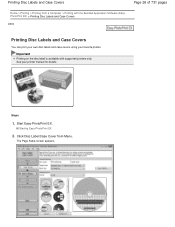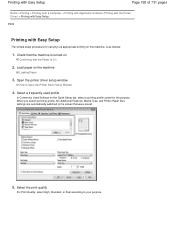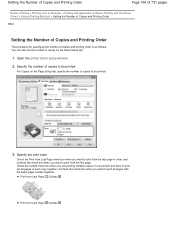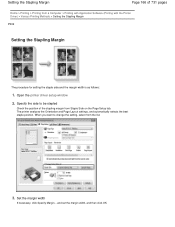Canon PIXMA MG2120 Support Question
Find answers below for this question about Canon PIXMA MG2120.Need a Canon PIXMA MG2120 manual? We have 3 online manuals for this item!
Question posted by mycartoumi on September 15th, 2013
How To Setup A Cannon Pixma Mg2120 Printer For Mac
The person who posted this question about this Canon product did not include a detailed explanation. Please use the "Request More Information" button to the right if more details would help you to answer this question.
Current Answers
Answer #1: Posted by TechSupport101 on September 15th, 2013 3:44 AM
Hi, please go to the link below, download drivers which are compatible to Mac and install it following the promps.
Thank you!
http://www.usa.canon.com/cusa/consumer/products/printers_multifunction/photo_all_in_one_inkjet_printers/pixma_mg2120#DriversAndSoftware
Thank you!
http://www.usa.canon.com/cusa/consumer/products/printers_multifunction/photo_all_in_one_inkjet_printers/pixma_mg2120#DriversAndSoftware
Related Canon PIXMA MG2120 Manual Pages
Similar Questions
What Kind Of Usb Cord Do I Need Form A Cannon Pixma Mg2120 Printer
(Posted by msmargsms 10 years ago)
Trying To Setup Cannon Pixma Mg3122 Printer But Can't Find The Wps Button Can Yo
(Posted by linney1 11 years ago)