Canon PIXMA MG2120 Support Question
Find answers below for this question about Canon PIXMA MG2120.Need a Canon PIXMA MG2120 manual? We have 3 online manuals for this item!
Current Answers
There are currently no answers that have been posted for this question.
Be the first to post an answer! Remember that you can earn up to 1,100 points for every answer you submit. The better the quality of your answer, the better chance it has to be accepted.
Be the first to post an answer! Remember that you can earn up to 1,100 points for every answer you submit. The better the quality of your answer, the better chance it has to be accepted.
Related Canon PIXMA MG2120 Manual Pages
MG2100 series Especificaciones [Spanish Version] - Page 1


... Inkjet
MG2100 series
K10371
Scan Specifications
Scanner driver TWAIN/WIA (for Windows 7/Windows Vista/Windows XP)
Maximum scanning size A4/Letter, 8.5" X 11.7"/216 X 297 mm
Scanning resolution Optical resolution (horizontal.... Interface USB Port:
Hi-Speed USB *
* A computer that complies with the Canon inkjet printer. • Internet Explorer 7 or 8 (Windows), or Safari 4 or later (for Mac OS...
User Manual - Page 278
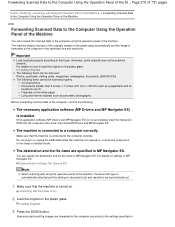
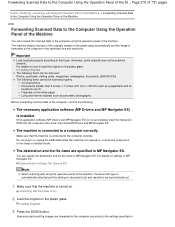
... originals properly according to the computer, confirm the following items cannot be scanned properly. Make sure that the machine is connected to the settings specified in MP Navigator EX. ...For details on settings of MP Navigator EX:
Scanner Button Settings Tab (Save to PC)
Note
When scanning ...
User Manual - Page 347


...-click Mode Screen
Auto Scan Dialog Box Save Dialog Box (One-click Mode Screen)
Scan Settings Dialog Box (One-click Mode Screen) PDF Dialog Box Mail Dialog Box OCR Dialog Box Custom Dialog Box
Preferences Dialog Box General Tab
Scanner Button Settings Tab (Save to PC) Scan Settings Dialog Box (Scanner Button Settings)
Page top
User Manual - Page 360


... PDF file dialog box and specify the save settings. Use the scanner driver Select this guide. Use ScanGear to Open Scanner Driver when you can make advanced settings to open the Save dialog box and specify the save settings.
Click to scan with ScanGear (scanner driver).
Click to MP Navigator EX functions. In the Preferences...
User Manual - Page 366
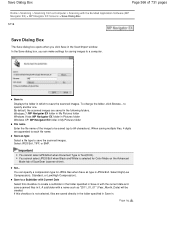
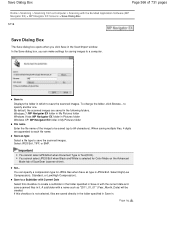
...Dialog Box
The Save dialog box opens when you can make settings for Color Mode on the Advanced Mode tab of ScanGear (scanner driver). Windows 7: MP Navigator EX folder in My ...folder File name
Enter the file name of 731 pages
Home > Scanning > Scanning from a Computer > Scanning with the current date and save scanned files in the following folders. Set... A subfolder with Current Date...
User Manual - Page 379


... the printer to print.
(Enlarge/Reduce) Fit-to open the Print Document dialog box. Paper Source Select paper source. In the Print Document dialog box, you can make advanced settings for printing multiple scanned images at one image per sheet. Borderless Printing Print the image on an entire sheet of paper without borders...
User Manual - Page 397


... of the image to be saved (up to 64 characters).
Specify... Save as type and Save in which to scan documents. Resolution
Use the scanner driver Select this function, you can make advanced scan settings. File name Enter the file name of 731 pages
Note
To reduce moire, set passwords for details on how...
User Manual - Page 398
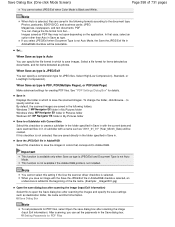
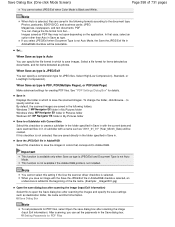
When Save as type is PDF, PDF(Multiple Pages), or PDF(Add Page)
Make advanced settings for JPEG files.
When Save as "2011_01_01" (Year_Month_Date) will be ... cannot select this setting if the Use the scanner driver checkbox is not Auto Mode.
Important
This function is available only when Save as photos. By default, the scanned images are saved directly in the folder specified in...
User Manual - Page 413


...).
When Save as "2011_01_01" (Year_Month_Date) will be saved (up to create a subfolder in the folder specified in Save in with the current date and save scanned files in .
Save in Displays the folder in which to display the ScanGear (scanner driver) screen and make advanced scan settings.
User Manual - Page 416
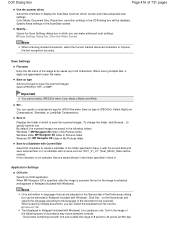
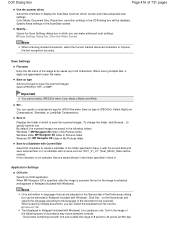
... the following types of documents may not be disabled. OCR Dialog Box
Page 416 of 731 pages
Use the scanner driver Select this checkbox to display the ScanGear (scanner driver) screen and make advanced scan settings. When saving multiple files, 4 digits are saved in . General Tab Text displayed in Notepad (included with font size...
User Manual - Page 419


... Mode, Document Size, Resolution, and other settings in which you can make advanced scan settings. Specify these settings in which to your computer as type Select a file ...and White. You cannot set Document Type to display the ScanGear (scanner driver) screen and make advanced scan settings. Opens the Scan Settings dialog box in the Custom dialog box will be disabled....
User Manual - Page 469


...scan.
Perform Scan Scan Scanning starts.
Auto Document Fix Sharpens text in ScanGear (scanner driver) started from the source image due to colorcast, etc. The color tone may change from MP Navigator EX, the files can make scan... of the Preferences dialog box.
In that appear between pages when scanning open booklets. Backlight correction Corrects photos that have faded due to ...
User Manual - Page 475


..., a dialog box prompting you can adjust or rotate preview images. When scanning is recommended that case, a warning message appears. Preferences... Preferences Dialog Box Close Closes ScanGear (scanner driver).
(2) Toolbar
Toolbar You can make scan/preview settings.
Page 475 of ScanGear dialog after scanning in whole image view. Click Cancel to complete.
Advanced Mode Tab...
User Manual - Page 492


.../Exif or PDF format only. Follow the prompt to cancel the scan. Instructions This page appears. Preferences... Related Topic
Scanning in a different window. Important
When this checkbox is completed, a dialog box prompting you can make scan/preview settings.
When scanning is selected in ScanGear (scanner driver) started from the source image due to select the next...
User Manual - Page 500


... printers with other applications such as one image. ScanGear cannot be written to scan using MP Navigator EX, then import the saved files from the Insert menu. Scan with scanner function to scan... the application.
If multiple scanning devices are scanned as MP Navigator EX.
Within an application, ScanGear cannot be able to the winnt folder for help.
Make sure that case, restart...
User Manual - Page 541


...
Page 541 of 731 pages
Home > Troubleshooting > Problems with Scanning > Problems with Scanning
Problems with Scanning
Scanner Does Not Work ScanGear (Scanner Driver) Does Not Start Error Message Appears and the ScanGear (Scanner Driver) Screen Does Not Appear Cannot Scan Multiple Documents at One Time Cannot Scan Properly in Auto Scan Mode Slow Scanning Speed "There is not enough memory."
User Manual - Page 542


... to a USB port on the computer. Check 3: If the USB cable is turned on.
Scanner Does Not Work
Page 542 of 731 pages
Home > Troubleshooting > Problems with Scanning > Problems with Scanning > Scanner Does Not Work S902
Scanner Does Not Work
Check 1: Make sure that the machine is connected to a USB hub, remove it from the USB...
User Manual - Page 604


... and Sound > Scanners and
How to launch for each event. On the Maintenance sheet, click View Printer Status....
3. Right-click the "Canon XXX Printer" icon (where ..."XXX" is already selected for each event, click Cancel.
6. Choose an event from pressing the SCAN button on your machine's name),
then select Scan...
User Manual - Page 692


...being received, the machine is displayed again. When the confirmation message appears, click OK. Make sure that the machine is on and then click Auto Power on the Maintenance tab. ...
4. When the confirmation message appears, click OK. If you to manage the machine power from the printer driver. Managing the Machine Power
Page 692 of 731 pages
Home > Overview of time.
1. The procedure...
User Manual - Page 696


... set the length of the machine rest time until printing of the next page begins. Apply the settings Make sure that the machine is feeding multiple sheets of plain paper at the same time. Moving the slider ... > Changing Machine Settings from Your Computer ," and execute manual head alignment. Open the printer driver setup window
2. Important
Using this check box to prevent paper abrasion.
Similar Questions
Canon Pixma Mg3120 Wont Scan It Says There Was An Error
(Posted by miwoo 9 years ago)
How To Make Copies On A Canon Printer Pixma Mg2120
(Posted by garrkkit 10 years ago)
Tutorial Instructions On How To Scan With The Cannon Printer Pixma Mg2120
series?
series?
(Posted by rog123456 10 years ago)
How Do You Scan On A Canon Printer Pixma Mg2120 Series
(Posted by nitCar 10 years ago)
Canon Printer Pixma 2120 Series - Told Cd Not Necessary For Install?
purchased canon printer pixma 2120 last night at walmarts. i toldkid working there my laptop didn't ...
purchased canon printer pixma 2120 last night at walmarts. i toldkid working there my laptop didn't ...
(Posted by safrn5 11 years ago)

