Canon PIXMA MG2120 Support Question
Find answers below for this question about Canon PIXMA MG2120.Need a Canon PIXMA MG2120 manual? We have 3 online manuals for this item!
Question posted by wildb on April 5th, 2013
Replaced Black Cartridge
replaced black cartridge. how do i reset black ink light?
Current Answers
There are currently no answers that have been posted for this question.
Be the first to post an answer! Remember that you can earn up to 1,100 points for every answer you submit. The better the quality of your answer, the better chance it has to be accepted.
Be the first to post an answer! Remember that you can earn up to 1,100 points for every answer you submit. The better the quality of your answer, the better chance it has to be accepted.
Related Canon PIXMA MG2120 Manual Pages
User Manual - Page 206


Page top Note
During Grayscale Printing, color inks may be used as well as black ink.
Printing a Color Document in Monochrome
Page 206 of 731 pages
When using the grayscale printing function to print Adobe RGB data, convert the data to sRGB data using an application software.
User Manual - Page 251


... status of the printer and the progress of the Printer Driver > Canon IJ Status Monitor
P411
Canon IJ Status Monitor
If you are using the XPS printer driver, replace "Canon IJ Status... a new ink cartridge. Launching the Canon IJ Status Monitor The Canon IJ Status Monitor launches automatically when data is not printing, open the printer driver setup window and click View Printer Status... When...
User Manual - Page 530


When the head cover opens, push up the ink cartridge lock lever to install the FINE cartridges.
Refer to Replacing a FINE Cartridge for how to confirm that , close the paper output cover. Remove the jammed paper, reload paper properly in the machine, then press the Black or Color button. If the error is not lit.
Check the...
User Manual - Page 531


.... Contact the service center.
(LED display) E, 1, 2
(LED display) E, 1, 3
Cannot print the contents on CREATIVE PARK PREMIUM.
Install the appropriate FINE cartridge.
Press the machine's Black or Color button to continue printing
Replacing a FINE Cartridge Appropriate FINE cartridge is not installed.
An Error Code Is Displayed on the computer screen, make sure that each FINE...
User Manual - Page 573


... Print Head Deep Cleaning. Replace the FINE cartridge.
After confirming that the FINE cartridge is not installed securely, ink may not be different from...printer driver may be ejected correctly. Therefore, colors of printing results may improve color. Print the Nozzle Check Pattern to confirm that the FINE cartridge is not resolved after performing the Print Head Deep Cleaning twice: Ink...
User Manual - Page 590


... Head Deep Cleaning. Check 2: When a FINE cartridge runs out of 731 pages
Home > Troubleshooting > Cannot Print > Machine Moves But Ink Is Not Ejected
U323
Machine Moves But Ink Is Not Ejected
Check 1: Are the print head nozzles clogged? Replace the FINE cartridge. Machine Moves But Ink Is Not Ejected
Page 590 of ink, replace it with a new
one.
User Manual - Page 615


... View
C001
Front View
(1) paper output support
Extend to support ejected paper.
(2) paper output tray
Printed paper is ejected.
(3) paper output cover
Open to replace the FINE cartridge or remove jammed paper inside the machine.
(4) document cover
Open to load an original on the machine. Loading Plain Paper / Photo Paper Loading Envelopes...
User Manual - Page 618
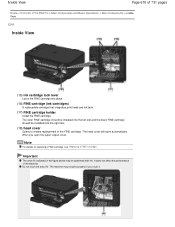
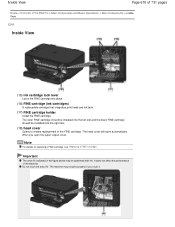
... the right slot.
(18) head cover
Opens to enable replacement of the Machine > Main Components and Basic Operations > Main Components > Inside View
C011
Inside View
(15) ink cartridge lock lever
Locks the FINE cartridge into the left slot and the black FINE cartridge should be splattered with ink. The head cover will open the paper output cover...
User Manual - Page 650


Replacing a FINE Cartridge
Home > Overview of the Machine > Maintenance > Replacing a FINE Cartridge
Replacing a FINE Cartridge
Replacing a FINE Cartridge Checking the Ink Status
Page 650 of 731 pages
Page top
User Manual - Page 651


... to maintain the performance of the machine. Ink Is Used for replacement. Replacing a FINE Cartridge
Page 651 of 731 pages
Home > Overview of the Machine > Maintenance > Replacing a FINE Cartridge > Replacing a FINE Cartridge
C093
Replacing a FINE Cartridge
When remaining ink cautions or errors occur, the error code will be displayed on the LED (Light Emitting Diode) to when printing with...
User Manual - Page 654


... the black FINE cartridge should be installed into place when the ink cartridge lock lever clicks. The FINE cartridge is locked into the right slot. Handle a FINE cartridge carefully. Be careful not to stain your hands and the surrounding area.
Do not touch the electrical contacts or print head nozzle on the removed protective tape. Replacing a FINE Cartridge...
User Manual - Page 655


Note
If the Alarm lamp lights or flashes orange after replacing the FINE cartridge, the machine starts cleaning the print head automatically. If... Head The machine may make noise during operation. Replacing a FINE Cartridge
Page 655 of 731 pages
Important
The machine cannot print unless both cartridges.
6. Be sure to install both the color FINE cartridge and black FINE cartridge are installed.
User Manual - Page 656
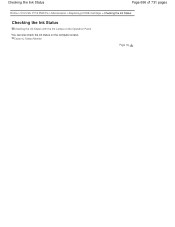
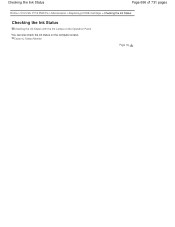
Canon IJ Status Monitor
Page top Checking the Ink Status
Page 656 of 731 pages
Home > Overview of the Machine > Maintenance > Replacing a FINE Cartridge > Checking the Ink Status
Checking the Ink Status
Checking the Ink Status with the Ink Lamps on the Operation Panel
You can also check the ink status on the computer screen.
User Manual - Page 657


... it may not light.
Checking the Ink Status with the Ink Lamps on the Operation Panel
Page 657 of 731 pages
Home > Overview of the Machine > Maintenance > Replacing a FINE Cartridge > Checking the Ink Status > Checking the Ink Status with the Ink Lamps on the Operation Panel
C094
Checking the Ink Status with the Color Ink lamp and Black Ink lamp. * All the...
User Manual - Page 659


...problem is installed correctly.
Replacing Procedure If the Alarm lamp lights or flashes orange, see An Error Code Is Displayed on the Operation Panel Check if the FINE cartridge is not resolved after... head may improve the print result. Note
Before performing maintenance Check if ink remains in the FINE cartridge. From the machine Printing the Nozzle Check Pattern
From the computer Use ...
User Manual - Page 661


....
3.
Replace the FINE cartridge whose ink is turned on.
2. The ...ink ejects properly from the print head nozzle. Open the output tray extension, open the paper output tray, then extend the paper
output support.
4.
Load a sheet of A4 or Letter-sized plain paper
1.
Print the nozzle check pattern.
(1) Press the (Maintenance) button to display A.
(2) Press the Color or Black...
User Manual - Page 664
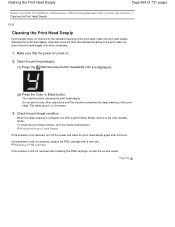
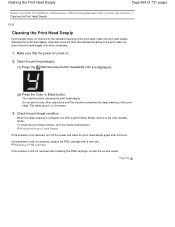
...replace the FINE cartridge with a new one. If the problem is complete, the LED (Light Emitting Diode) returns to 2 minutes.
3. Replacing a FINE Cartridge
If the problem is displayed.
(2) Press the Color or Black...deeply again after replacing the FINE cartridge, contact the service center. Check the print head condition. Page top Cleaning the print head deeply consumes more ink than the ...
User Manual - Page 665


Replace the FINE cartridge whose ink is displayed.
(2) Press the Color or Black button. Load a sheet of the Machine > Maintenance > When Printing Becomes Faint or Colors Are Incorrect > Aligning the Print Head
C102
Aligning the Print Head
If ...
User Manual - Page 691


... the other FINE cartridge that is as follows:
Ink Cartridge Settings
1.
Setting the Ink Cartridge to be Used
Page 691 of 731 pages
Home > Overview of the FINE cartridges becomes empty and cannot be replaced immediately by a new one, you to specify the most appropriate FINE cartridge among installed cartridges according to print documents.
Open the printer driver setup window...
User Manual - Page 702


... to automatically clean the ink jet nozzles to prevent clogging.
Used ink for cleaning the print head to maintain the optimal printing quality. So, color ink is pumped out from the nozzles. Ink may use color ink? Ink Is Used for Various Purposes
Page 702 of 731 pages
Home > Overview of the printer driver. Black-and-white printing...
Similar Questions
Why Is My Black Ink Light Flashing On My Mg2100 Canon Printer
(Posted by madmsueo19 9 years ago)
How To Make The Black Ink Light Go Off On My Canon Mg2120 Printer
(Posted by aidanne 10 years ago)
Black Ink Light
I replaced the ink cartridges on my pixma 3122 and now I cant pribt and the black ink light is blink...
I replaced the ink cartridges on my pixma 3122 and now I cant pribt and the black ink light is blink...
(Posted by joellenschroeder 10 years ago)
I Replaced My Black Ink Cartridge But The Black Ink Light Is Still On?
(Posted by ahodgki 11 years ago)

