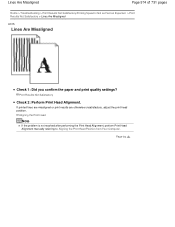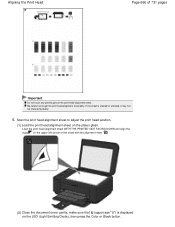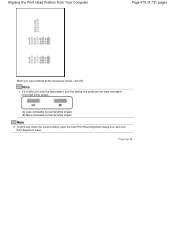Canon PIXMA MG2120 Support Question
Find answers below for this question about Canon PIXMA MG2120.Need a Canon PIXMA MG2120 manual? We have 3 online manuals for this item!
Question posted by razazLptd on January 27th, 2014
How To Do Printer Head Alignment On A Canon Pixma Mg 2120
The person who posted this question about this Canon product did not include a detailed explanation. Please use the "Request More Information" button to the right if more details would help you to answer this question.
Current Answers
Related Canon PIXMA MG2120 Manual Pages
Similar Questions
Mf227dw Printer Head Alignment
What is the procedure for realigning the printer head after changing the toner cartridge?
What is the procedure for realigning the printer head after changing the toner cartridge?
(Posted by lcpedsrt 7 years ago)
Failed Automatic Printer Head Alignment Many Times
The window to execute automatic printer head alignment keeps coming up even though I have done the w...
The window to execute automatic printer head alignment keeps coming up even though I have done the w...
(Posted by nlewis1234 8 years ago)
I Have Problems With My Canon Pixma Mg 2120.
I have an B200 fail code on my MG 2120 annd is totaly inoperative . Tnks for you help.
I have an B200 fail code on my MG 2120 annd is totaly inoperative . Tnks for you help.
(Posted by ecallet1 9 years ago)
Air Print Cannon Pixma Mg 2120
Can the Cannon Pixma MG 2120 air print.
Can the Cannon Pixma MG 2120 air print.
(Posted by Jacksonlucious 9 years ago)
Canon Pixma Mg 2120 Printer Prints Too Light!
How can I set my Canon MG 2120 to print my documents darker?
How can I set my Canon MG 2120 to print my documents darker?
(Posted by delphiinternetsales 11 years ago)