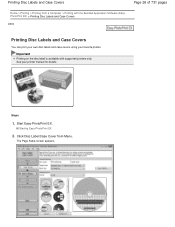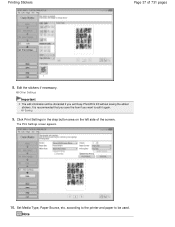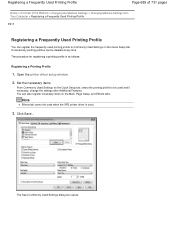Canon PIXMA MG2120 Support Question
Find answers below for this question about Canon PIXMA MG2120.Need a Canon PIXMA MG2120 manual? We have 3 online manuals for this item!
Question posted by slarwaqasm on December 13th, 2013
Can I Print Wirelessly On My Pixma Mg2120 From My Laptop
The person who posted this question about this Canon product did not include a detailed explanation. Please use the "Request More Information" button to the right if more details would help you to answer this question.
Current Answers
Related Canon PIXMA MG2120 Manual Pages
Similar Questions
How Do I Get My Printer To Print Wireless
When in FL my canon mx459 prints from my PC, laptop & mini iPad but back in OH can only print fr...
When in FL my canon mx459 prints from my PC, laptop & mini iPad but back in OH can only print fr...
(Posted by dwmarks 9 years ago)
My Printer Will Print Wirelessly, But It Won't Scan.
Hi, my Canon MG7120 has been set up and it prints wirelessly, but won't scan wirelessly. What am I d...
Hi, my Canon MG7120 has been set up and it prints wirelessly, but won't scan wirelessly. What am I d...
(Posted by jazziejessica1 9 years ago)
How Do I Change Myink Cartridge On My Canon Pixma Mg2120 Laptop
(Posted by valdpouts 10 years ago)