Canon PIXMA MG2120 Support Question
Find answers below for this question about Canon PIXMA MG2120.Need a Canon PIXMA MG2120 manual? We have 3 online manuals for this item!
Question posted by gijeff on January 23rd, 2014
Pixma Mg2120 Won't Align
The person who posted this question about this Canon product did not include a detailed explanation. Please use the "Request More Information" button to the right if more details would help you to answer this question.
Current Answers
There are currently no answers that have been posted for this question.
Be the first to post an answer! Remember that you can earn up to 1,100 points for every answer you submit. The better the quality of your answer, the better chance it has to be accepted.
Be the first to post an answer! Remember that you can earn up to 1,100 points for every answer you submit. The better the quality of your answer, the better chance it has to be accepted.
Related Canon PIXMA MG2120 Manual Pages
User Manual - Page 245


...Color Properties to Improve Coloration Reducing Photo Noise
Overview of the Printer Driver Canon IJ Printer Driver How to Open the Printer Driver Setup Window Maintenance Tab Canon IJ Status Monitor Canon ...
Cleaning the Print Heads from Your Computer Cleaning the Paper Feed Rollers from Your Computer Aligning the Print Head Position from Your Computer Use Your Computer to Print a Nozzle Check ...
User Manual - Page 250


... from Your Computer Aligning the Print Head Position from Your Computer Use Your Computer to Print a Nozzle Check Pattern Setting the Ink Cartridge to be Used Cleaning Inside the Machine Cleaning the Paper Feed Rollers from a Computer > Printing with Application Software (Printing with the Printer Driver) > Overview of the Printer Driver > Canon IJ...
User Manual - Page 397


...
When Auto is Auto Mode.
In that case, change the size to the actual document size (A4, Letter, etc.) and align a corner of the document with the corner at the arrow (alignment mark) of the document to password-protected PDF files. Select Auto, JPEG/Exif, TIFF, or BMP. Save Dialog Box (One...
User Manual - Page 401
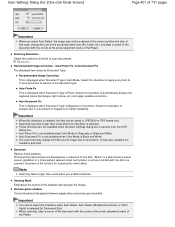
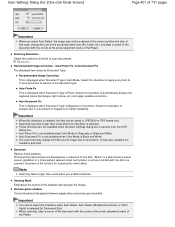
...corner at the correct position and size. Scanning Resolution Select the resolution at the arrow (alignment mark) of the Platen. Select this moire effect.
Descreen is a phenomenon where uneven ... tone may not be saved in a document or magazine for Document Size.
When scanning, align a corner of the document with the corner at which to corrections. Select this checkbox when...
User Manual - Page 408
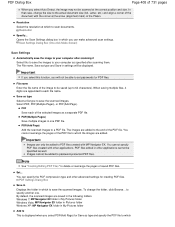
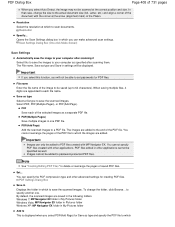
... can specify the PDF compression type and other applications. Resolution Select the resolution at the arrow (alignment mark) of the Platen. File name Enter the file name of saved PDF files. Save as... in one .
To change the size to the actual document size (A4, Letter, etc.) and align a corner of the document with MP Navigator EX.
PDF Save each file name.
Windows 7: MP Navigator...
User Manual - Page 412
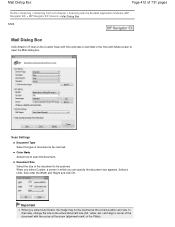
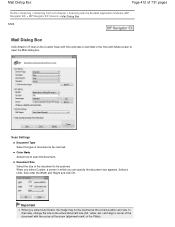
...the document.
Document Size Select the size of the document to the actual document size (A4, Letter, etc.) and align a corner of the document with One-click tab or click Mail in which you select Auto Detect, the image may...
Document Type Select the type of document to be scanned at the arrow (alignment mark) of the Platen. Important
When you can specify the document size appears.
User Manual - Page 419


... Type to your computer after scanning them. Document Size Select the size of the document to scan documents. Resolution Select the resolution at the arrow (alignment mark) of the document with the corner at which to be displayed. In that case, change the size to scan the document. Color Mode Select...
User Manual - Page 487
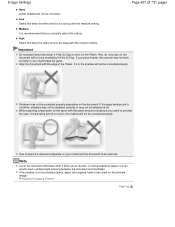
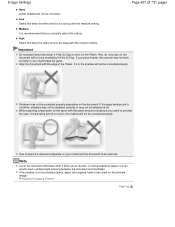
High Select this when the effect level is recommended that weigh 4.4 lbs (2.0 kg) or more on the Platen. Align the document with a force exceeding 4.4 lbs (2.0 kg). While scanning, press down on the spine with the medium setting.
Medium It is too strong with the ...
User Manual - Page 518
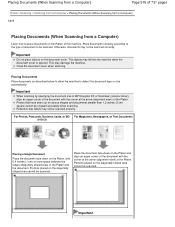
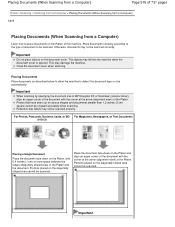
... cover when scanning. Important
When scanning by specifying the document size in MP Navigator EX or ScanGear (scanner driver), align an upper corner of the document with the corner at the arrow (alignment mark) of the Platen. The objects may damage the machine. Portions placed on the document cover.
Place documents correctly...
User Manual - Page 526


Click Exit on the "PIXMA XXX" screen (where "XXX" is your computer, and then reinstall the MP Drivers.
Page top In this case, follow the procedure below to a Windows error, ...
User Manual - Page 534


... Flashes Orange
When the Alarm lamps flashes and the error code as follows is not resolved, connect the machine to the computer and align the print head on the printer driver.
Plug the machine back in and turn on .
P, 0, 2
Error Code
(LED display) P, 1, 0
Action
Cancel printing, turn off the machine, and unplug...
User Manual - Page 574
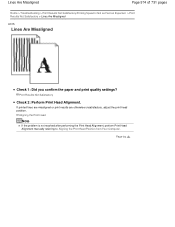
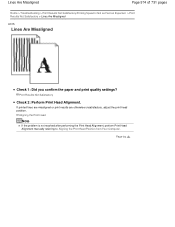
... Print Head
Note
If the problem is not resolved after performing the Print Head Alignment, perform Print Head Alignment manually referring to Aligning the Print Head Position from Your Computer .
Lines Are Misaligned
Page 574 of 731 pages
Home > Troubleshooting > Print Results Not Satisfactory/Printing Speed Is Not ...
User Manual - Page 584


Aligning the Print Head
Note
If the problem is not resolved after performing the Print Head Alignment, perform Print Head Alignment manually referring to Aligning the Print Head Position from Your Computer .
Page top
Colors Are Uneven or Streaked
Page 584 of 731 pages
Check 3: Perform Print Head Alignment.
User Manual - Page 600


When loading two or more sheets of paper, align the edges of the sheets before printing. In such cases, reduce the sheets of paper ... Always load the paper in portrait orientation. When you load envelopes.
If the envelopes are printing on envelopes, refer to align with the print side facing DOWN and slide the paper guides to Loading Paper, and prepare the envelopes before loading. If...
User Manual - Page 615


...
(7) front cover
Open to load paper in the front tray.
(8) paper support
Extend to load paper in the front tray.
(9) output tray extension
Open to align with both sides of the paper stack.
(6) front tray
Load various sizes or types of paper which you can be loaded at the same time...
User Manual - Page 630


...inserting direction flat and sharpen the crease. Do not use the following envelopes. Envelopes with the printer driver properly.
Use a pen to press the leading edge in the machine if they are ...according to malfunction. - The address is folded, flatten it. Envelopes whose gummed flaps are not aligned. If the corner of the envelope.
Envelopes with the computer. Press down on all four ...
User Manual - Page 659


...on the LED . If printed ruled lines are misaligned or print results are otherwise unsatisfactory, aligning the print head may improve the print result. Changing the Print Quality and Correcting Image .... Checking the Ink Status with the FINE cartridge. Increasing the print quality in the printer driver settings may improve print quality.
From the machine Cleaning the Print Head
From the...
User Manual - Page 672


... from the operation panel of streaks are clicked in the preview window, their numbers are automatically entered in the message.
8. This machine supports two head alignment methods: automatic head alignment and manual head alignment. Open the printer driver setup window
2. Click Print Head Alignment on the Maintenance tab
The Start Print Head...
User Manual - Page 677


Open the printer driver setup window
2. Perform the bottom plate cleaning
Make sure that the edge of the half with the... paper in the machine
As instructed in the dialog box, fold the A4 size or Letter size plain paper in another half, aligning the edge with no crease faces away from a Computer > Cleaning Inside the Machine
P030
Cleaning Inside the Machine
Perform bottom plate cleaning...
User Manual - Page 696


... the machine is ejected before the ink on the
Maintenance tab
The Custom Settings dialog box opens. If this check box to manual head alignment. Open the printer driver setup window
2.
If the paper gets stained because the next page is on, and then click Custom Settings on the printed page dries...
Similar Questions
How To Do Canon Pixma Mg2120 Print Head Alignment
(Posted by Baukumari 10 years ago)
How To Clean And Align Printer Head On A Canon Pixma All In One Inkjet Printer
mg2120
mg2120
(Posted by ElbeNE 10 years ago)

