Canon PIXMA MG2120 Support Question
Find answers below for this question about Canon PIXMA MG2120.Need a Canon PIXMA MG2120 manual? We have 3 online manuals for this item!
Question posted by ashutBapz on September 7th, 2013
How To Load Photo Paper On Canon Pixma Mg2120
The person who posted this question about this Canon product did not include a detailed explanation. Please use the "Request More Information" button to the right if more details would help you to answer this question.
Current Answers
There are currently no answers that have been posted for this question.
Be the first to post an answer! Remember that you can earn up to 1,100 points for every answer you submit. The better the quality of your answer, the better chance it has to be accepted.
Be the first to post an answer! Remember that you can earn up to 1,100 points for every answer you submit. The better the quality of your answer, the better chance it has to be accepted.
Related Canon PIXMA MG2120 Manual Pages
User Manual - Page 158
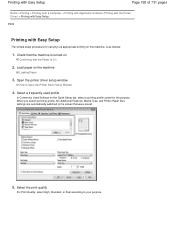
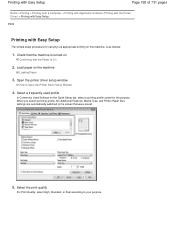
...on this machine, is turned on the machine
Loading Paper
3. Select the print quality
For Print Quality, select High, Standard, or Fast according to Open the Printer Driver Setup Window
4. Printing with Easy Setup
Page...select a printing profile, the Additional Features, Media Type, and Printer Paper Size settings are automatically switched to the values that the Power Is On
2. Check that...
User Manual - Page 160


... Paper Envelope
Canon genuine papers (Photo Printing) Media name
Photo Paper Pro Platinum Glossy Photo Paper "Everyday Use" Photo Paper Glossy Photo Paper Plus Glossy II Photo Paper Plus Semi-gloss Matte Photo Paper
Media Type in the printer driver Photo Paper Pro Platinum Glossy Photo Paper Glossy Photo Paper Photo Paper Plus Glossy II Photo Paper Plus Semi-gloss Matte Photo Paper
Canon...
User Manual - Page 171
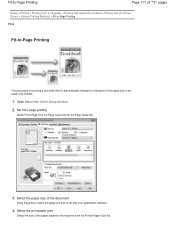
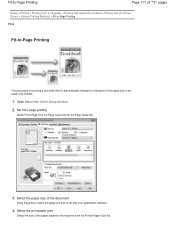
... the page size to be used is set with the Printer Driver) > Various Printing Methods > Fit-to-Page Printing
P004
Fit-to-Page Printing
The procedure for printing a document that is as follows:
1. Select the print paper size
Select the size of the paper loaded in the machine from the Page Layout list on...
User Manual - Page 176


... setup window
2. Select the print paper size
Select the size of the paper loaded in the settings preview on the Page Setup tab. Setting the layout of two pages of the document from left side of the printer driver.
3. Set page layout printing
Select Page Layout from the Page Layout list on the left...
User Manual - Page 179


... the Page Setup tab. Tiling/Poster Printing
Page 179 of 731 pages
Select the size of the paper loaded in the settings preview.
5. Set the number of image divisions and the pages to create a poster...If you can also specify the print range by clicking the pages in the machine from the Printer Paper Size list. To specify multiple pages, enter the page numbers by separating them with commas or...
User Manual - Page 181


... in the machine from the Printer Paper Size list.
4. Open the printer driver setup window
2. Set the margin for performing booklet printing is...paper.
The procedure for stapling and the margin width
Click Specify... Booklet Printing
Page 181 of 731 pages
Home > Printing > Printing from the Page Layout list on the Page Setup tab. Select the print paper size
Select the size of the paper loaded...
User Manual - Page 245


.../Background Printing Setting Up Envelope Printing Displaying the Print Results before Printing Setting Paper Dimensions (Custom Size) Editing the Print Document or Reprinting from the Print ...to Improve Coloration Reducing Photo Noise
Overview of the Printer Driver Canon IJ Printer Driver How to Open the Printer Driver Setup Window Maintenance Tab Canon IJ Status Monitor Canon IJ Preview Deleting ...
User Manual - Page 271
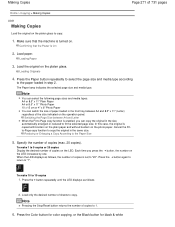
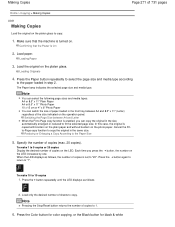
... Color button for color copying, or the Black button for black & white A4 or 8.5" x 11" Plain Paper A4 or 8.5" x 11" Photo Paper 10 x 15 cm or 4" x 6" Photo Paper You can switch the size of copies (max. 20 copies). Loading Originals
4. To make 10 to "20". Each time you can select the following page sizes and media...
User Manual - Page 273
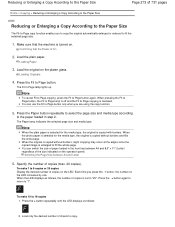
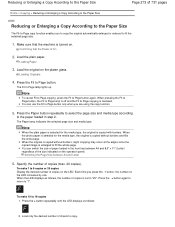
...Paper lamp indicates the selected page size and media type. When the photo paper is selected for the media type, the original is set to "20".
To make 1 to "1". Load the plain paper.
You can switch the size of paper loaded..., the number of copies is copied with borders. Load the original on the platen glass. Note
When the plain paper is selected for the media type, the original is...
User Manual - Page 275


...repeatedly until the LED displays as follows.
3. When the page size is set to A4 or Letter, load paper of the selected size regardless of the page size indication "A4" on the operation panel. Confirming that ... machine is useful if you switch the page size to A4, load A4 plain paper or photo paper. This setting is turned off. Press the Black button to select A4, or the Color button...
User Manual - Page 576


...printer driver and try printing again. When printing data with high intensity, the paper may absorb too much ink and become wavy, causing paper abrasion.
If you confirm the paper ...intensity setting in deep color, we recommend using Photo Paper Plus Glossy II or other Canon speciality paper.
You can confirm the intensity using plain paper to print images with high color saturation such ...
User Manual - Page 577


...? It may resolve the problem. We recommend putting unused paper back into the package and keeping it to correct the paper curl. When using Photo Paper Plus Semi-gloss, even if the sheet is curled, load one sheet at the top and bottom edges of the paper. If you roll up . In such cases, follow the...
User Manual - Page 615


.... Two or more sheets of the same size and type of paper which you can be loaded at the same time, and fed automatically one sheet at a time.
Loading Plain Paper / Photo Paper Loading Envelopes
(7) front cover
Open to load paper in the front tray.
(8) paper support
Extend to load paper in the front tray.
(9) output tray extension
Open to align with...
User Manual - Page 626


Loading Paper
Home > Overview of the Machine > Loading Paper / Originals > Loading Paper
Loading Paper
Loading Plain Paper / Photo Paper Loading Envelopes Media Types You Can Use Media Types You Cannot Use Printing Area
Page 626 of 731 pages
Page top
User Manual - Page 627


... paper neatly before loading. Loading Plain Paper / Photo Paper
Page 627 of 731 pages
Home > Overview of the Machine > Loading Paper / Originals > Loading Paper > Loading Plain Paper / Photo Paper
C022
Loading Plain Paper / Photo Paper
Important
If you cut plain paper into small size such as it is. For details on plain paper We recommend Canon genuine photo paper for printing on the Canon...
User Manual - Page 628
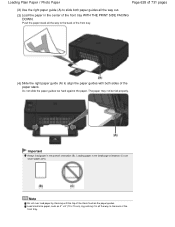
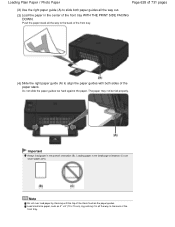
... stack touches the paper guides. Important
Always load paper in the center of the front tray WITH THE PRINT SIDE FACING DOWN.
The paper may not be fed properly. Loading Plain Paper / Photo Paper
Page 628 of 731 pages
(2) Use the right paper guide (A) to align the paper guides with both paper guides all the way out.
(3) Load the paper in the portrait...
User Manual - Page 629
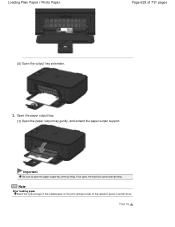
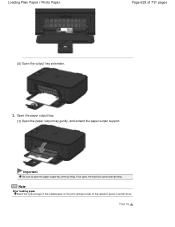
... and type of the loaded paper on the print settings screen of 731 pages
(5) Open the output tray extension.
3. Open the paper output tray.
(1) Open the paper output tray gently, and extend the paper output support. Important
Be sure to open , the machine cannot start printing. Loading Plain Paper / Photo Paper
Page 629 of the operation panel or printer driver.
User Manual - Page 634


...
Home > Overview of the Machine > Loading Paper / Originals > Loading Paper > Media Types You Can Use
C024
Media Types You Can Use
Choose paper suitable for printing, for making copies. You can select A4 or Letter-sized plain paper, A4 or Letter-sized photo paper, or 4" x 6" (10 x 15 cm) photo paper. *3 You can use of Canon genuine paper for detailed information on the...
User Manual - Page 636
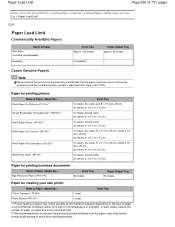
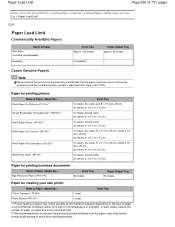
... 636 of 731 pages
Home > Overview of the Machine > Loading Paper / Originals > Loading Paper > Media Types You Can Use > Paper Load Limit
C031
Paper Load Limit
Commercially Available Papers
Name of Paper Plain Paper (including recycled paper) *1 Envelopes
Front Tray Approx. 100 sheets
5 envelopes
Paper Output Tray Approx. 50 sheets
*2
Canon Genuine Papers
Note
We recommend that you remove the...
User Manual - Page 640


... result in printouts with no margins. Recommended printing area
: Canon recommends that you can affect the print quality or the paper feed precision. Note
Borderless Printing By selecting Borderless Printing option, you print within this area can make prints with reduced quality. Photo Paper Glossy - Photo Paper Plus Semi-gloss - Borderless Printing is not available when...
Similar Questions
How Do You Load Photo Paper Into A Canon Mg2120 Printer
(Posted by gpatSbbars 10 years ago)

