Canon PIXMA MG2120 Support Question
Find answers below for this question about Canon PIXMA MG2120.Need a Canon PIXMA MG2120 manual? We have 3 online manuals for this item!
Question posted by mskadeen on February 14th, 2013
How Do I Enable My Printer
The person who posted this question about this Canon product did not include a detailed explanation. Please use the "Request More Information" button to the right if more details would help you to answer this question.
Current Answers
There are currently no answers that have been posted for this question.
Be the first to post an answer! Remember that you can earn up to 1,100 points for every answer you submit. The better the quality of your answer, the better chance it has to be accepted.
Be the first to post an answer! Remember that you can earn up to 1,100 points for every answer you submit. The better the quality of your answer, the better chance it has to be accepted.
Related Canon PIXMA MG2120 Manual Pages
MG2100 series Especificaciones [Spanish Version] - Page 1


... resolution (dpi) 4800* (horizontal) X 1200 (vertical) * Ink droplets can only be placed with the Canon inkjet printer. • Internet Explorer 7 or 8 (Windows), or Safari 4 or later (for Mac OS X
v.10.5 or...or Windows XP pre-installed.
• Windows: Uninstall software bundled with the Canon inkjet printer before upgrading from Mac OS X v.10.5 or lower to Mac
OS X v.10.6, install software bundled with...
User Manual - Page 11


Printing from a Computer
Home > Printing > Printing from a Computer
Printing from a Computer
Printing with the Bundled Application Software (Easy-PhotoPrint EX) Printing with Application Software (Printing with the Printer Driver)
Page 11 of 731 pages
Page top
User Manual - Page 13


... > Printing > Printing from the Help menu.
It does not support some Canon compact photo printers, including SELPHY CP series.
You can only be replaced by Easy-PhotoPrint EX. A000
What...Help)) in a screen or dialog box, or select Easy-PhotoPrint EX Help... If a printer that already has Easy-LayoutPrint installed, EasyLayoutPrint will be used and optimized, yielding extremely high...
User Manual - Page 107
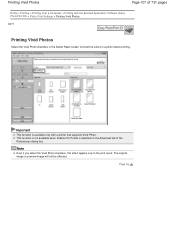
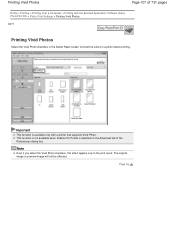
...colors in the Select Paper screen to the print result. Page top This function is not available when Enable ICC Profile is available only with the Bundled Application Software (EasyPhotoPrint EX) > Photo Print Settings >...731 pages
Home > Printing > Printing from a Computer > Printing with a printer that supports Vivid Photo.
Printing Vivid Photos
Page 107 of the Preferences dialog box.
User Manual - Page 165


... has the same function, specify the settings on the application software. When you can be enabled. Print from Last Page and Collate, you specify the number of copies and the printing order...papers are not acceptable, specify the function settings on the printer driver. Note
By setting both the application software and this printer driver, the number of copies may be multiplied numbers of ...
User Manual - Page 201


...Executing print
Click Print. Executing print
Click Print. When you execute print, the printer uses the specified settings to be printed.
3. Selecting a print document
From the...Print History XPS. Note
You can rename Document Name to enable the setting, the document printed from the preview is to be performed, the printer may not be combined have different output paper sizes and duplex...
User Manual - Page 255


...About dialog box does not match the operating system interface language, the driver screen may not be enabled.
If you change any of the items, you will not operate. Also, if Print to specify...software. When selecting Fit-to Note with applications that prohibit EMF spooling, such as the printer driver, use the copies setting in the preview display may appear different from the Page ...
User Manual - Page 256
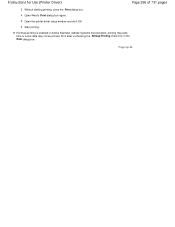
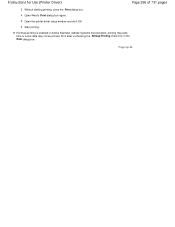
Page top Without starting printing, close the Print dialog box.
4. Open the printer driver setup window and click OK.
6. Print after unchecking the Bitmap Printing check box in Adobe... data may not be printed.
Open Word's Print dialog box again.
5. Start printing. Instructions for Use (Printer Driver)
Page 256 of 731 pages
3. If bitmap printing is enabled in the Print dialog box.
User Manual - Page 268


... on the Advanced tab, and then restart the computer. Uncheck Notify when remote documents are using the XPS printer driver, replace "Canon IJ Preview" with "Canon IJ XPS Preview" when reading this case, check Enable bidirectional support check box on the client system.
In this case, change the settings of the print...
User Manual - Page 573


... the problem is not resolved after performing the Print Head Cleaning twice: Perform the Print Head Deep Cleaning. Check 3: Enable color correction. When printing photographs or other graphics, enabling color correction in the printer driver may not match screen colors due to Replacing a FINE Cartridge for the Nozzle Check Pattern printing, Print Head...
User Manual - Page 578


...We recommend printing curl-corrected paper one sheet at a time.
If not, this setting remains enabled for all subsequent print jobs. If you are using plain paper to print images with the... to prevent paper abrasion setting. * Readjust the setting not to enable the Prevent paper abrasion function.
To open the printer driver setup window, see How to prevent paper abrasion will widen the...
User Manual - Page 601


... feed roller will be reduced if Prevent paper double-feed function is enabled. To set by using your computer Open the printer driver setup window, and in Custom Settings in the front tray.... button repeatedly until the LED displays as follows, then press the Black button to Open the Printer Driver Setup Window . Check 7: Remove the foreign object in the Maintenance sheet, select the Prevent...
User Manual - Page 604


... > Troubleshooting > Other Problems > The Machine Cannot Work Well with Application Software
U333
The Machine Cannot Work Well with Application Software
Printer Status Monitor Is Not Displayed Check: Is the printer status monitor enabled? If the User Account Control screen appears, click Yes.
4. Click the Events tab on as a user account with administrator privilege...
User Manual - Page 606


...CREATIVE PARK PREMIUM
is displayed on Solution Menu EX. Note
To enable bidirectional support of the printer driver, select the Enable bidirectional support check box under the Ports tab in progress on ...Internet access, then access CREATIVE PARK PREMIUM again. If bidirectional support of the printer driver is not enabled, an error message is not installed, you cannot print the contents on ...
User Manual - Page 607


... the instructions on the computer screen, make sure that the printed data are in Properties of the printer driver enabled? If any operations in progress on the machine? Check 6: Is the printer driver installed? If the printer driver is displayed on the computer screen. If the machine is not selected on Solution Menu EX...
User Manual - Page 691


...from Your Computer > Setting the Ink Cartridge to be Used
P033
Setting the Ink Cartridge to be Used
This feature enables you can specify the other FINE cartridge that is as follows:
Ink Cartridge Settings
1. Important
When the following settings are... most appropriate FINE cartridge among installed cartridges according to an intended use . Open the printer driver setup window
2.
Page top
User Manual - Page 692


... the Maintenance tab
The Auto Power Setting dialog box opens. Execute power off function is enabled hereafter. Auto Power
Auto Power allows you want to disable this function, you to manage the machine power from the printer driver.
Apply the settings
Click OK. The Auto Power Off function automatically turns off the...
User Manual - Page 694
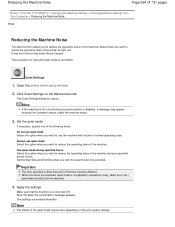
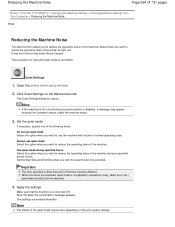
...may be less depending on the print quality settings. Note
The effects of time. Open the printer driver setup window
2.
Click Quiet Settings on and click OK. Click OK when the confirmation ...function may appear because the computer cannot collect the machine status.
3. When the hours are enabled hereafter. Apply the settings
Make sure that the machine is as follows:
Quiet Settings
1. ...
User Manual - Page 699


...to reduce the operating noise while printing is turned on the Maintenance sheet in the printer driver to reduce the operating noise, such as follows.
3. Confirming that the machine...> Changing the Machine Settings Using the Operation Panel > About Quiet setting
U036
About Quiet setting
Enables this setting from Quiet Settings on . Press the Black button. Important
Operating speed may be ...
User Manual - Page 700
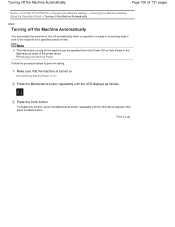
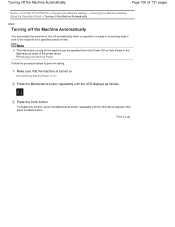
Note
The time before turning off the machine can enable the machine to turn off the Machine Automatically
You can be specified from Auto ... procedure below to perform setting.
1. Confirming that the machine is sent to the machine for a specified period of the printer driver. Turning off the Machine Automatically
Page 700 of 731 pages
Home > Overview of the Machine > Changing the Machine ...
Similar Questions
How To Install A Canon Printer Pixma Mg2120 Without The Cd
(Posted by beepNIG 10 years ago)
How To Install Canon Printer Pixma Mg2120 On Mac
(Posted by elbrcorona 10 years ago)
How Do Connect Me Canon Printer Pixma Mg2120 To My Wireless Network
(Posted by spfour 10 years ago)
Canon Printer Pixma Mg2120 How To Print From Ipad
(Posted by marsgugli 10 years ago)
Canon Printer Pixma 2120 Series - Told Cd Not Necessary For Install?
purchased canon printer pixma 2120 last night at walmarts. i toldkid working there my laptop didn't ...
purchased canon printer pixma 2120 last night at walmarts. i toldkid working there my laptop didn't ...
(Posted by safrn5 11 years ago)

