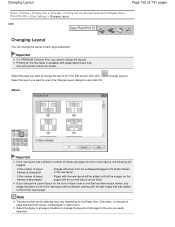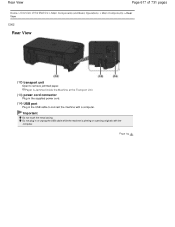Canon PIXMA MG2120 Support Question
Find answers below for this question about Canon PIXMA MG2120.Need a Canon PIXMA MG2120 manual? We have 3 online manuals for this item!
Question posted by telldiw320 on July 8th, 2014
Does Canon Pixma Mg2120 Have A Cable Inside
The person who posted this question about this Canon product did not include a detailed explanation. Please use the "Request More Information" button to the right if more details would help you to answer this question.
Current Answers
Related Canon PIXMA MG2120 Manual Pages
Similar Questions
What Is A Net Work Setup Cable For Printer For Canon Mx410
(Posted by Djnemwri 10 years ago)
My Printer (canon Pixma Mg2120)
I changed the ink in my printer (Canon Pixma MG2120) and now the ink is coming out fuzzy for scrambl...
I changed the ink in my printer (Canon Pixma MG2120) and now the ink is coming out fuzzy for scrambl...
(Posted by jackierae81 10 years ago)
I Want The Driver Disk For My Canon Pixma Mg2120 Printer
I lost the disk which the printer came with. Please help. My computer is a dell, I7 corewith windows...
I lost the disk which the printer came with. Please help. My computer is a dell, I7 corewith windows...
(Posted by bernardsp 10 years ago)
Usb Cable For Canon Pixma Mg2120
I boutht a 6' Belkin Gold USB A to B printer cable from walmart for this printer why does the usb ca...
I boutht a 6' Belkin Gold USB A to B printer cable from walmart for this printer why does the usb ca...
(Posted by cdknight1999 11 years ago)
4x6 Photo Paper Stuck Inside Printer In The Front Feeder How Do I Get It Out?
(Posted by sarahdan 12 years ago)