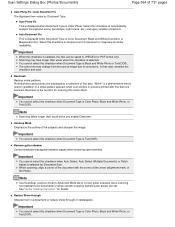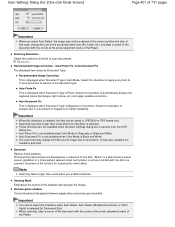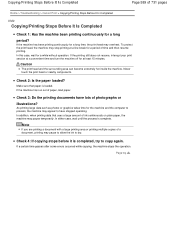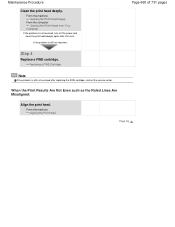Canon PIXMA MG2120 Support Question
Find answers below for this question about Canon PIXMA MG2120.Need a Canon PIXMA MG2120 manual? We have 3 online manuals for this item!
Question posted by tinacortez43 on November 5th, 2012
The Documents I.print Come Out Squiggly How.do I Align The Machine?
The person who posted this question about this Canon product did not include a detailed explanation. Please use the "Request More Information" button to the right if more details would help you to answer this question.
Current Answers
Related Canon PIXMA MG2120 Manual Pages
Similar Questions
My Print Is Not Aligned Properly How Do I Make It So
print is not aligned
print is not aligned
(Posted by steve16607 9 years ago)
Why Does Print Come Out Green Instead Of Black On 6220
why does print come out green instead of black o mg6220 printer
why does print come out green instead of black o mg6220 printer
(Posted by lisajoyoung 9 years ago)
How To Remove A Print Cartridge From A Canon Printer Pixma Mg2120
(Posted by wormapri 10 years ago)
What Is Print Head Alignment On Cannon Pixma Mg2120
(Posted by hassiv 10 years ago)
Canon Printer Pixma 2120 Series - Told Cd Not Necessary For Install?
purchased canon printer pixma 2120 last night at walmarts. i toldkid working there my laptop didn't ...
purchased canon printer pixma 2120 last night at walmarts. i toldkid working there my laptop didn't ...
(Posted by safrn5 11 years ago)