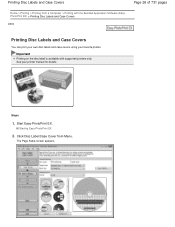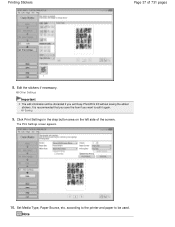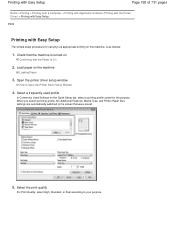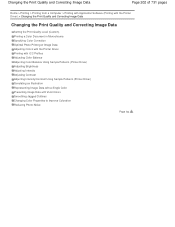Canon PIXMA MG2120 Support Question
Find answers below for this question about Canon PIXMA MG2120.Need a Canon PIXMA MG2120 manual? We have 3 online manuals for this item!
Question posted by kazsmk on June 20th, 2014
Code E 5? Printer Does Not Print
Current Answers
Answer #1: Posted by BusterDoogen on June 20th, 2014 2:44 PM
I hope this is helpful to you!
Please respond to my effort to provide you with the best possible solution by using the "Acceptable Solution" and/or the "Helpful" buttons when the answer has proven to be helpful. Please feel free to submit further info for your question, if a solution was not provided. I appreciate the opportunity to serve you!
Related Canon PIXMA MG2120 Manual Pages
Similar Questions
I only print in Black and white and have never used my color ink ,However its reading as it is out o...
What does the error code mean and what do I need to do to fix the error.
Canon Pixma MX850 - Error Code: B200 What should I do?