Canon PIXMA MG2120 Support Question
Find answers below for this question about Canon PIXMA MG2120.Need a Canon PIXMA MG2120 manual? We have 3 online manuals for this item!
Question posted by marcodoe4 on August 23rd, 2014
Cannon Pixma Mg2100 Series Wont Load On Windows 8, Keeps Saying That The
printer driver is currently in use and restart the computer but the driver is not being used
Current Answers
There are currently no answers that have been posted for this question.
Be the first to post an answer! Remember that you can earn up to 1,100 points for every answer you submit. The better the quality of your answer, the better chance it has to be accepted.
Be the first to post an answer! Remember that you can earn up to 1,100 points for every answer you submit. The better the quality of your answer, the better chance it has to be accepted.
Related Canon PIXMA MG2120 Manual Pages
MG2100 series Especificaciones [Spanish Version] - Page 1


...Equipo multifunción fotográfico Canon Inkjet
MG2100 series
K10371
Scan Specifications
Scanner driver TWAIN/WIA (for Windows 7/Windows Vista/Windows XP)
Maximum scanning size A4/Letter, 8.5" ... PC with Windows 7, Windows Vista or Windows XP pre-installed.
• Windows: Uninstall software bundled with the Canon inkjet printer before upgrading from Windows Vista to Windows 7, then ...
User Manual - Page 1


MG2100 series
Page 1 of 731 pages
Overview of the Machine
(Including Proper Care and Setting Changes)
How to Use the On-Screen Manuals, Printing Procedures
Useful Software
MC-5801-V1.10 Canon On-screen Manual -
User Manual - Page 158
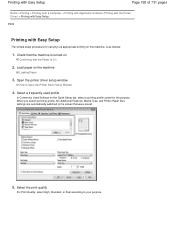
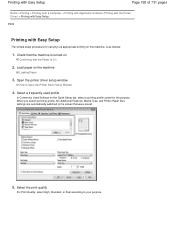
... the Power Is On
2. Open the printer driver setup window
How to the values that were preset.
5. Select a frequently used profile
In Commonly Used Settings on the machine
Loading Paper
3. When you select a printing profile, the Additional Features, Media Type, and Printer Paper Size settings are automatically switched to Open the Printer Driver Setup Window
4. Select the print quality
For...
User Manual - Page 162


...size
Select a page size from a Computer > Printing with Application Software (Printing with the Printer Driver) > Various Printing Methods > Setting a Page Size and Orientation
P400
Setting a Page ... that cannot be printed with the original being rotated 180 degrees.
4. Open the printer driver setup window
2. When you want to specify them on the Page Setup tab.
3.
Setting ...
User Manual - Page 164
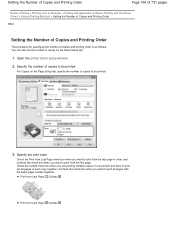
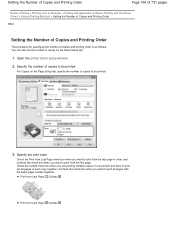
Uncheck this check box when you want to print out all pages with the Printer Driver) > Various Printing Methods > Setting the Number of Copies and Printing Order
P001
Setting the Number of Copies and Printing Order
The procedure for... Specify the print order
Check the Print from Last Page check box when you want to print from Last Page: /Collate: Open the printer driver setup window
2.
User Manual - Page 166
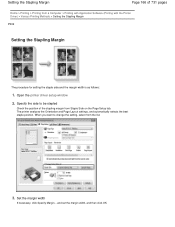
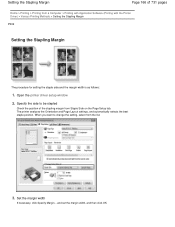
... > Printing > Printing from a Computer > Printing with Application Software (Printing with the Printer Driver) > Various Printing Methods > Setting the Stapling Margin
P002
Setting the Stapling Margin
The procedure...setting the staple side and the margin width is as follows:
1. Open the printer driver setup window
2. Set the margin width
If necessary, click Specify Margin... and set the margin...
User Manual - Page 171
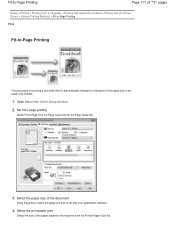
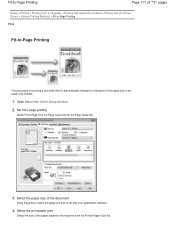
... size of the paper loaded in the machine from the Page Layout list on the Page Setup tab.
3. Set fit-to-page printing
Select Fit-to be used is as follows:
1. Select the paper size of the document
Using Page Size, select the page size that is set with the Printer Driver) > Various Printing Methods...
User Manual - Page 176


... page order The current settings are displayed in the machine from left side of the document from the Printer Paper Size list. Select the print paper size
Select the size of the paper loaded in the settings preview on the Page Setup tab. Setting the layout of two pages of the printer driver.
3. Set page...
User Manual - Page 181


...Setup tab. The procedure for stapling and the margin width
Click Specify... Open the printer driver setup window
2. The current settings are folded and stapled at the center. Select the print paper size
Select... > Printing from the Page Layout list on both sides of the paper loaded in the machine from the Printer Paper Size list.
4. This type of printing ensures that pages can be...
User Manual - Page 194


... dialog box is as follows:
1. The procedure for Print Quality. Set the orientation
To print the addressee horizontally, select Landscape for Orientation.
5. Open the printer driver setup window
2. Setting Up Envelope Printing
Page 194 of 731 pages
Home > Printing > Printing from Commonly Used Settings on how to load an envelope into the machine, refer to...
User Manual - Page 210


... procedure for color management. Open the printer driver setup window
2. Select the print quality
For Print Quality, select High, ...Printer Driver) > Changing the Print Quality and Correcting Image Data > Specifying Color Correction > Adjusting Colors with the Printer Driver
P015
Adjusting Colors with the Printer Driver
You can identify ICC profiles and allows you to specify them, use...
User Manual - Page 212


...specified input ICC profile, you print by using the color space (Adobe RGB or sRGB) of the data effectively. Select the media type
Select the type of paper loaded in the image data. Specify an ICC... Professional, or any application software that you are using.
1. Select the manual color adjustment Open the printer driver setup window
2.
To use this printing method, use your purpose.
4.
User Manual - Page 213
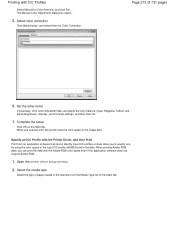
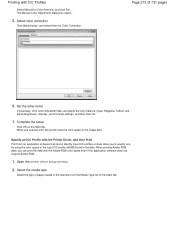
... settings, and then click OK.
7. Open the printer driver setup window
2. Complete the setup
Click OK on the Main tab.
When you to specify one by using the color space of the input ICC profile (sRGB...Select the type of paper loaded in the machine from an application software that cannot identify input ICC profiles or does allow you execute print, the printer uses the color space of 731 ...
User Manual - Page 247


... application software that comes with the machine, and then select XPS Driver from Add Software.
To see a description for each tab.
Important
To use the XPS printer driver, the standard printer driver must already be installed on this machine. Installing the Printer Driver
To install the regular printer driver, load the Setup CD-ROM that supports XPS printing. How to specify...
User Manual - Page 578


... the setting to prevent paper abrasion will widen the clearance between the print head and the loaded paper. To open the printer driver setup window, see How to match the loaded paper, set by using your computer Open the printer driver setup window, and in Custom Settings in height before printing. Check that has been curled outward one sheet...
User Manual - Page 604


... Application Software
Page 604 of the printer status monitor.
1. Open the printer driver setup window. Select Enable Status Monitor on as a user account with Application Software
Printer Status Monitor Is Not Displayed Check: Is the printer status monitor enabled? Click OK. Click the Events tab on the "WIA Canon XXX series Properties" (where "XXX" is not selected...
User Manual - Page 671


...
The confirmation message appears.
4. Paper will be ejected and feed roller cleaning will be completed. Open the printer driver setup window
3. Click Roller Cleaning on and then click OK.
Cleaning the Paper Feed Rollers from Your Computer
Page 671...After the rollers have stopped, follow the instruction in the message, load three sheets of plain paper into the front tray, and click OK.
User Manual - Page 672


...the numbers of the patterns with the least amount of streaks are clicked in the preview window, their numbers are automatically entered in the associated boxes. Even if the patterns with the...
6. Follow the instruction in the machine
Load three sheets of A4 size or Letter size plain paper into the front tray.
7. Open the printer driver setup window
2. Aligning the Print Head Position from Your...
User Manual - Page 676


... are any unprinted sections, click Cleaning to check before printing the nozzle check pattern.
3. Open the printer driver setup window
2. Related Topic Cleaning the Print Heads from a Computer > Use Your Computer to Print a Nozzle Check Pattern
P029
Use Your Computer to Print a Nozzle Check Pattern
The nozzle check function allows you need to clean the...
User Manual - Page 677


..., and then unfold the sheet. Bottom plate cleaning starts. Load paper in the machine
As instructed in the dialog box, fold...load paper into the front tray, so that the machine is as follows:
Bottom Plate Cleaning
1. Cleaning Inside the Machine
Page 677 of 731 pages
Home > Overview of the Machine > Maintenance > Performing Maintenance from you.
4. Open the printer driver setup window...
Similar Questions
Which Windows 7 Pre Installed Printer Driver Works With Pixma Mx430
(Posted by shejon 9 years ago)
How To Install Cannon Pixma Mg2100 Scanner On Windows Xp
(Posted by maxxxBa 9 years ago)
How Can I Scan 2 Papers And Save In One File On A Canon Pixma Mg2100 Series
(Posted by alrtroe 10 years ago)
Cannon Pixma Mg2100 Wont Install, Shows Driver In Use
(Posted by Mitxfi 10 years ago)

