Canon PIXMA MG2120 Support Question
Find answers below for this question about Canon PIXMA MG2120.Need a Canon PIXMA MG2120 manual? We have 3 online manuals for this item!
Question posted by ragspike1 on April 6th, 2014
How To Align To Print On Pixma 2120
The person who posted this question about this Canon product did not include a detailed explanation. Please use the "Request More Information" button to the right if more details would help you to answer this question.
Current Answers
There are currently no answers that have been posted for this question.
Be the first to post an answer! Remember that you can earn up to 1,100 points for every answer you submit. The better the quality of your answer, the better chance it has to be accepted.
Be the first to post an answer! Remember that you can earn up to 1,100 points for every answer you submit. The better the quality of your answer, the better chance it has to be accepted.
Related Canon PIXMA MG2120 Manual Pages
User Manual - Page 11


Printing from a Computer
Home > Printing > Printing from a Computer
Printing from a Computer
Printing with the Bundled Application Software (Easy-PhotoPrint EX) Printing with Application Software (Printing with the Printer Driver)
Page 11 of 731 pages
Page top
User Manual - Page 94


... is available for saving created still images.
8.
Select the printer and paper size to print. The Layout/Print screen appears. Select a layout you can print the captured still images.
Video Frame Capture window will appear in the Print area, then click Print. Select the image(s) you print from the Movie Print window, images are automatically cropped. Click Layout...
User Manual - Page 96
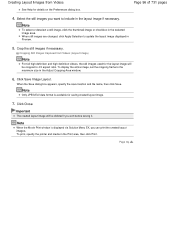
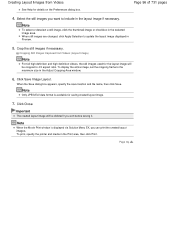
...To display the entire image, set the cropping frame to 4:3 aspect ratio.
To print, specify the printer and media in the layout image if necessary. Cropping Still Images Captured from Videos
See.... When still images are changed, click Apply Selection to include in the Print area, then click Print.
Important
The created layout image will be deleted if you want to update...
User Manual - Page 98
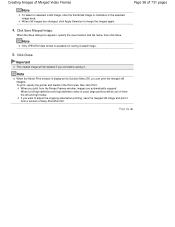
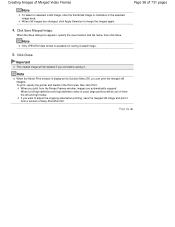
... image and print it .
Note
When the Movie Print window is available for saving created image.
5. To print, specify the printer and media in the selected image area.
When you can print the merged ...select or deselect a still image, click the thumbnail image or checkbox in the Print area, then click Print. Creating Images of Merged Video Frames
Page 98 of Easy-PhotoPrint EX. Page ...
User Manual - Page 157


... of 731 pages
Home > Printing > Printing from a Computer > Printing with Application Software (Printing with the Printer Driver)
Printing with Application Software (Printing with the Printer Driver)
Printing with Easy Setup Various Printing Methods Changing the Print Quality and Correcting Image Data Overview of the Printer Driver Updating the MP Drivers Sharing the Printer on a Network
Page top
User Manual - Page 158
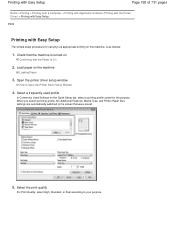
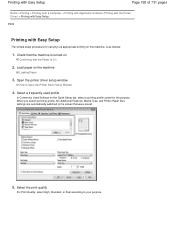
... turned on this machine, is as follows:
1. Open the printer driver setup window
How to Open the Printer Driver Setup Window
4. Printing with Easy Setup
Page 158 of 731 pages
Home > Printing > Printing from a Computer > Printing with Application Software (Printing with the Printer Driver) > Printing with Easy Setup
P000
Printing with Easy Setup
The simple setup procedure for the purpose...
User Manual - Page 160


... Paper
Page top Setting the Media Type with the Printer Driver
Page 160 of 731 pages
Home > Printing > Printing from a Computer > Printing with Application Software (Printing with the Printer Driver) > Printing with Easy Setup > Setting the Media Type with the Printer Driver
P047
Setting the Media Type with the Printer Driver
When you use the following media types on...
User Manual - Page 161
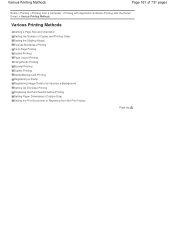
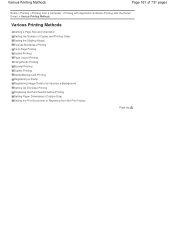
...> Printing > Printing from a Computer > Printing with Application Software (Printing with the Printer Driver) > Various Printing Methods
Various Printing Methods
Setting a Page Size and Orientation Setting the Number of Copies and Printing Order Setting the Stapling Margin Execute Borderless Printing Fit-to-Page Printing Scaled Printing Page Layout Printing Tiling/Poster Printing Booklet Printing...
User Manual - Page 162


... output is selected for Page Layout, then Automatically reduce large document that the printer cannot output check box checked. During printing, if you do not want to reduce large documents that cannot be printed with the Printer Driver) > Various Printing Methods > Setting a Page Size and Orientation
P400
Setting a Page Size and Orientation
The paper size...
User Manual - Page 163


Page 163 of 731 pages
Page top
Setting a Page Size and Orientation
printed on the printer, uncheck the check box.
User Manual - Page 164
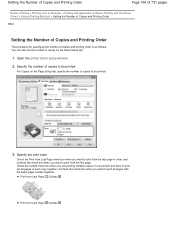
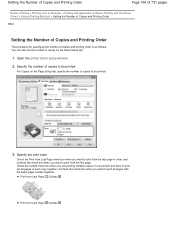
... Page check box when you want to print from the first page. Print from Last Page: /Collate:
Print from a Computer > Printing with Application Software (Printing with the same page number together. Open the printer driver setup window
2.
Setting the Number of Copies and Printing Order
Page 164 of 731 pages
Home > Printing > Printing from Last Page: /Collate: Check the...
User Manual - Page 166
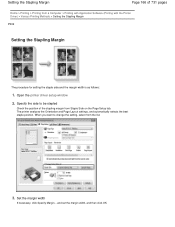
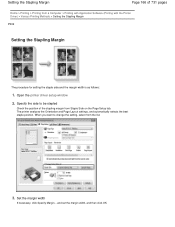
... the stapling margin from Staple Side on the Page Setup tab. Specify the side to change the setting, select from a Computer > Printing with Application Software (Printing with the Printer Driver) > Various Printing Methods > Setting the Stapling Margin
P002
Setting the Stapling Margin
The procedure for setting the staple side and the margin width is...
User Manual - Page 168


... OK when the confirmation message appears. Open the printer driver setup window 2. Set borderless printing
Select Borderless from a Computer > Printing with Application Software (Printing with the Printer Driver) > Various Printing Methods > Execute Borderless Printing
P003
Execute Borderless Printing
The borderless printing function allows you to print data without providing any margin by...
User Manual - Page 171
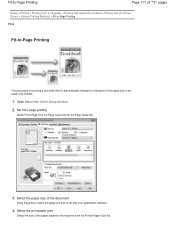
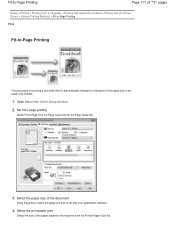
.... Select the paper size of the document
Using Page Size, select the page size that is set with the Printer Driver) > Various Printing Methods > Fit-to-Page Printing
P004
Fit-to-Page Printing
The procedure for printing a document that is automatically enlarged or reduced to fit the page size to be used is as follows...
User Manual - Page 173
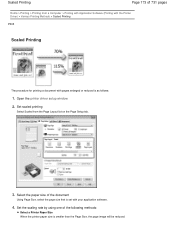
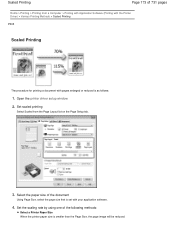
... paper size is smaller than the Page Size, the page image will be reduced. Set scaled printing
Select Scaled from a Computer > Printing with Application Software (Printing with the Printer Driver) > Various Printing Methods > Scaled Printing
P005
Scaled Printing
The procedure for printing a document with pages enlarged or reduced is set with your application software.
4. Set the scaling rate...
User Manual - Page 174
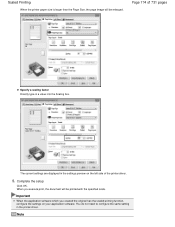
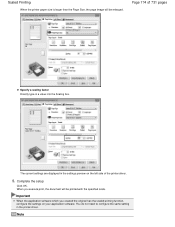
...Printing
When the printer paper size is larger than the Page Size, the page image will be enlarged. Complete the setup
Click OK. Important
When the application software which you execute print, the document will be printed...on your application software.
Note When you created the original has the scaled printing function, configure the settings on the left side of 731 pages
Specify a ...
User Manual - Page 176


... pages of the document from left side of the printer driver.
3. Page Layout Printing
Page 176 of 731 pages
Home > Printing > Printing from a Computer > Printing with Application Software (Printing with the Printer Driver) > Various Printing Methods > Page Layout Printing
P006
Page Layout Printing
The page layout printing function allows you to print more than one sheet and the page order The...
User Manual - Page 178


... on separate sheets of the printer driver.
3. Set tiling/poster printing
Select Tiling/Poster from a Computer > Printing with Application Software (Printing with the Printer Driver) > Various Printing Methods > Tiling/Poster Printing
P401
Tiling/Poster Printing
The tiling/poster printing function allows you to create a large print like a poster. Open the printer driver setup window
2.
User Manual - Page 250


... Cleaning the Print Heads from Your Computer Aligning the Print Head Position from Your Computer Use Your Computer to Print a Nozzle Check Pattern Setting the Ink Cartridge to be Used Cleaning Inside the Machine Cleaning the Paper Feed Rollers from a Computer > Printing with Application Software (Printing with the Printer Driver) > Overview of the Printer Driver > Canon IJ Printer Driver...
User Manual - Page 672


... patterns with the least amount of A4 size or Letter size plain paper into the front tray.
7. Open the printer driver setup window
2. Click Custom Settings on the Maintenance tab
The Start Print Head Alignment dialog box opens.
6. Load paper in the machine
Load three sheets of streaks are clicked in the preview...
Similar Questions
How To Manually Align Print Head
I tried to align print head and it says there was an error to do it manually. How do you do it manua...
I tried to align print head and it says there was an error to do it manually. How do you do it manua...
(Posted by ijrmast 9 years ago)
Can Pixma 2120 Printer Print With Only Black Cartridge
(Posted by jefRya 10 years ago)

