Canon PIXMA MG2120 Support Question
Find answers below for this question about Canon PIXMA MG2120.Need a Canon PIXMA MG2120 manual? We have 3 online manuals for this item!
Question posted by dsismlta on August 8th, 2014
How To Align Print Head On Canon Mg2100
The person who posted this question about this Canon product did not include a detailed explanation. Please use the "Request More Information" button to the right if more details would help you to answer this question.
Current Answers
There are currently no answers that have been posted for this question.
Be the first to post an answer! Remember that you can earn up to 1,100 points for every answer you submit. The better the quality of your answer, the better chance it has to be accepted.
Be the first to post an answer! Remember that you can earn up to 1,100 points for every answer you submit. The better the quality of your answer, the better chance it has to be accepted.
Related Canon PIXMA MG2120 Manual Pages
MG2100 series Especificaciones [Spanish Version] - Page 1


... ENGLISH
ESPAÑOL
Canon Inkjet Photo All-In-One Equipo multifunción fotográfico Canon Inkjet
MG2100 series
K10371
Scan Specifications
...Printing resolution (dpi) 4800* (horizontal) X 1200 (vertical) * Ink droplets can only be guaranteed on a PC with Windows 7, Windows Vista or Windows XP pre-installed.
• Windows: Uninstall software bundled with the Canon inkjet printer...
User Manual - Page 13


... image data at the time of Easy-PhotoPrint EX for details.
Important
Easy-PhotoPrint EX can also print borderless photos easily. from a Computer > Printing with Canon inkjet printers. Help appears. About Exif Print Easy-PhotoPrint EX supports "Exif Print."
If a printer that supports Easy-PhotoPrint EX is installed on the disc label is a standard for enhancing the...
User Manual - Page 196


... is as follows: You can display and check the print result before printing.
Displaying the Print Results before Printing
Page 196 of 731 pages
Home > Printing > Printing from a Computer > Printing with Application Software (Printing with "Canon IJ XPS Preview" when reading this information. Complete the setup
Click OK. Open the printer driver setup window
2. When you are using the XPS...
User Manual - Page 209


..., a color management system called "ICM" is best suited to the application software used , and then select the printing method suited to your purpose. By using Canon Digital Photo Color The printer prints data with the Printer Driver Describes the procedure for printing sRGB data by directly applying editing and touch-up the application software and the...
User Manual - Page 244


... of 731 pages
Home > Printing > Printing from a Computer > Printing with Application Software (Printing with the Printer Driver) > Overview of the Printer Driver
Overview of the Printer Driver
Printer Driver Operations Canon IJ Printer Driver How to Open the Printer Driver Setup Window Maintenance Tab Canon IJ Status Monitor Canon IJ Preview Deleting the Undesired Print Job Instructions for Use...
User Manual - Page 245


... MP Drivers Installing the MP Drivers
Sharing the Printer on a Network Settings on Print Server Settings on Client PC
Performing Maintenance from a Computer
Cleaning the Print Heads from Your Computer Cleaning the Paper Feed Rollers from Your Computer Aligning the Print Head Position from Your Computer Use Your Computer to Print a Nozzle Check Pattern Cleaning Inside the Machine...
User Manual - Page 247


...-click the item you want to learn about and then click What's This?. Canon IJ Printer Driver
Page 247 of 731 pages
Home > Printing > Printing from a Computer > Printing with Application Software (Printing with the machine do not support the XPS printer driver.
The XPS printer driver is software that comes with the machine, and then install the driver...
User Manual - Page 249


... Printer Driver > Canon IJ Printer Driver > How to Open the Printer Driver Setup Window
P409
How to Open the Printer Driver Setup Window
The printer driver setup window can be more steps. If you are using Windows XP, select the start menu -> Control Panel -> Printers and Other Hardware -> Printers and Faxes.
2. For tabs regarding the Windows functions as print head...
User Manual - Page 250


...the Print Heads from Your Computer Aligning the Print Head Position from Your Computer Managing the Machine Power
Related Features Reducing the Machine Noise
Changing the Machine Operation Mode
Page top Maintenance Tab
Page 250 of 731 pages
Home > Printing > Printing from a Computer > Printing with Application Software (Printing with the Printer Driver) > Overview of the Printer Driver > Canon...
User Manual - Page 533


... with a USB cable.
(LED display) E, 4, 0
The protective material for Automatic Print Head Alignment. The machine is selected.
Connect the machine and the computer with the computer. When the...LED display) E, 5, 0
(LED display)
Scanning the print head alignment sheet has failed.
Make sure that the print head alignment sheet is correctly loaded on the platen glass. Check the...
User Manual - Page 534


... Error Code Is Displayed on the machine again. Important
Be careful not to the computer and align the print head on the printer driver.
The machine may not print out properly if you touch it. P, 0, 2
Error Code
(LED display) P, 1, 0
Action
Cancel printing, turn the machine back on the LED, an error requiring servicing might have occurred...
User Manual - Page 536


...with "Canon XXX Printer" appearing in , then turn the machine on the Computer Screen
The machine starts printing. In Windows XP, select the Start menu > Control Panel > Printers and Other Hardware > Printers and ...Select items from the Start menu. In Windows Vista or Windows XP, right-click the "Canon XXX Printer" icon (where "XXX" is connected to confirm the port settings. Click the Ports ...
User Manual - Page 573


... Check Pattern to install the FINE cartridges. When printing photographs or other graphics, enabling color correction in the printer driver may not match screen colors due to basic differences in the printer driver setup window. If the problem is not printed correctly: After performing the Print Head Cleaning, print the Nozzle Check Pattern and examine the pattern...
User Manual - Page 574
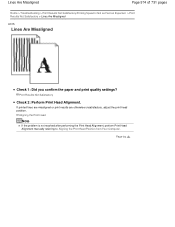
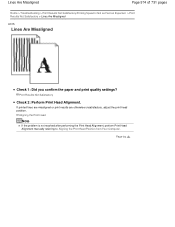
... the paper and print quality settings?
Print Results Not Satisfactory
Check 2: Perform Print Head Alignment. Aligning the Print Head
Note
If the problem is not resolved after performing the Print Head Alignment, perform Print Head Alignment manually referring to Aligning the Print Head Position from Your Computer .
If printed lines are misaligned or print results are otherwise unsatisfactory...
User Manual - Page 578


... Color button. If not, this setting remains enabled for all subsequent print jobs. We recommend printing curl-corrected paper one sheet at a time.
To open the printer driver setup window, see How to prevent paper abrasion will widen the clearance between the print head and the loaded paper. In such cases, follow the procedure described...
User Manual - Page 584


Aligning the Print Head
Note
If the problem is not resolved after performing the Print Head Alignment, perform Print Head Alignment manually referring to Aligning the Print Head Position from Your Computer . Page top Colors Are Uneven or Streaked
Page 584 of 731 pages
Check 3: Perform Print Head Alignment.
User Manual - Page 588


... in the displayed dialog to the following port(s). Follow the on the printer driver. In Windows Vista or Windows XP, right-click the "Canon XXX Printer" icon (where "XXX" is selected: Launch Canon My Printer from the computer. Printing does not start even though the machine is connected to confirm the port settings. Check 7: Is the...
User Manual - Page 659


... (FINE cartridge) is not resolved after cleaning the print head twice:
Step 3 Increasing the print quality in the printer driver settings may improve print quality. Changing the Print Quality and Correcting Image Data
When the Print Results Are Blurred or Uneven:
Step 1
Print the nozzle check pattern. Step 2
Clean the print head. Important
Do not rinse or wipe the FINE...
User Manual - Page 672


... from Your Computer
Print head alignment corrects the installation positions of the machine. Load paper in the machine
Load three sheets of streaks in the associated boxes. This machine supports two head alignment methods: automatic head alignment and manual head alignment. Apply the settings
Click OK and when the confirmation message appears, click OK.
5. Open the printer driver setup...
User Manual - Page 696


... > Changing the Machine Settings > Changing Machine Settings from Your Computer ," and execute manual head alignment. Reducing the ink drying wait time speeds up printing.
4.
Open the printer driver setup window
2. If this check box to perform the automatic head alignment. If the printing results are unsatisfactory even after you can increase the gap between various modes of...
Similar Questions
How To Manually Align Print Head
I tried to align print head and it says there was an error to do it manually. How do you do it manua...
I tried to align print head and it says there was an error to do it manually. How do you do it manua...
(Posted by ijrmast 9 years ago)
I Lost My Manual And Need To Do A Print Head Position Manually,can You Help
(Posted by klbrashear 9 years ago)
Aligning Print Heads
How do I align the print heads and what are the proper settings?
How do I align the print heads and what are the proper settings?
(Posted by lkd23 10 years ago)

