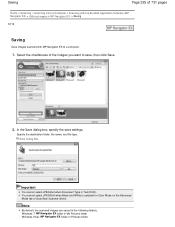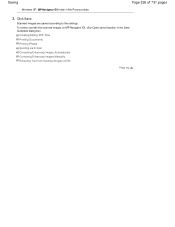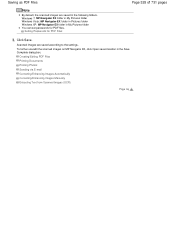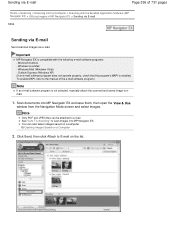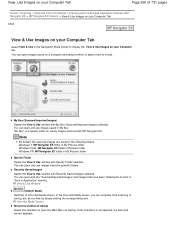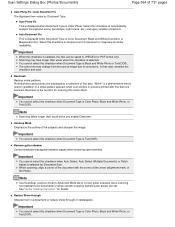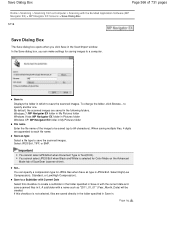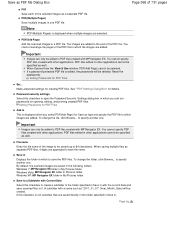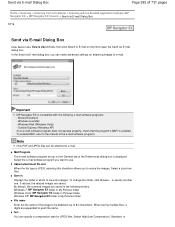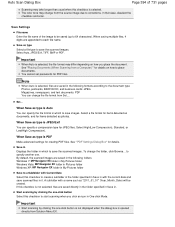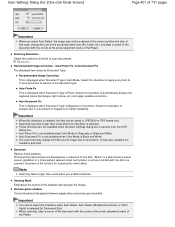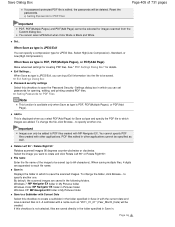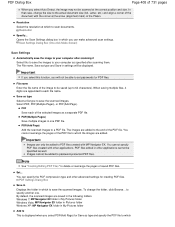Canon PIXMA MG2120 Support Question
Find answers below for this question about Canon PIXMA MG2120.Need a Canon PIXMA MG2120 manual? We have 3 online manuals for this item!
Question posted by nancylockhart46658 on May 5th, 2013
How To Scan Pictures And Send To Computer
Current Answers
Answer #1: Posted by prateekk007 on May 5th, 2013 7:09 PM
Please refer to the link mentioned below that might help you:
Please let me know if further help is required.Thanks & Regards
Prateek K
Answer #2: Posted by sankarjaishi on May 5th, 2013 2:07 PM
- Connect the printer to your computer through the provided USB power cable. Install all drivers that came with the product. Without the drivers the computer is unable to import scanned images to your system.
- Power on the printer and lift the cover on the top of the scanner bed. Position the image face down on the scanner glass, positioned in the corner where the green arrow points. Close the lid to secure the image.
- Click the "Start" button, then choose "All Programs," "Accessories" and select "Scanner and Camera Wizard." This is a pre-installed application found on all Windows-based computers.
- Choose the "Scan" option, then select the connected Canon all-in-one printer and click "Scan" again. The image is scanned into your computer with a display of the picture on the screen.
- Click "File" in the upper left corner of the desktop, followed by "Save." A save window appears on the screen. Title the image, choose a location to save the file to and click "OK." The image file is now saved to your computer.
Answer #3: Posted by RathishC on May 5th, 2013 4:52 PM
You may also refer to the links mentioned below for more information and help:
http://bit.ly/ZwXHlJ and http://bit.ly/13eSFgS
Hope this helps.
Thanks & Regards
Rathish C
#iworkfordell
Related Canon PIXMA MG2120 Manual Pages
Similar Questions
series?
purchased canon printer pixma 2120 last night at walmarts. i toldkid working there my laptop didn't ...