Canon PIXMA MG2120 Support Question
Find answers below for this question about Canon PIXMA MG2120.Need a Canon PIXMA MG2120 manual? We have 3 online manuals for this item!
Question posted by jansallen519 on October 22nd, 2012
Can't Find My Book. Can I Enlarge What I Am Trying To Copy?
The person who posted this question about this Canon product did not include a detailed explanation. Please use the "Request More Information" button to the right if more details would help you to answer this question.
Current Answers
There are currently no answers that have been posted for this question.
Be the first to post an answer! Remember that you can earn up to 1,100 points for every answer you submit. The better the quality of your answer, the better chance it has to be accepted.
Be the first to post an answer! Remember that you can earn up to 1,100 points for every answer you submit. The better the quality of your answer, the better chance it has to be accepted.
Related Canon PIXMA MG2120 Manual Pages
MG2100 series Especificaciones [Spanish Version] - Page 1


...trademark of hard
space may be changed without disk space may not be available with the Canon inkjet printer. • Internet Explorer 7 or 8 (Windows), or Safari 4 or later (for Mac OS.../8 bit Color: 48 bit/24 bit (RGB each 384 nozzles)
Copy Specifications
Multiple copy 1- 9, 20 pages
Reduction/Enlargement Fit-to-page
Minimum System Requirements
Conform to the operating system's requirements...
User Manual - Page 6


... to fit the selected page size. Page 6 of 731 pages
Reducing or Enlarging a Copy According to the Paper Size
The Fit-to-Page copy function enables you to copy the original automatically enlarged or reduced to copy. For details:
Copying
Page top
Making Copies
Load the original on the platen glass.
Copying functions other than the above are available.
User Manual - Page 18
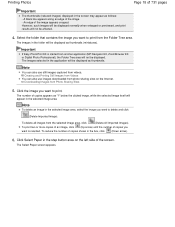
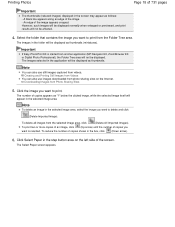
... when enlarged or previewed, and print results will not be displayed.
The number of copies appears as follows: -
To print two or more copies of an image, click (Up arrow) until the number of copies you ...area, select the image you want to print from photo sharing sites on the left side of copies shown in the box, click
(Down arrow).
6. To reduce the number of the screen. ...
User Manual - Page 19


... type.
8. An edge of the screen. according to the printer and paper to be affected.
Printing Photos
Page 19 of the image. - Note
The paper sizes and media types may appear as follows: - However, such images will be displayed normally when enlarged or previewed, and print results will not be used. Important...
User Manual - Page 20


...Important
While printing high-resolution images, data may vary depending on the printer, paper size, and media type. To display the Preferences dialog box,... Filters You can correct or enhance the selected image before printing.
Loading Paper
11.
How Do I Move (or Copy) the Saved File? Printing Photos
9. Select a layout you exit Easy-PhotoPrint EX without saving the settings. Load...
User Manual - Page 38


...Page 38 of the screen. The paper sources may vary depending on the printer and the paper size. To display the Adjust Print Position dialog box, click... the Print Quality Settings dialog box, select Custom for details on the printer and the media type. Questions and Answers How Can I Move (or Copy) the Saved File?
Correcting and Enhancing Photos Enhancing Photos Using Special Filters...
User Manual - Page 165


...selected for Page Layout. These settings can perform printing so that you specify the number of copies and the printing order with Normal-size, Borderless, Fit-to create the document has the ... number of 731 pages
4. Note
By setting both the application software and this printer driver, the number of copies may be multiplied numbers of the two settings or the specified printing order may ...
User Manual - Page 168


...
Home > Printing > Printing from a Computer > Printing with Application Software (Printing with the Printer Driver) > Various Printing Methods > Execute Borderless Printing
P003
Execute Borderless Printing
The borderless printing function allows you to print data without providing any margin by enlarging the data so that it , set borderless printing in borderless printing function, these...
User Manual - Page 169


... borderless printing. The extension amount decreases as the Amount of Extension slider is selected, the Printer Paper Size, Duplex Printing (Manual), Staple Side settings, and the Stamp/Background... (Stamp...)...Main tab, borderless printing is set to the valid page sizes for borderless printing. Try borderless printing once. When you are unavailable. Important
When the Amount of the paper....
User Manual - Page 270
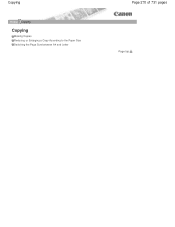
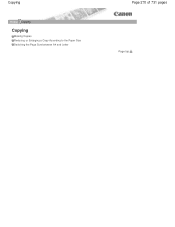
Copying
Home Copying
Copying
Making Copies Reducing or Enlarging a Copy According to the Paper Size Switching the Page Size between A4 and Letter
Page 270 of 731 pages
Page top
User Manual - Page 271
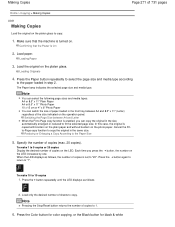
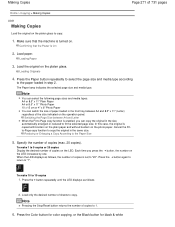
... of paper loaded in step 2. Cancel the Fitto-Page copy function to the Paper Size
5.
Making Copies
Page 271 of 731 pages
Home > Copying > Making Copies
U031
Making Copies
Load the original on the operation panel.
Reducing or Enlarging a Copy According to copy the original in the size automatically enlarged or reduced to 1.
6. Press the + button again to return...
User Manual - Page 273
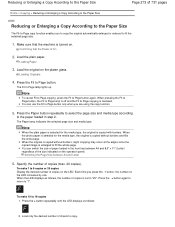
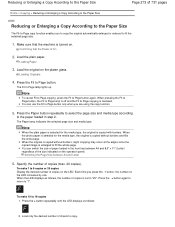
... and Letter
6. To make 1 to 9 copies or 20 copies Display the desired number of 731 pages
Home > Copying > Reducing or Enlarging a Copy According to the Paper Size
U033
Reducing or Enlarging a Copy According to the Paper Size
The Fit-to-Page copy function enables you to copy the original automatically enlarged or reduced to 19 copies 1. Press the + button repeatedly until...
User Manual - Page 274
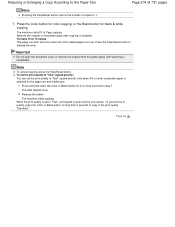
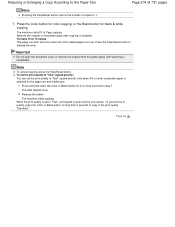
.... The LED flashes once.
2. Release the button. Note
To cancel copying, press the Stop/Reset button. Page top The machine starts copying. To make 10 to copy in step 7. Press and hold down the Color or Black button for black & white
copying. Reducing or Enlarging a Copy According to the Paper Size
Page 274 of 731 pages...
User Manual - Page 373
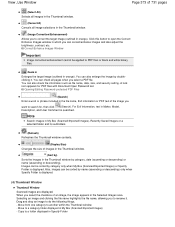
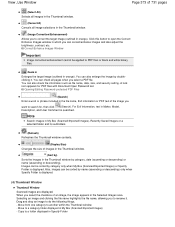
...(ascending or descending). Drag and drop an image to a folder displayed in Specify Folder Copy to do the following things. - Correct/Enhance Images Window
Important
Image correction/enhancement cannot ...check file information such as file name, date, size, and security setting. You can also enlarge the image by name (ascending or descending) only when Specify Folder is searched. A lock icon...
User Manual - Page 380


...
Page 380 of 731 pages
Print a reduced or enlarged image by specifying a scale in increments of paper...copies to the size of paper for printing. Print Start printing with some images may be printed small or with the specified settings. Scale Select a scale from the list.
Defaults Restore the default settings.
Note
Selectable paper sizes depend on the selected printer...
User Manual - Page 568


...selected using the operation panel on the Sides of the loaded paper? Making Copies
Confirm by using
the printer driver. Printing with an incorrect paper type setting, the printed surface may ... are incorrect, you notice blurs or uneven colors, increase the print quality setting and try printing again.
When these settings are printing a photograph or an illustration, incorrect paper ...
User Manual - Page 589
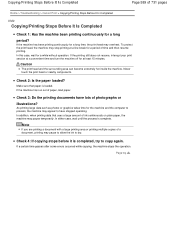
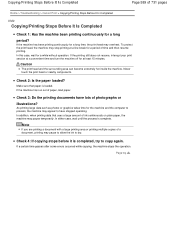
... and the surrounding area can become extremely hot inside the machine. In either case, wait until the process is completed, try to have lots of time and then resume printing.
Copying/Printing Stops Before It Is Completed
Page 589 of paper, load paper.
If the machine has run out of 731 pages...
User Manual - Page 607


...the instructions on the computer screen, make sure that bidirectional support of the printer driver is not installed, you trying to print contents which need a larger size of paper than the machine ...? Check 9: Is the Keep printed documents check box selected on the properties of copies exceeds the printing limit or the validity term has expired.
If bidirectional support of CREATIVE...
User Manual - Page 621


... page size and media type.
(6) Fit to Page button
Enables the Fit-to-Page copy function, allowing you can also press this button to finalize your selection for the setting item.
(10)...) Fit to Page lamp
Lights up when the Fit-to-Page copy function is disabled, you to copy the original automatically enlarged or reduced to cancel a print, copy, or scan job in the same size as paper-out or ...
Similar Questions
*how Do I Enlarge A Copy On A Canon Pixma Printer*
(Posted by heidydf2w 10 years ago)
How Do You Enlarge A Copy On The Canon Mg2120 Printer/copier?
how do you enlarge a copy on the Canon MG2120 printer/copier?
how do you enlarge a copy on the Canon MG2120 printer/copier?
(Posted by valleyc4cjlc 11 years ago)


