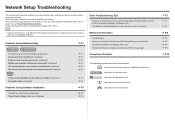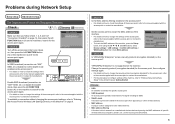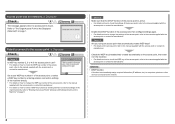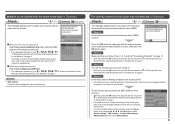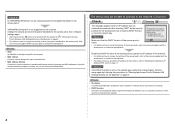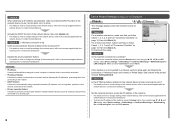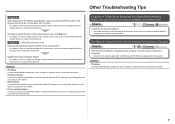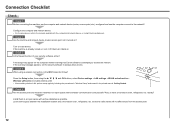Canon MX870 Support Question
Find answers below for this question about Canon MX870.Need a Canon MX870 manual? We have 1 online manual for this item!
Question posted by VikeshJackison on October 8th, 2014
How Do I Reset A 5b00 Error On My Canon Mx870
I cleaned the ink absorber, problem still persists.
Current Answers
Answer #1: Posted by Odin on October 8th, 2014 9:13 AM
Go to this Canon page and link to the article listed first.
Hope this is useful. Please don't forget to click the Accept This Answer button if you do accept it. My aim is to provide reliable helpful answers, not just a lot of them. See https://www.helpowl.com/profile/Odin.
Related Canon MX870 Manual Pages
Similar Questions
How To Reset Ink Absorber Counter On A Canon Mx420 Printer
When I first power on my Canon MX420 printer, I get a message warning me that the ink absorbers are ...
When I first power on my Canon MX420 printer, I get a message warning me that the ink absorbers are ...
(Posted by tgerman119 2 years ago)
Canon Mx870 Won't Recognize Paper In Cassette
I copied several documents successfully, then all of a sudden I kept getting an error message that t...
I copied several documents successfully, then all of a sudden I kept getting an error message that t...
(Posted by pskrieger1 9 years ago)
How To Reset Canon Mf 4350d Multifunction Printer.
(Posted by deepak06 11 years ago)