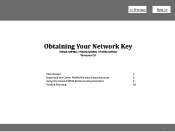Canon MX860 Support Question
Find answers below for this question about Canon MX860 - PIXMA Color Inkjet.Need a Canon MX860 manual? We have 8 online manuals for this item!
Question posted by danymkwsi on January 10th, 2014
How To Hook Up Cannon Mx860 After Changing Network Password
The person who posted this question about this Canon product did not include a detailed explanation. Please use the "Request More Information" button to the right if more details would help you to answer this question.
Current Answers
There are currently no answers that have been posted for this question.
Be the first to post an answer! Remember that you can earn up to 1,100 points for every answer you submit. The better the quality of your answer, the better chance it has to be accepted.
Be the first to post an answer! Remember that you can earn up to 1,100 points for every answer you submit. The better the quality of your answer, the better chance it has to be accepted.
Related Canon MX860 Manual Pages
Obtaining the Password For Your Existing Wireless Network (Mac OS X) - Page 1
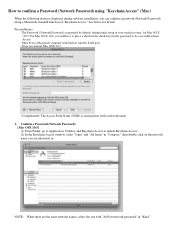
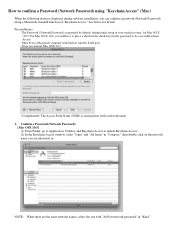
... a Macintosh standard function of your wireless router, for Mac OS X v10.5.
NOTE: When there are interested in "Category," then double click on the network name you can confirm a password (Network Password) using "Keychain Access" (Mac)
When the following dialog is synonymous with built-in the check box for details. For Mac OS X 10.4, you...
Obtaining the Password For Your Existing Wireless Network (Mac OS X) - Page 2


... OSX 10.5 (3) In the AirMac Network window, select Show password.
(4) The following steps are interested in "Kind." Please enter the password for the Mac. The following warning message is set to enter the password for Keychain Access.
NOTE: When there are the same network names, select the one with "AirPort network password" in . NOTE: When a password is displayed.
Obtaining the Password For Your Existing Wireless Network (Mac OS X) - Page 3
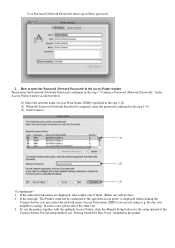
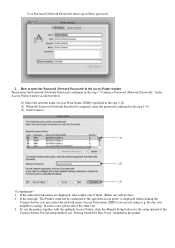
..." is using (e.g. In such a case, please select the other one will be connected to enter the Password (Network Password) in the Access Points window Please enter the Password (Network Password) confirmed in Show password.
2. (5) A Password (Network Password) shows up in the step 1 "Confirm a Password (Network Password)." If the message "The Printer could not be fine.) 2. If the same...
Obtaining the Password For Your Existing Wireless Network (Mac OS X) - Page 4
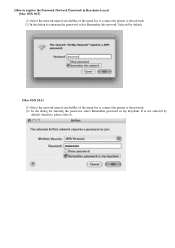
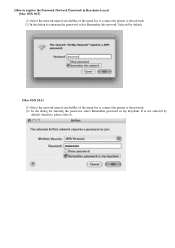
[How to register the Password (Network Password) in my keychain. It is not selected by default.
[Mac OSX 10.4] (1) Select the network name from AirMac of the menu bar to connect the printer to the network. (2) In the dialog for entering the password, select Remember password in Keychain Access] [Mac OSX 10.5] (1) Select the network name from AirMac of...
MX860 Getting Started For Mac Users - Page 4
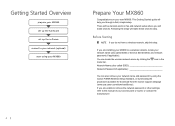
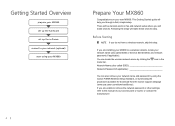
... the software connect to your network (optional) start using the Canon PIXMA Wireless Setup Assistant, or by clicking the menu bar. You can also retrieve your network name and password by using your MX860
Prepare Your MX860
Congratulations on your network name (also called SSID
Network Password (if applicable
You can locate the wireless network name by following the procedures...
MX860 Getting Started For Mac Users - Page 19
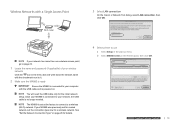
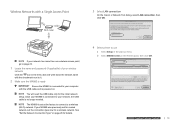
... . prepare hardware software network
prepare hardware software network
prepare hardware software network
prepare hardware software network
19 b Select MX860 series in the menu bar and write down the network name with the checkmark next to it.
2 Make sure the MX860 is ready
Ensure the MX860 is connected to page 23.
1 Locate the name and password (if applicable) of your...
MX860 Getting Started For Mac Users - Page 20
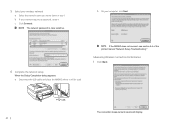
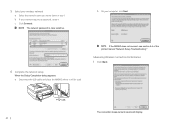
... the USB cable and place the MX860 where it .
If the MX860 does not connect, see section 5.6 of the printed manual "Network Setup Troubleshooting."
The connection measurement results will be used. The network password is case sensitive. 5 Select your network requires a password, enter it will display. 20
b If your wireless network
a Select the network name you wrote down in...
MX860 Getting Started For Mac Users - Page 22
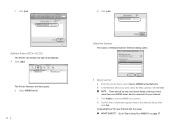
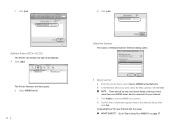
... to "Start Using Your MX860!" Congratulations!
Go to use the MX860 as a scanner. b In the Network Device List pane, select the MAC address of the MX860. You are finished with the setup.
Select the Scanner
The Canon IJ Network Scanner Selector dialog opens.
1 Select scanner
a From the pop-up menu, select Canon MX860 series Network. c Click Add. Add...
MX860 Getting Started For Mac Users - Page 24
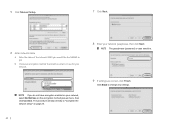
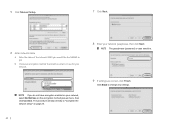
... on your network, select Do Not Use on page 25.
8 Enter your network. b Choose an encryption method that matches what is in use for your network passphrase, then click Next
The passphrase (password) is case sensitive.
9 If settings are correct, click Finish
Click Back to join. If you would like the MX860 to change any settings...
MX860 Getting Started For Mac Users - Page 27
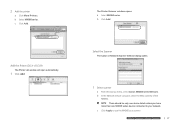
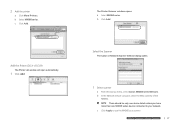
.... c Click Add. Select the Scanner
The Canon IJ Network Scanner Selector dialog opens.
1 Select scanner
a From the pop-up menu, select Canon MX860 series Network.
b In the Network Device List pane, select the MAC address of the MX860. Add the Printer (OS X v10.3.9)
The Printer List window will open automatically.
1 Click Add
The Printer Browser window...
MX860 Getting Started For Mac Users - Page 33
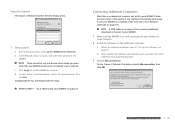
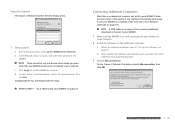
... connection, then click OK. Congratulations!
b In the Network Device List pane, select the MAC address of the
MX860. c Click Apply to the selected device, then
click Exit.
b After installing the software and restarting your network. d Confirm that a checkmark appears next to use your MX860 on a network. (See "Connect to Your Network (optional)" on page 18.)
A USB cable is...
MX860 Getting Started For Mac Users - Page 36
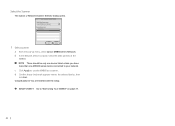
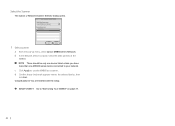
... Selector dialog opens.
1 Select scanner
a From the pop-up menu, select Canon MX860 series Network. Go to your network.
There should be only one device listed unless you have
more than one MX860 series device connected to "Start Using Your MX860!" c Click Apply to the selected device, then
click Exit. Congratulations! You are finished with the setup. d Confirm...
Solución de problemas de configuración de red [Spanish Version] - Page 2
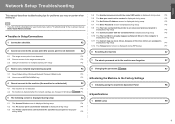
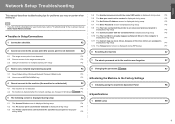
...network key/network password
P.3
3.1 About Network Key (Windows)/Network Password (Macintosh)
P.3
3.2 How to set a WEP/WPA/WPA2 key
P.3
4 Cannot connect to the machine (the machine is not detected)
P.3
4.1 The machine is not detected
P.3
4.2 No machine is detected after the network settings are changed... as Network Drive... admin password set to the machine was forgotten
P.7
8 Changing the ...
Solución de problemas de configuración de red [Spanish Version] - Page 4
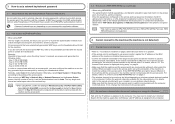
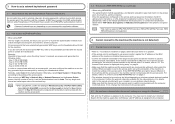
... network key/network password
3.1 About Network Key (Windows)/Network Password (Macintosh)
An encryption key used in hexadecimal format. If not, change the channel set a WEP/WPA/WPA2 key
• When using passwords,...IP address is assigned to the computer. Normally, select Auto for the network device. For details, refer to "5.1 The Access Points screen is entered, an access ...
Solución de problemas de configuración de red [Spanish Version] - Page 5
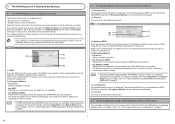
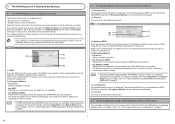
...) you specified. • Use WPA/Use WPA2
Transmission is also called ESS-ID. For details, refer to "3.1 About Network Key (Windows)/Network Password (Macintosh)" on page 2.
Clicking the OK displays the Access Points screen. For changing settings of the access point, refer to the access point. For details, refer to the manual provided with...
Network Setup Troubleshooting - Page 2
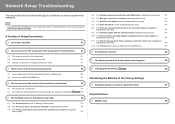
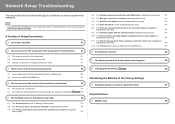
...network key/network password
P.2
3.1 About Network Key (Windows)/Network Password (Macintosh)
P.2
3.2 How to set a WEP/WPA/WPA2 key
P.2
4 Cannot connect to the machine (the machine is not detected)
P.2
4.1 The machine is not detected
P.2
4.2 No machine is detected after the network settings are changed... as Network Drive... admin password set to the machine was forgotten
P.6
8 Changing the ...
Network Setup Troubleshooting - Page 4
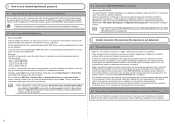
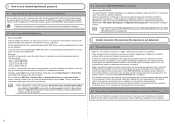
...not know the passphrase, refer to the manual provided with your computer or your wireless network device. If the WEP/WPA/WPA2 (encryption key) is used may be able to ...key length and format are changed in hexadecimal format. Confirm the wireless channels available for Key ID. Search for the machine. When entering a WEP key in Network Key or Network Password on page 3. •...
Network Setup Troubleshooting - Page 5


... to the specified access point.
5.2 The An access point could not be confirmed and changed. (D) Connect Connects to the specified access point.
(A) (B) (C)
(D)
(A) Network (SSID) Enter the Network (SSID) set to disable encryption • Use Password (WEP)
Transmission is encrypted using the password (WEP key) you specified. • Use WPA/Use WPA2
Transmission is encrypted using...
Router Guide - Page 5
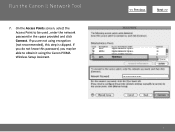
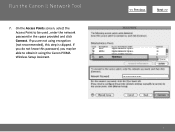
On the Access Points screen, select the Access Point to obtain it using encryption (not recommended), this password, you do not know this step is skipped. If you may be able to be used , enter the network password in the space provided and click Connect. Run the Canon IJ Network Tool
7. If you are not using the Canon PIXMA Wireless Setup Assistant.
>
5
Similar Questions
How Do You Change The Network Password On A Canon Mx860 Printer
(Posted by Stpasban 10 years ago)
How To Change My Name Settings On Cannon Mx860
(Posted by Donalaza 10 years ago)
How To Change Wireless Network Password For Canon Mx860
(Posted by crrasi 10 years ago)