Canon MP960 Support Question
Find answers below for this question about Canon MP960 - PIXMA Color Inkjet.Need a Canon MP960 manual? We have 2 online manuals for this item!
Question posted by rbnavi on April 4th, 2014
Mp960 Print Head Alignment Failed And Wont Print Black
The person who posted this question about this Canon product did not include a detailed explanation. Please use the "Request More Information" button to the right if more details would help you to answer this question.
Current Answers
There are currently no answers that have been posted for this question.
Be the first to post an answer! Remember that you can earn up to 1,100 points for every answer you submit. The better the quality of your answer, the better chance it has to be accepted.
Be the first to post an answer! Remember that you can earn up to 1,100 points for every answer you submit. The better the quality of your answer, the better chance it has to be accepted.
Related Canon MP960 Manual Pages
Quick Start Guide - Page 5


... from a Compliant Device 43 Printing from a PictBridge Compliant Device 43
Routine Maintenance 50 Replacing an Ink Tank 50 Keeping the Best Printing Results 55 When Printing Becomes Faint or Colors Are Incorrect 56 Printing the Nozzle Check Pattern 57 Examining the Nozzle Check Pattern ...........58 Print Head Cleaning 60 Print Head Deep Cleaning 62 Aligning the Print Head 64 Cleaning...
Quick Start Guide - Page 47


...and the MP Drivers are hereafter collectively referred to the Direct Print Port of the PictBridge compliant device. If Print Head alignment is PictBridge-compatible.
„ Connecting a PictBridge Compliant Device
To connect a PictBridge compliant device to align the Print Head.
See "Turning the Machine On and Off" on page 4 and "Loading Printing Paper" on the machine and load the paper in...
Quick Start Guide - Page 48


... Camera" on automatically. will appear on manually.
(2)
(3) Set up the PictBridge compliant device for
direct printing. Note
Depending on the model or brand of your device does not turn on the device or select Play mode manually after connecting the device to select a print mode compliant with PictBridge before connecting it on the LCD of the...
Quick Start Guide - Page 49
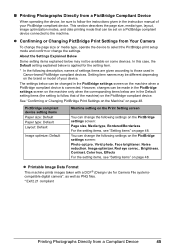
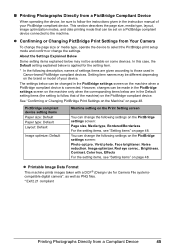
...given according to the machine.
You can be available on some devices. z Confirming or Changing PictBridge Print Settings from Your Camera
To change the following settings on the ...., Brightness, Contrast, Color hue, Effects For the setting items, see "Setting items" on page 48. The settings below is connected.
z Printable Image Data Format
This machine prints images taken with a...
Quick Start Guide - Page 50


... 8.5" x 11" (Letter).
*5 Feeding this paper from a Compliant Device When Paper type is set to Plain Paper, borderless printing will be disabled even when Layout is set to the Paper size and... the machine are set to Default (the setting to follow that of printing paper can be selected only on the PictBridge compliant device, the Page size and the Media type settings specified in Paper size....
Quick Start Guide - Page 51
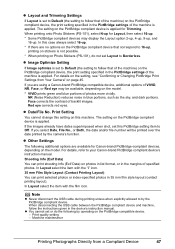
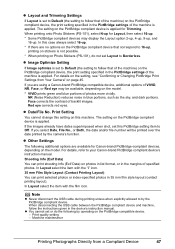
.... In Layout select the item with the film icon. The setting on the PictBridge compliant device, the print setting specified in 35 mm film style layout (contact printing layout). If you are no options on the PictBridge compliant device that correspond to 16-up . For details on the setting, see "Confirming or Changing PictBridge...
Quick Start Guide - Page 52


... red eyes in portraits caused by flash photography. z Confirming or Changing PictBridge Print Settings on the Machine
You can confirm and change the print settings such as on black areas. Media type Select the media type, when printing directly from a PictBridge compliant device.
Makes green and blue more lively. Image optimizer Activate/deactivate Image optimizer...
Quick Start Guide - Page 53


Contrast Adjust contrast. Printing Photographs Directly from a Compliant Device
49 Effects Applies special effects to the photo, such as printing in sepia tones or with a sketch illustration like effect. Color hue Adjust color hue.
Quick Start Guide - Page 56
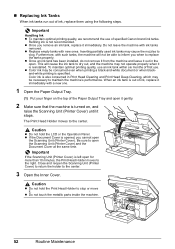
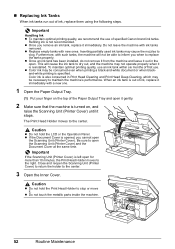
....
52
Routine Maintenance z Once you remove an ink tank, replace it out in Print Head Cleaning and Print Head Deep Cleaning, which may be necessary to maintain the machine's performance. z Replace empty...the machine and leave it immediately. z Color ink may be consumed even when printing a black-and-white document or when blackand-white printing is turned on the top of specified Canon...
Quick Start Guide - Page 59
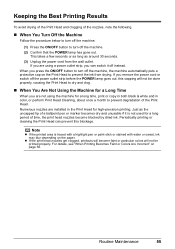
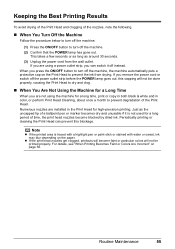
... for a long time, print or copy in both black & white and in the Print Head for a Long Time
When...printing. If you are installed in color, or perform Print Head Cleaning, about once a month to prevent degradation of the Print Head. z If the print head nozzles get clogged, printouts will become blocked by dried ink.
Keeping the Best Printing Results
To avoid drying of the Print Head...
Quick Start Guide - Page 60


... label. If any one of the lamps is flashing slowly, the associated ink tank is running print head maintenance, align the Print Head. Make sure that the ink tank of the nozzles and then perform Print Head Cleaning. on page 78. See "Print Results Not Satisfactory" on page 53.
Note
Before performing maintenance z Open the Scanning Unit (Printer...
Quick Start Guide - Page 68


....
Always load paper in black and blue. The print head is displayed on , and then load a sheet of Automatic Print Head Alignment are otherwise unsatisfactory, adjust the print head position. For details, see "Manual Print Head Alignment" on page 72. error message is aligned automatically, and the print head pattern after printing the current head position adjustment values.
(4) Select...
Quick Start Guide - Page 69


... size other than A4 or Letter is loaded. Important
You cannot print the print head alignment pattern if paper of Automatic Print Head Alignment are not satisfactory, follow the procedure below to select the paper source where you select Head alignment print, the machine exits the process after printing the current head position adjustment values.
7 Select Yes, then press the OK button...
Quick Start Guide - Page 75


...USB Device Plugged into non-Hi-Speed USB Hub" or "This Device Can
Perform Faster" Message Is Displayed (Windows XP Only)" on page 77
z "Print Results Not Satisfactory" on page 78
z "Cannot Print ...z "Part of the Page Is Not Printed" on page 78
z "Colors Are Unclear" on page 78
z "Ink Does Not Come Out/Printing Does Not Start/Printing Is Blurred/Colors Are Wrong/
Straight Lines Are Misaligned" ...
Quick Start Guide - Page 77
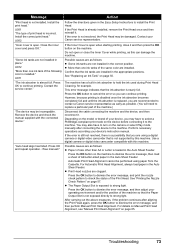
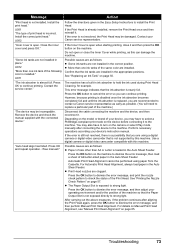
... the Print Head. Press OK to check the status of the same color are as this machine.
If the Print Head is installed." Contact your device, you can damage the machine. Do not open or close it .
Depending on the device before connecting it .
Possible causes are installed. Press the OK button on page 57.
Automatic Print Head Alignment cannot...
Quick Start Guide - Page 83
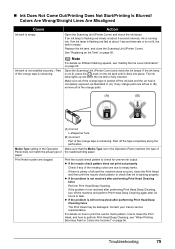
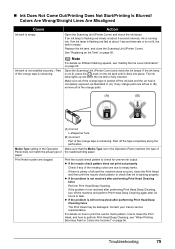
... running low. If the problem is fully inserted.
Replace the ink tank, and close the Scanning Unit (Printer Cover).
If any of the missing colors are due to perform Print Head Deep Cleaning, see "Getting the Ink Level Information" on page 56.
Troubleshooting
79
Note
For details on different flashing speeds, see "When...
Quick Start Guide - Page 84
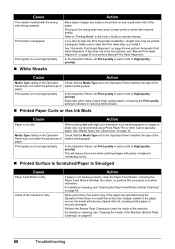
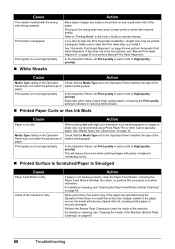
... as photographs or images in the paper source, the inside of adjacent contrasting colors.
„ Printed Surface Is Scratched/Paper Is Smudged
Cause
Paper Feed Roller is dirty.
See "Media Types You Cannot Use" on page 64 and perform Automatic Print Head Alignment.
When performing Two-sided copy, if the paper size specified using the...
Quick Start Guide - Page 94
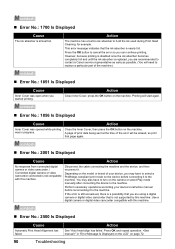
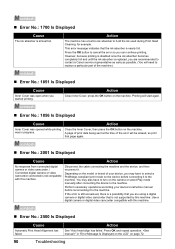
... the error is still unresolved, there is a possibility that the ink absorber is almost full. Action
See "Auto head align has failed. This error message indicates that you can continue printing.
A page of print data being sent at the time of your device's instruction manual before connecting it to the machine. Perform necessary operations according your...
Quick Start Guide - Page 110
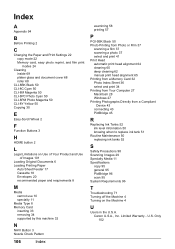
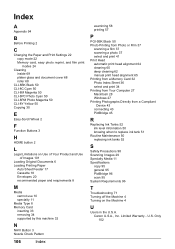
...-5BK Black 50 Photo Printing from Photo or Film 37
scanning a film 37 scanning a photo 37 select and print 41 Print Head automatic print head alignment 64 cleaning 60 deep cleaning 62 manual print head alignment 65 Printing from a Memory Card 32 Photo Index Sheet 36 select and print 34 Printing from Your Computer 27 Macintosh 28 Windows 27 Printing Photographs Directly from a Compliant
Device 43...
Easy Setup Instructions - Page 1
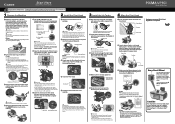
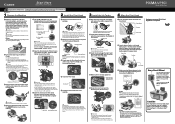
...message "Auto head align has failed." d Insert the Print Head. Important ● For your finger on the top of the bag the print head comes in the message requesting head alignment, then press... in black and blue. • When Automatic Print Head Alignment cannot be some transparent or light blue ink on print quality. And Print Head is printed.
c Firmly raise the Print Head Lock ...
Similar Questions
Mx330 Won't Print Black When Color Ink Is Out
(Posted by rbTom 10 years ago)
Canon Mx330 Can You Print Black Without Color Ink
(Posted by imab 10 years ago)
Canon Mp960 Printer 6800 Error Code
My canon MP960 printer has an error code 6800 which i believe is an issue writing to the eeprom,does...
My canon MP960 printer has an error code 6800 which i believe is an issue writing to the eeprom,does...
(Posted by sparky7115 11 years ago)

