Canon MP830 Support Question
Find answers below for this question about Canon MP830 - PIXMA Color Inkjet.Need a Canon MP830 manual? We have 3 online manuals for this item!
Question posted by relb on September 22nd, 2013
Canon Pixma Mp830 Won't Scan
The person who posted this question about this Canon product did not include a detailed explanation. Please use the "Request More Information" button to the right if more details would help you to answer this question.
Current Answers
There are currently no answers that have been posted for this question.
Be the first to post an answer! Remember that you can earn up to 1,100 points for every answer you submit. The better the quality of your answer, the better chance it has to be accepted.
Be the first to post an answer! Remember that you can earn up to 1,100 points for every answer you submit. The better the quality of your answer, the better chance it has to be accepted.
Related Canon MP830 Manual Pages
User's Guide - Page 3


...Device 73 Printing Photographs Directly from a Canon Bubble Jet Direct Compatible Digital Camera 76
5 Faxing 79 Preparing Your Machine for Fax 79 Sending Faxes 106 Receiving Faxes 118
6 Printing from Your Computer 123
Printing with Windows 123
Printing with Macintosh 126
7 Scanning Images 129 About Scanning Images 129 Scanning... Printing Becomes Faint or Colors are Incorrect 148 Cleaning...
User's Guide - Page 6


... countries. z "MultiMediaCard" is a trademark of Infineon Technologies AG. After following instructions in the U.S.
Refer to read this guide for instructions on scanning operation and settings. Model Name
K10270 (PIXMA MP830)
Trademarks
z "Windows" and "Internet Explorer" are trademarks of Microsoft Corporation, registered in the United States and other countries.
User's Guide...
User's Guide - Page 51


... 152.4 mm photos or graphics using this feature, load the document on the LCD when scanning, set to
or and try copying again. z Creating Stickers (Sticker copy)
This feature ... Print Settings" on page 37.
(6) Press [Color] for color copying, or [Black] for this setting.
z You cannot specify the page size, media type, or when using Canon sticker paper.
(A)
(B)
(A) Platen Glass (place...
User's Guide - Page 132


... use, check [Always use this program for this case, click [Use TWAIN software whenever possible] to uncheck the option, exit the Image Capture, then start scanning when [Color] or [Black] is automatically started. From the next time, MP Navigator is pressed, you did a [Custom Install] and only installed the MP Driver and...
User's Guide - Page 150
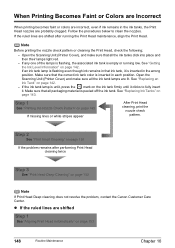
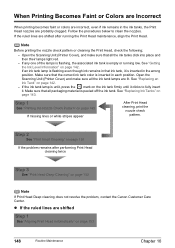
...peeled off the ink tank.
Open the Scanning Unit (Printer Cover), and make sure all packaging material is inserted in each position. See "Getting the Ink Level Information" on page 143. Make sure that the correct ink tank color is empty or running the Print Head... the mark on page 152
Note
If Print Head Deep cleaning does not resolve the problem, contact the Canon Customer Care Center.
User's Guide - Page 176
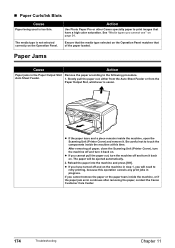
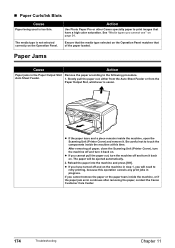
...color saturation. Reload the paper into the machine and press [OK].
Slowly pull the paper out, either from the Auto Sheet Feeder or from the
Paper Output Slot, whichever is too thin. Action
Use Photo Paper Pro or other Canon... specialty paper to touch the components inside the machine, open the Scanning Unit (Printer Cover) and remove it ...
User's Guide - Page 181


... camera you are incorrect.
Close the Inner Cover if it is open
Close the Scanning Unit (Printer Cover) on page 161.
z Some PictBridge compatible devices may need to be clogged if printing becomes faint or colors are using a non-Canon PictBridge compatible camera and not sure how to stop printing. Refer to the instruction...
User's Guide - Page 198
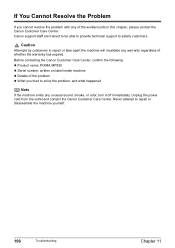
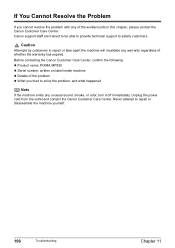
... Care Center, confirm the following: z Product name: PIXMA MP830 z Serial number: written on label inside machine z Details of the problem z What you cannot resolve the problem with any of whether the warranty has expired. Never attempt to satisfy customers. Canon support staff are trained to be able to provide technical support to repair...
User's Guide - Page 202


...the Photo Application Guide
(1) Select [Applications] from the machine and cause damage to lock the Scanning Unit (Printer Cover) by special delivery or post, clearly label the box as the ink may...the [Go] menu. (2) Double-click the [Canon Utilities] folder, and then the [IJ Manual] folder. (3) Drag the [MP830] folder into the trash. (4) Drag the [MP830 On-screen Manual] on your desktop into the...
User's Guide - Page 204
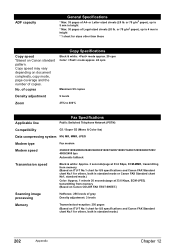
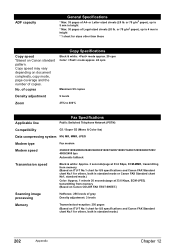
ADF capacity
General Specifications
* Max. 35 pages of copies. or Letter-sized sheets (20 lb. Copy speed may vary depending on Canon COLOR FAX TEST SHEET.)
Scanning image processing
Halftones: 256 levels of Legal-sized sheets (20 lb.
or 75 g/m2 paper), up to 5 mm in height * Max. 30 pages of gray ...
User's Guide - Page 206


...Letter, 8.5" x 11.7" / 216 x 297 mm
Scanning resolution
Optical resolution 2400 dpi x 4800 dpi Interpolated resolution 19200 dpi x 19200 dpi
Scanning image processing
Halftones: 256 levels of specified photos. You ..."Everyday Use" A4 size)
Layout print
Standard: Borderless / with certain Canon PictBridge-compliant devices. This print setting is only available with border, Index Print: 6-80 ...
User's Guide - Page 209
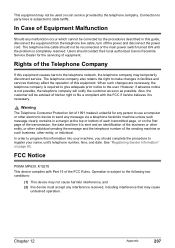
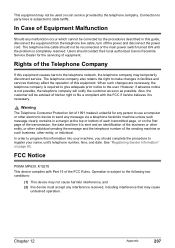
... message and the telephone number of the sending machine or such business, other electronic device to send any message via a telephone facsimile machine unless such message clearly contains in....
FCC Notice
PIXMA MP830: K10270 This device complies with the FCC if he/she believes it is subject to register your machine, you should contact their local authorized Canon Facsimile Service Dealer...
Service Manual - Page 1


which shall be retained for reference purposes by Authorized Service Facilities of Canon U.S.A. PIXMA MP830 SERVICE MANUAL
Canon
Copyright 2006, Canon U.S.A. Its unauthorized use is the proprietary and confidential information of Canon U.S.A. This technical publication is prohibited.
Service Manual - Page 3


... information such as FAQ's (Frequently Asked Questions) of the PIXMA MP830
Part 3: Appendix Block diagrams and pin layouts of the following three parts to provide information necessary to the graphics in the separate Parts Catalog. MANUAL OUTLINE
This manual consists of the PIXMA MP830
Reference: This manual does not provide sufficient information for disassembly...
Service Manual - Page 5


... Panel Board 2-6. Copying 4. Relay Board 2-4. Carriage Board (Print Head Connector) 3. Camera Direct Printing 3-6. Card Slot Board 2-5. PIXMA MP830 SPECIFICATIONS MACHINE TRANSPORTATION
Part 2: TECHNICAL REFERENCE 1. Normal Color Printing via Computer 3-5. 3-3. Verification Items (1) Service test print (2) EEPROM information print (3) Fax report
4. NEW TECHNOLOGIES 2. CLEANING...
Service Manual - Page 9


...Approx. 280 pages Approx. 250 pages Approx. 390 pages
Black text: When printing the Canon standard pattern (1,500 characters per page) on texts and photos printed, application software, print...with the default settings in continuous printing, using Photoshop 7.0. Color chart: When printing the ISO/JIS-SCID N5 pattern on , the scanning unit is turned on A4 size plain paper in bordered ...
Service Manual - Page 58


...Transmitted pages 53. Print head temperature (BK) 57. Line inspection information (not used in servicing the MP830 33. Ink ejection level (PBK, BK, Y, M, M2, C, C2)
65. Number of ... Photo Paper (4 x 6, 5 x 7, Japanese post card, A4/Letter) 43. Scan count by scanning gradation (grayscale, color) 47. Color copy pages fed via the ASF (plain paper, High Resolution Paper & Matte Photo Paper...
Service Manual - Page 80


...device, Presence of CD / DVD...PIXMA MP830 SPECIFICATIONS
Type Paper feeding method Resolution
Throughput (target value)
Printing direction Print width Interface ASF stacking capacity Cassette stacking capacity Paper weight
Detection functions
Acoustic noise
Environmental requirements
Desktop serial color inkjet...to 105g/m2 (plain paper)
Scanning unit open )
Available (automatic ...
Service Manual - Page 84


...head
Ink color Ink tank Weight (Net) Supply method Part number
Single head with 5 removable ink tanks (each color) Pigment...destination
Pigment-based ink PGI-5BK BCI-9BK CLI-8BK
PIXMA MP830
Other than Japan
O
X
O
PIXUS MP830 Japan
X
O
X
CLI-8C O X
CLI-8M ...) - Non-delivery report - Automatic dialing - Recording width Scanning width Dialing
Networking
203.2 mm (A4, LTR) 208 mm...
Similar Questions
How To Scan In Color On Canon Mf4370dn
(Posted by joskgl 9 years ago)
When To Change Canon Pixma Mp830 Printhead
(Posted by ajNorri 10 years ago)
Canon Pixma Mp830 Cannot Unlock Head
(Posted by niziHand 10 years ago)
I Have A Pixma Mp990 Inkjet And It Will Not Print From The Computer.
It will print test pages but just puts out blank sheets when trying to print from a computer. Does i...
It will print test pages but just puts out blank sheets when trying to print from a computer. Does i...
(Posted by jssmith15 10 years ago)


