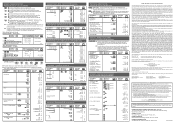Canon MP49D Support Question
Find answers below for this question about Canon MP49D.Need a Canon MP49D manual? We have 1 online manual for this item!
Question posted by glenbraverman on June 9th, 2023
Letter E Shows In Display And The Calculator Does Not Work At All
Current Answers
Answer #1: Posted by SonuKumar on June 9th, 2023 9:36 AM
- Clear the error: Press the "C" or "CE/C" button on the calculator to clear any previous calculations or errors. If the "E" still persists, move on to the next step.
- Check the paper feed: Ensure that the paper roll or paper stack is loaded correctly and not jammed. If there is a paper jam, carefully remove it, making sure no small bits of paper are stuck inside the calculator.
- Replace the batteries: If the calculator is powered by batteries, try replacing them with fresh ones. Sometimes, a low battery charge can cause errors or malfunctioning.
- Reset the calculator: Locate the small reset button on the back or bottom of the calculator (usually labeled "RESET" or represented by a small hole). Insert a pointed object, such as a paperclip, into the hole and press the reset button. This will reset the calculator to its default settings. Note that this will erase any stored data or custom settings.
If none of the above steps resolve the issue and the "E" error persists, it may indicate a more significant problem with the calculator. In such cases, it's recommended to contact Canon customer support or refer to the user manual for further assistance.
Please respond to my effort to provide you with the best possible solution by using the "Acceptable Solution" and/or the "Helpful" buttons when the answer has proven to be helpful.
Regards,
Sonu
Your search handyman for all e-support needs!!
Answer #2: Posted by Thehelpfulowl on June 17th, 2023 5:10 AM
1. Check the Battery: Ensure that the calculator has a fresh set of batteries installed. A low battery can cause display issues and impact the functionality of the calculator. Replace the batteries with new ones and see if the issue persists.
2. Clear the Calculator: Try resetting the calculator to its default settings. Look for a small button or a pinhole on the back or bottom of the device labeled "Reset" or "AC." Use a paperclip or a pointed object to press and hold the button for a few seconds. This should clear any temporary errors and reset the calculator.
3. Verify the Mode: Check that the calculator is set to the appropriate mode for your needs. Some calculators have different modes for basic calculations, scientific functions, or financial calculations. Make sure you're in the correct mode to perform the desired calculations.
4. Contact Canon Support: If the issue persists and the calculator still doesn't work, it's recommended to contact Canon's customer support for further assistance. They have trained technicians who can provide specific instructions or arrange for a repair or replacement if necessary.
Remember, these suggestions are general troubleshooting tips and may not address the precise issue with your Canon MP49D calculator. Always consult the user manual or contact the manufacturer for model-specific instructions and support.
I hope these tips help you resolve the issue with your Canon MP49D calculator and get it working again. Good luck, and I hope you can resume your calculations soon!
Related Canon MP49D Manual Pages
Similar Questions
I believe I have correctly retreaded the tape but nothing moves when I turn on the calculator!
All the buttons on my Canon calculator except the number keys are not working. And I cannot find a r...
My Canon MP11DX stopped working. It all started with the letter E showing