Canon MP495 Support Question
Find answers below for this question about Canon MP495.Need a Canon MP495 manual? We have 2 online manuals for this item!
Question posted by fassameer on May 13th, 2014
How To Reset Ink Level On Canon Mp495 On A Mac
The person who posted this question about this Canon product did not include a detailed explanation. Please use the "Request More Information" button to the right if more details would help you to answer this question.
Current Answers
There are currently no answers that have been posted for this question.
Be the first to post an answer! Remember that you can earn up to 1,100 points for every answer you submit. The better the quality of your answer, the better chance it has to be accepted.
Be the first to post an answer! Remember that you can earn up to 1,100 points for every answer you submit. The better the quality of your answer, the better chance it has to be accepted.
Related Canon MP495 Manual Pages
MP495 series Getting Started - Page 66


... depending on
country or region.
space may be changed without notice.
About Consumables Consumables (ink tanks / FINE Cartridges) are subject to -page
Scan Specifications
Scanner driver
TWAIN/WIA (...Speed USB standard is required to Mac OS X
v.10.6, install software bundled with the Canon inkjet printer. • Internet Explorer 7 or later is required. Mac OS X on a PC with...
Manual - Page 1


Canon MP495 series On-screen Manual
How to Use This Manual Printing This Manual
Page 1 of 759 pages
MC-4780-V1.00
Basic Guide
Describes the summary of this product. Advanced Guide
Describes the detailed function of this product.
Troubleshooting
Manual - Page 7
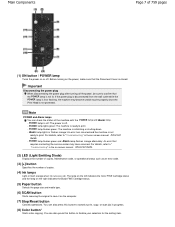
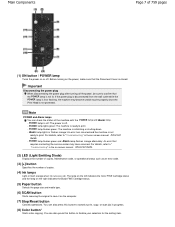
...unable to print properly since the Print Head is not ready to " Troubleshooting" in the on the computer.
(7) Stop/Reset button
Cancels operations. POWER lamp lights green: The machine is initializing or shutting down. - Important
Disconnecting the power plug ...: Advanced Guide. - For details, refer to print. You can check the status of copies.
(4) Ink lamps
Light or flash orange when...
Manual - Page 27
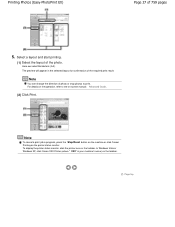
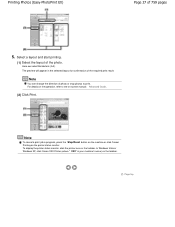
... the direction of the photo.
The preview will appear in progress, press the Stop/Reset button on the machine or click Cancel Printing on -screen manual: Advanced Guide .
(2) Click Print. In Windows Vista or Windows XP, click Canon XXX Printer (where " XXX" is your machine's name) on the taskbar. Here we select...
Manual - Page 31
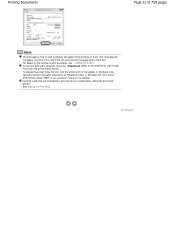
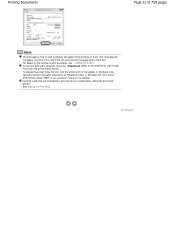
To cancel a print job in progress, press the Stop/Reset button on the machine or click Cancel Printing on the taskbar.
See Aligning the Print Head ... this message again. Page top check box. For details on the settings to as "Windows Vista") or Windows XP, click Canon XXX Printer (where " XXX" is your machine's name) on them. If printed ruled lines are misaligned or print results are...
Manual - Page 35


... pages
Starting Software Applications from the Start menu, select All Programs, Canon Utilities, Solution Menu EX, then Solution Menu EX.
Starting Various Software Applications
Start Application Start... the supplied software applications such as ink from the website.
For details on operating Solution Menu EX, refer to view the...
Manual - Page 46


...
You can use the following range.
You cannot use heavier or lighter paper (except for Canon genuine paper), as it on your computer. You can also specify a custom size within the... paper back into the package and keep it avoiding heat, humidity, and direct sunlight.
Notes on a level surface. However, this may result in the machine. Minimum size: 2.17 x 3.58 inches / 55...
Manual - Page 55
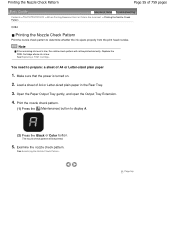
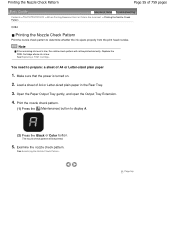
...Nozzle Check Pattern
C094
Printing the Nozzle Check Pattern
Print the nozzle check pattern to determine whether the ink ejects properly from the print head nozzles. Open the Paper Output Tray gently, and open the Output...Examine the nozzle check pattern. Note
If the remaining ink level is low, the nozzle check pattern will be printed correctly.
See Examining the Nozzle Check Pattern.
Manual - Page 59


...ruled lines are misaligned or print results are otherwise unsatisfactory, adjust the print head position. Replace the FINE Cartridge whose ink is white and clean on .
2. The print head alignment sheet will not be printed. Print the print head ...or Letter-sized plain paper in the Rear Tray.
3.
Note
If the remaining ink level is turned on both sides.
1. Make sure that is low.
Manual - Page 66


... can confirm the ink status with the Ink lamps.
(1) Alarm lamp (2) Color Ink lamp (3) Black Ink lamp Color Ink lamp or Black Ink lamp lights
The ink is running low.
In such case, refer to inform you install a used FINE Cartridge, the indicated ink level of it may appear while printing.
Prepare a new ink cartridge. Note
The ink level detector is installed...
Manual - Page 67
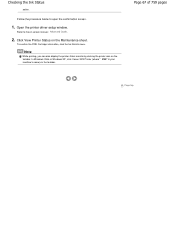
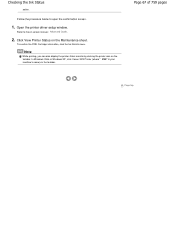
... confirmation screen.
1. Click View Printer Status on -screen manual: Advanced Guide .
2. Page 67 of 759 pages
Page top Checking the Ink Status
action. In Windows Vista or Windows XP, click Canon XXX Printer (where " XXX" is your machine's name) on the taskbar.
Open the printer driver setup window.
Follow the procedure below...
Manual - Page 76


... use or transport the machine vertically or slanted!
Use the Stop/Reset button to cancel printing. Press the Stop/Reset button to cancel printing!
Tip!: Do not place any object on...machine need to be handled with care when using ink, ejecting ink, or distance from nozzles) so that you cannot cancel printing by pressing the Stop/Reset button while printing from Your Computer , and ...
Manual - Page 81


MP495 series Advanced Guide
Page ... Size) Changing the Print Quality and Correcting Image Data Selecting a Combination of the Print Quality Level and a Halftoning Method Printing a Color Document in Monochrome Specifying Color Correction Optimal Photo Printing of... Printer Driver Printer Driver Operations Canon IJ Printer Driver XPS Printer Driver How to Open the Printer Driver Setup Window Maintenance ...
Manual - Page 314


...Correcting Image Data
Selecting a Combination of the Print Quality Level and a Halftoning Method
Printing a Color Document in ...Print Options Registering a Frequently Used Printing Profile Setting the Ink Cartridge to be Used Managing the Machine Power Reducing ...Canon IJ Printer Driver XPS Printer Driver How to Open the Printer Driver Setup Window Maintenance Tab Canon IJ Status Monitor Canon...
Manual - Page 589
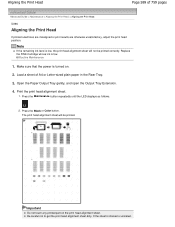
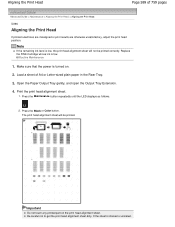
... and open the Output Tray Extension.
4. The print head alignment sheet will not be printed. Replace the FINE Cartridge whose ink is turned on the print head alignment sheet. If the sheet is low, the print head alignment sheet will be printed ...the print head alignment sheet.
1.
Important
Do not touch any printed part on .
2. Note
If the remaining ink level is stained or wrinkled,
Manual - Page 615
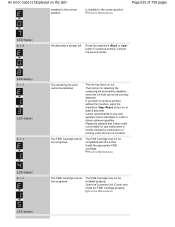
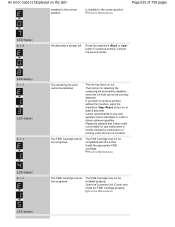
.... Press the machine's Black or Color button to obtain optimum qualities. Contact the service center.
(LED display) E, 1, 3
(LED display) E, 1, 4
The remaining ink level cannot be recognized. Canon recommends to use new genuine Canon cartridges in order to continue printing.
An Error Code Is Displayed on the LED
installed in the correct position.
Please be...
Manual - Page 616


... print head alignment sheet is correctly loaded on the Platen Glass.
Replace the empty ink cartridge immediately after the printing.
Press the Stop/Reset button to continue printing, press the machine's Stop (Reset) button for detecting the remaining ink level will be correctly detected or the document is too small when the Fit-toPage copying...
Manual - Page 652


...problem with a USB cable, For details, refer to your computer with the relay device.
Right-click the Canon XXX Printer icon, then select Printer properties. When you confirmed in the Printer ...the MAC address or a character string specified by the user when setting up to your machine's name), then select Properties.
4. Check 2: Make sure that the machine is selected: Launch Canon ...
Manual - Page 747


...Access Point Can Communicate
To check that communication is not available. Canon IJ Network Tool Menus
Checking the IP Address or the MAC Address of the target printer or the target access point,
...using the Operation Panel of the machine. The IP addresses and the MAC addresses of the machine. When the network device is not connected to the computer, follow the procedure below.
1. ...
Manual - Page 753


.../IPv6 setting Enable/disable WSD Timeout setting LLTD setting Enable/disable Bonjour Service name LPR service advertising LPR protocol setting
("X" the last six digits of MAC address.)
Initial Values Disable BJNPSETUP Infrastructure Disable Getting automatically XXXXXX000000 IPv4 Enable 1 minute Enable Enable Canon MP495 series _XXXXXX000000 OFF Enable
Page top
Similar Questions
Reset Ink Level After Refill The Cartridges.
How to reset ink level after refilling ink cartridges for canon mp460 and mp490. thanks.
How to reset ink level after refilling ink cartridges for canon mp460 and mp490. thanks.
(Posted by Scso95014 11 years ago)

