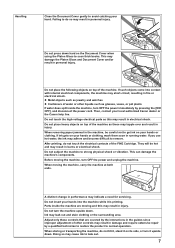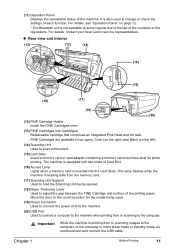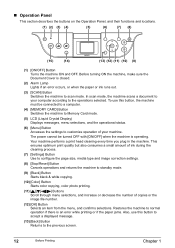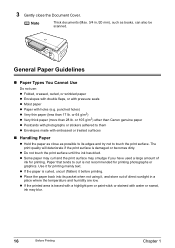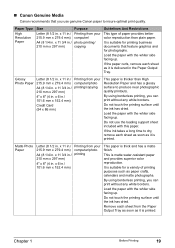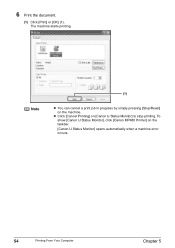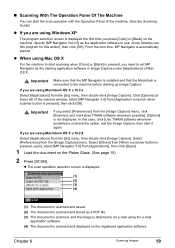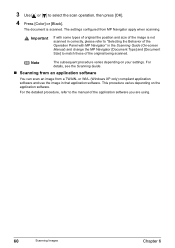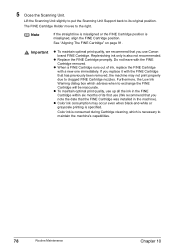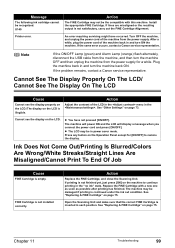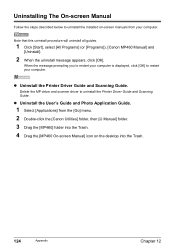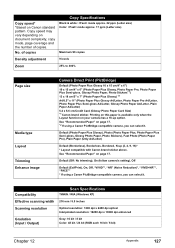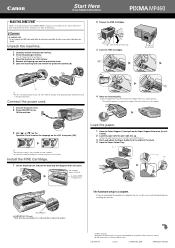Canon MP460 Support Question
Find answers below for this question about Canon MP460 - PIXMA Color Inkjet.Need a Canon MP460 manual? We have 3 online manuals for this item!
Question posted by dkiherfoa on October 23rd, 2014
How To Scan Documents Into Pdf With Canon Mp460
The person who posted this question about this Canon product did not include a detailed explanation. Please use the "Request More Information" button to the right if more details would help you to answer this question.
Current Answers
Related Canon MP460 Manual Pages
Similar Questions
Canon Mp460 Printer
I am having trouble printing the Magenta colour does not work but the cartridge is full
I am having trouble printing the Magenta colour does not work but the cartridge is full
(Posted by trevie 9 years ago)
How Do I Scan Documents As A Pdf With A Canon Mx 310 Printer
(Posted by nylmel 10 years ago)
Canon Pima Mx310 - How Can I Scan To Pdf In Windows 7?
I upgraded from Vista to Windows 7. I used to have no problem scanning to PDF on my Pixma MX310. Now...
I upgraded from Vista to Windows 7. I used to have no problem scanning to PDF on my Pixma MX310. Now...
(Posted by mam616 10 years ago)