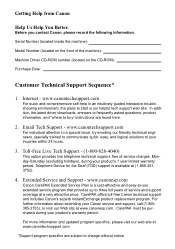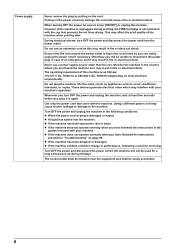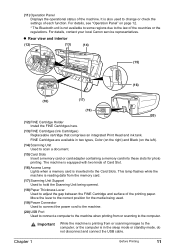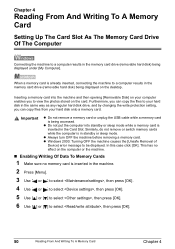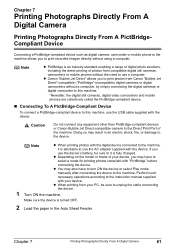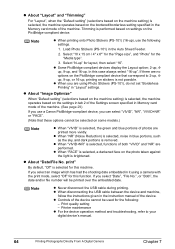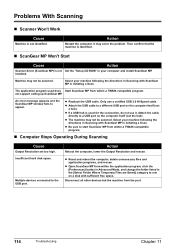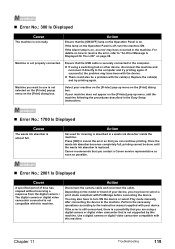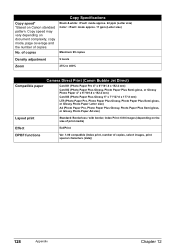Canon MP450 Support Question
Find answers below for this question about Canon MP450 - PIXMA Color Inkjet.Need a Canon MP450 manual? We have 2 online manuals for this item!
Question posted by liannewoods on December 5th, 2011
Troubleshooting
I'm having trouble printing from my computer to my Canon MP450. A box comes up saying it is not connected.
I bought a usb cable to connect the printer to the hard drive but still no luck. What do I need to do now?
Current Answers
Related Canon MP450 Manual Pages
Similar Questions
How To Fix Problem Canon Pixma Mp450 Printer
(Posted by kickKword 9 years ago)
I Have A Pixma Mp990 Inkjet And It Will Not Print From The Computer.
It will print test pages but just puts out blank sheets when trying to print from a computer. Does i...
It will print test pages but just puts out blank sheets when trying to print from a computer. Does i...
(Posted by jssmith15 10 years ago)
Where Does Usb Cable Attatch To My Canon Pixma Mp210?
Does the usb fit in the front or the back of the printer to my computer?
Does the usb fit in the front or the back of the printer to my computer?
(Posted by jodireinson 11 years ago)
Problem With My Printer Canon Pixma Mp450
comment in the monitor printer "The following Ink Cartridge cannot be Recognizer" how do we do...
comment in the monitor printer "The following Ink Cartridge cannot be Recognizer" how do we do...
(Posted by hendromar 11 years ago)