Canon MP450 Support Question
Find answers below for this question about Canon MP450 - PIXMA Color Inkjet.Need a Canon MP450 manual? We have 2 online manuals for this item!
Question posted by ropeezyk on January 31st, 2014
Canon Mp450 Cannot Communicate With Scanner
The person who posted this question about this Canon product did not include a detailed explanation. Please use the "Request More Information" button to the right if more details would help you to answer this question.
Current Answers
There are currently no answers that have been posted for this question.
Be the first to post an answer! Remember that you can earn up to 1,100 points for every answer you submit. The better the quality of your answer, the better chance it has to be accepted.
Be the first to post an answer! Remember that you can earn up to 1,100 points for every answer you submit. The better the quality of your answer, the better chance it has to be accepted.
Related Canon MP450 Manual Pages
MP450 User's Guide - Page 2
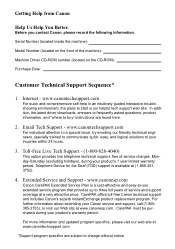
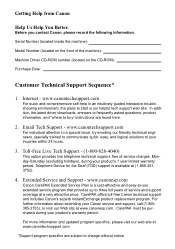
...Device for the Deaf (TDD) support is a cost-attractive and easy-to-use extended service program that provides up to change without notice.
Internet - CarePAK offers toll-free Canon technical support and includes Canon's superb InstantExchange product replacement program. Before you contact Canon, please record the following information. www.canonesp.com
Canon...trained to communicate quick,...
MP450 User's Guide - Page 3


...Film Corporation. • SD, miniSD and SD Secure Digital are subject to your Canon MP450 Series. Trademark Notices • Windows is a registered trademark of Microsoft Corporation in the... trademark of this product meets the ENERGY STAR® guidelines for enhancing the communication between digital cameras and printers. All statements, technical information and recommendations in this...
MP450 User's Guide - Page 4


...Device ...........61 Printing Photographs Directly From A Canon "Bubble Jet Direct" Compatible Digital Camera 65
8 Printing Photos From A Wireless Communication Device..........66 Performing Infrared Communication 68 Performing Bluetooth Communication... On The LCD 100 Ink Does Not Come Out/Printing Is Blurred/ Colors Are Wrong/White Streaks/ Straight Lines Are Misaligned/ Cannot Print To End...
MP450 User's Guide - Page 12
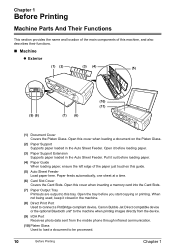
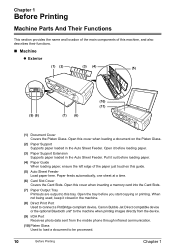
... the machine.
(8) Direct Print Port Used to connect a PictBridge compliant device, Canon Bubble Jet Direct compatible device or the optional Bluetooth unit* to the machine when printing images directly from the device.
(9) IrDA Port Receives photo data sent from the mobile phone through infrared communication.
(10) Platen Glass Used to load a document to this machine...
MP450 User's Guide - Page 13
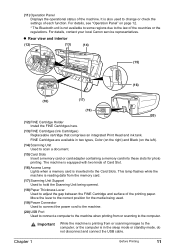
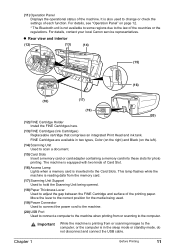
...Slots. The machine is equipped with two kinds of each function. Chapter 1
Before Printing
11 For details, contact your local Canon service representatives.
z Rear view and interior
(12)
(13)
(14)
(15)
(16)
(18)
(17)
(19... of Card Slot. (16) Access Lamp Lights when a memory card is in two types, Color (on the right) and Black (on page 12.
* The Bluetooth unit is not available to...
MP450 User's Guide - Page 20
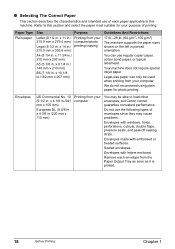
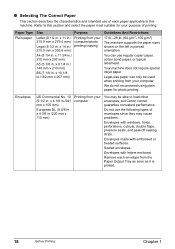
... (8 1/2 in . You can only be able to load other envelopes, but Canon cannot guarantee consistent performance. We do not recommend using plain paper for your computer
...8 1/4 in./ 148 mm x 210 mm)
B5 (7 1/8 in . Your machine does not require special inkjet paper. Envelopes made with letters enclosed. x 11 in./ 215.9 mm x 279.4 mm)
Legal (8 1/2 in ./220 mm x 110 mm...
MP450 User's Guide - Page 36


... You cannot specify the page size, media type, or Magnification when
using this function. on page 26. (6) Press [Color] for color copying, or [Black] for copying. See "Special Copy" on page 34.
(2) Use [ ] or [ ] ... Copy
You can copy in the Auto Sheet
Feeder when using Canon sticker paper.
(1)
(2)
(1) Platen Glass (place document face down) (2) 16 stickers Procedure:
(1) Display the Special...
MP450 User's Guide - Page 56


... Status Monitor] opens automatically when a machine error occurs.
54
Printing From Your Computer
Chapter 5
To show [Canon IJ Status Monitor], click [Canon PIXMA MP450 Series Printer] on [Canon IJ Status Monitor] to stop printing. The machine starts printing. Note
(1)
z You can cancel a print job in progress by simply pressing [Stop/Reset] on the ...
MP450 User's Guide - Page 61
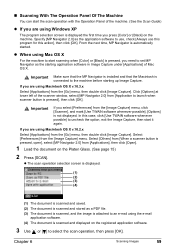
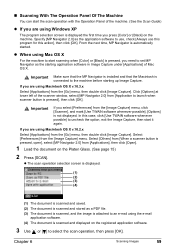
...then double click [Image Capture].
In this action], then click [OK]. Select [Others] from [When a scanner button is pressed, open], select [MP Navigator 2.0] from [Applications], then click [Open].
1 Load the ... the [Image Capture] menu, click [Scanner], and mark [Use TWAIN software whenever possible], [Options] is displayed the first time you press [Color] or [Black] on the machine.
...
MP450 User's Guide - Page 81
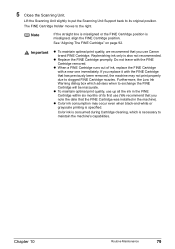
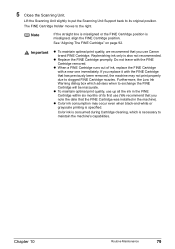
... page 92. z To maintain optimal print quality, use up all the ink in the machine). z Color ink consumption may not print properly due to maintain the machine's capabilities. Furthermore, the Low Ink Warning...
Lift the Scanning Unit slightly to put the Scanning Unit Support back to its first use Canon brand FINE Cartridge. z When a FINE Cartridge runs out of its original position. Note
If...
MP450 User's Guide - Page 101


...the ink out condition. Make sure all required boxes on the model or brand of your device. An Error Message Is Displayed On The LCD
If an error message is displayed on ... in the machine. Canon recommends that is replaced.
Press [OK] to the computer, you contact a Canon service representative as soon as possible after connecting the device to turn ON the device or select Play mode...
MP450 User's Guide - Page 111


...z Your PictBridge-compatible device may vary depending on the camera you are using a non-Canon PictBridge-compatible camera and...Refer to be clogged if printing becomes faint or the colors are incorrect.
If the Paper Output Tray is connected to...digital camera or camera. For clearing errors from the computer.
z A communication time out occurs if printing takes a long time or if it has...
MP450 User's Guide - Page 115


...Windows XP, The Screen Shows The Warning Message "High-Speed USB Device Plugged Into Non-High-Speed USB Hub"
Cause
Action
You connect to the communication speed.
If the MP driver was forcibly terminated due to an error...The computer has an old version of the software installed. (Canon MultiPASS is not fully compatible with USB 2.0, the machine will operate at the lower speed provided under ...
MP450 User's Guide - Page 120


... ON again.
„ Writing Error/Output Error/Communication Error
Cause
Machine is not ready. Replace the ... name of time, an additional message may be a problem with the device.
Click the [Ports] tab (or the [Details] tab) to uninstall...then [Printers].
2. A USB port is selected if either USBnnn (Canon MP450) or MPUSBPRNnn (Canon MP450) (where n is a number) is not correct, change the ...
MP450 User's Guide - Page 123


... staff are trained to be able to provide technical support to repair or disassemble the machine yourself. Before contacting a Canon service representative, confirm the following: z Product name: PIXMA MP450 z Serial number: written on label at rear of machine z Details of whether the warranty has expired. Unplug the power cord from the outlet and...
MP450 User's Guide - Page 127


...scanner driver to uninstall the installed on-screen manuals from the [Go] menu. 2 Double-click the [Canon Utilities] folder, then [IJ Manual] folder. 3 Drag the [MP450] folder into the Trash. 4 Drag the [MP450... will uninstall all guides.
1 Click [Start], select [All Programs] (or [Programs]), [Canon MP450 Manual] and
[Uninstall].
2 When the uninstall message appears, click [OK]. z Uninstall the...
MP450 User's Guide - Page 129
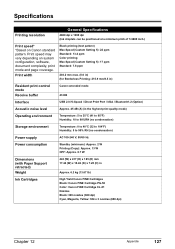
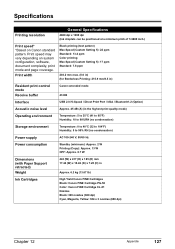
... retracted)
Weight
443 (W) x 417 (D) x 185 (H) mm 17.44 (W) x 16.42 (D) x 7.28 (H) in
Approx. 6.2 kg (13.67 lb)
Ink Cartridges
High Yield Canon FINE Cartridges Black: Canon FINE Cartridge PG-50 Color: Canon FINE Cartridge CL-51 Nozzles Black: 320 nozzles (600 dpi) Cyan, Magenta, Yellow: 384 x 3 nozzles (600 dpi)
Chapter 12
Appendix
127
Specifications...
MP450 User's Guide - Page 133


...PIXMA MP450: K10263
This device complies with the instructions, may cause undesired operation.
If this guide.
If such changes or modifications should be made, you could be determined by one or more of the FCC Rules. One Canon... the equipment off and on a circuit different from that to radio communications. z Increase the separation between the equipment and receiver. These limits ...
MP450 User's Guide - Page 138
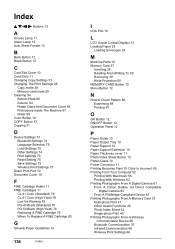
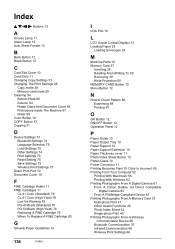
... 95 Color Button 12 COPY Button 13 Copying 31
D
Device Settings ...Canon Bubble Jet Direct Compatible
Digital Camera 65 From A PictBridge-Compliant Device 61 Printing Photographs From A Memory Card 37 Multi-photo Print 41 Other Useful Functions 46 Photo Index Sheet 42 Single-photo Print 40 Printing Photographs From A Wireless
Communication Device 66 Bluetooth Communication 70 Infrared Communication...
MP450 Easy Setup Instructions - Page 1


...subject to any other documentation.
If you for instructions on installing the software.
© 2005 Canon Inc.
You will need this sheet for details.
1 Unpack the machine.
1 Carefully remove... is only available for use , see the reverse side for purchasing the Canon PIXMA MP450.
IMPORTANT Do not connect the USB cable until after the software is complete. Do ...
Similar Questions
How To Fix Problem Canon Pixma Mp450 Printer
(Posted by kickKword 9 years ago)
Canon Mx860 Cannot Communicate Scanner
(Posted by coucsakif 10 years ago)
I Have A Pixma Mp990 Inkjet And It Will Not Print From The Computer.
It will print test pages but just puts out blank sheets when trying to print from a computer. Does i...
It will print test pages but just puts out blank sheets when trying to print from a computer. Does i...
(Posted by jssmith15 10 years ago)
Problem With My Printer Canon Pixma Mp450
comment in the monitor printer "The following Ink Cartridge cannot be Recognizer" how do we do...
comment in the monitor printer "The following Ink Cartridge cannot be Recognizer" how do we do...
(Posted by hendromar 11 years ago)

