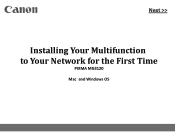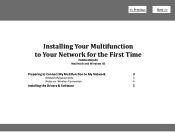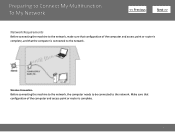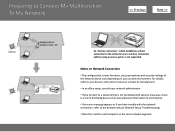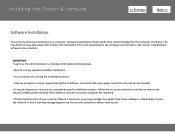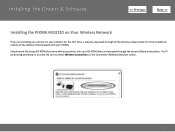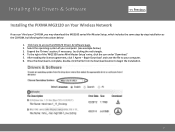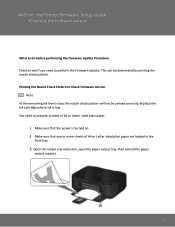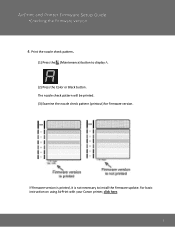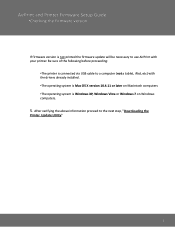Canon MG3120 Support Question
Find answers below for this question about Canon MG3120.Need a Canon MG3120 manual? We have 3 online manuals for this item!
Question posted by jidhamilton on December 11th, 2013
Can't Get Canon Mg3150 To Print From My Macbook Air
The person who posted this question about this Canon product did not include a detailed explanation. Please use the "Request More Information" button to the right if more details would help you to answer this question.
Current Answers
Related Canon MG3120 Manual Pages
Similar Questions
Ip Address For Canon Printer Mg3120
how do I find IP address for canon printer mg3120
how do I find IP address for canon printer mg3120
(Posted by eddie56fitzgerald 2 years ago)
I Cannot Get My Printer To Print Anything. The Orange Light Links Twice.
(Posted by gunnellsl 8 years ago)
Printer Mg3150
I recently bought this product so I could print wirelessly from my ipad but I can't work out how to ...
I recently bought this product so I could print wirelessly from my ipad but I can't work out how to ...
(Posted by bethn001 10 years ago)
Macbook Air With Canon Mx450 Not Working
I have downloaed 6 different drivers for this printer and it still does not work - any suggestions?
I have downloaed 6 different drivers for this printer and it still does not work - any suggestions?
(Posted by brentmccarthy200 11 years ago)