Canon MF5750 Support Question
Find answers below for this question about Canon MF5750 - ImageCLASS B/W Laser.Need a Canon MF5750 manual? We have 9 online manuals for this item!
Question posted by lascjpc on August 5th, 2014
How To Reset Printer Mf5750
The person who posted this question about this Canon product did not include a detailed explanation. Please use the "Request More Information" button to the right if more details would help you to answer this question.
Current Answers
There are currently no answers that have been posted for this question.
Be the first to post an answer! Remember that you can earn up to 1,100 points for every answer you submit. The better the quality of your answer, the better chance it has to be accepted.
Be the first to post an answer! Remember that you can earn up to 1,100 points for every answer you submit. The better the quality of your answer, the better chance it has to be accepted.
Related Canon MF5750 Manual Pages
imageCLASS MF5770 Set-Up Instructions for Networking and Printing - Page 5


... , , or ➝ press [Set]. 6 Press or to select ➝ press [Set]. 7 Press [Stop/Reset] to return to the standby display. 8 Restart the machine by disconnecting the power cord, and then reconnecting it . ... or internet service provider (ISP). To Use the Machine as a Network Printer (Network Connection)
IMPORTANT
• The machine needs to be restarted for at least 10 seconds, ...
imageCLASS MF5750/MF5770 Facsimile Guide - Page 17
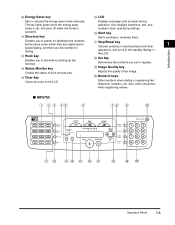
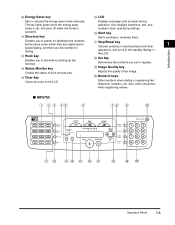
...handset. m Status Monitor key
Checks the status of fax image. Also, enter characters
when registering names.
■ MF5750
a b c de
f
gh i
j
01
02
03
04
05
06
07
08
09
10
11
12
Redial...to search for fax/telephone numbers by the name under which they are registered for
q Stop/Reset key
1
speed dialing, and then use the number for
Cancels sending or receiving faxes and other...
imageCLASS MF5750/MF5770 Facsimile Guide - Page 34


...use memory sending to send faxes. In this case, wait for
fax sending, see Chapter 4, "PC Faxing (MF5750/MF5770 Models Only)," in the Software Guide • For details on how to send faxes from the machine:
...) - "To Use the Machine as a Local Printer (USB Connection)," or "To Use the Machine as
a Network Printer (Network Connection)," in the memory, then scan the documents. Memory Sending -
imageCLASS MF5750/MF5770 Facsimile Guide - Page 35
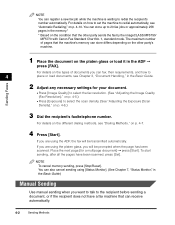
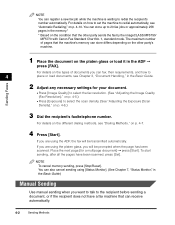
... on the condition that can store differs depending on the other party sends the fax by the imageCLASS MF5750/ MF5770 with Canon Fax Standard Chart No. 1, standard mode. If you want to talk to...recipient does not have been scanned, press [Set]. NOTE To cancel memory sending, press [Stop/Reset]. For details on how to set the machine to redial automatically, see "Automatic Redialing," on the...
imageCLASS MF5750/MF5770 Facsimile Guide - Page 48


...the machine. (See "Connect the telephone cable and necessary external device," in the LCD.
• To take advantage of the speed...line, follow the instructions in the Set-Up Instructions (for MF5750 users) or Set-Up Instructions for the Machine (for tone ...• To cancel sending after dialing has started, press [Stop/Reset] ➞ follow this procedure to Tone Dialing
Many banks, airline,...
imageCLASS MF5750/MF5770 Facsimile Guide - Page 51


...is set to in the Set-Up Instructions (for MF5750 users) or Set-Up Instructions for the Machine (... Ring Pattern Detection) Service: DRPD," on p. 8-5.)
5 Press [Stop/Reset] to return to the standby display. NOTE You can select the number of...a dedicated telephone line. (See "Connect the telephone cable and necessary external device," in of "Menu Descriptions," on p. 5-5.)
- NOTE • If...
imageCLASS MF5750/MF5770 Facsimile Guide - Page 53


... the call after the specified time in the Set-Up Instructions (for MF5750 users) or Set-Up Instructions for the Machine (for both fax and...p. 5-1.) • connect an answering machine to the machine. (See "Connect the telephone cable and necessary external device," in step 6 ➞ press [Set]. 4 Press [ (-)] or [ (+)] to select ➞ press...Reset] to return to the standby display.
imageCLASS MF5700 Series Software Guide - Page 15


...the machine. (See the Set-Up Instructions (for MF5730/MF5750 users) or
Set-Up Instructions for the Machine (for ...8226; Confirm the machine is
essentially the same for the
MF5750/MF5770 models only.)
Installation
When installing the drivers, follow the...section provides installation procedure of drivers to use the Canon imageCLASS MF5700 Series as a member of Administrators. Before you are...
imageCLASS MF5700 Series Software Guide - Page 45
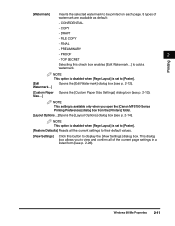
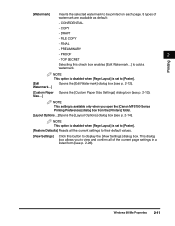
... box (see p. 2-12).
[Custom Paper Opens the [Custom Paper Size Settings] dialog box (see p. 2-14). Size...]
NOTE This setting is set to [Poster]. [Restore Defaults] Resets all of watermark are available as default:
- Windows 98/Me Properties 2-11 PRELIMINARY
- This dialog box allows you open the [Canon MF5700 Series Printing Preferences...
imageCLASS MF5700 Series Software Guide - Page 50


...dialog box for specifying the finishing details (see p. 2-16).
[Restore Defaults] Resets all the current settings to their default values.
[View Settings]
Click this button... [Advanced Settings] dialog box.
[Image Refinement]
Sets the Super Smoothing function of the printer.
[Restore Defaults] Resets all the current settings to their default values.
2-16 Windows 98/Me Properties This dialog...
imageCLASS MF5700 Series Software Guide - Page 74
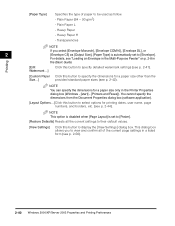
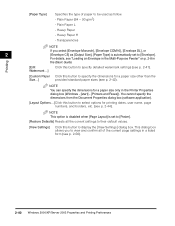
...box. NOTE This option is disabled when [Page Layout] is automatically set to [Poster]. [Restore Defaults] Resets all of paper to view and confirm all the current settings to their default values.
[View Settings]
...see "Loading an Envelope in the Multi-Purpose Feeder" on p. 2-8 in the Printer Properties dialog box (Windows - [start] - [Printers and Faxes]). Plain Paper (64 ~ 90 g/m2) -
imageCLASS MF5700 Series Software Guide - Page 80


... in a range between 0.0 and 1.2 in the [Finishing] tab sheet opens the [Advanced Settings] dialog box.
[Image Refinement]
Sets the Super Smoothing function of the printer.
[Restore Defaults] Resets all the current settings to their default values.
2-46 Windows 2000/XP/Server 2003 Properties and Printing Preferences
Printing
■ Advanced Settings
Clicking [Advanced...
imageCLASS MF5700 Series Software Guide - Page 82


...to view and confirm all of dithering for printing halftone data.
Printing
[Resolution]
Selects the printer's resolution in dot per inch (600 dpi or 300 dpi).
[B&W Halftones]
Specifies the ...form (see p. 2-56).
[About]
Displays the version information on the driver.
[Restore Defaults] Resets all colors in the [Quality] tab sheet opens the [Detailed Settings] dialog
2
box.
This dialog...
imageCLASS MF5700 Series Software Guide - Page 84


...Colorimetric: Gives priority to reducing the color difference between -5 and 5.
[Restore Defaults] Resets all the current settings to their default values.
● Matching Tab
2
Printing
[Matching... Specifies the procedure for example) and the printed output. The settings specified in the printer driver. Driver Matching Mode: Processes color in Matching Method and Monitor Profile will be...
imageCLASS MF5700 Series Software Guide - Page 157
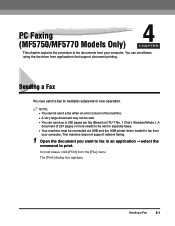
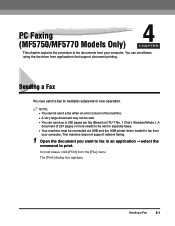
... in the machine. • A very large document may not be connected via USB and the USB printer driver loaded to fax from applications that support document printing.
The [Print] dialog box appears. NOTE •... click [Print] from your computer. Sending a Fax
4-1 PC Faxing (MF5750/MF5770 Models Only)
4
CHAPTER
This chapter explains the procedure to fax documents from the [File] menu.
imageCLASS MF5700 Series Software Guide - Page 158


PC Faxing (MF5750/MF5770 Models Only)
4 In the [Fax Sending Settings] dialog box, enter the [Recipient
Name] and [Fax Number],...; To select the [Recipient Name] and [Fax Number] from the Address Book ➞ click [Add to Recipient List]. 2 From the [Select Printer] list box or the [Name] pull-down list in the [Edit Address Book] tab (see "Fax Sending Settings," on p. 4-5.
You can ...
imageCLASS MF5700 Series Software Guide - Page 169
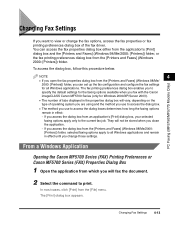
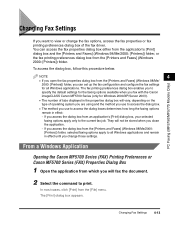
...imageCLASS Canon MF5700 Series (only for all Windows applications and remain in effect:
- To access the dialog box, follow this procedure below. The [Print] dialog box appears. NOTE
4
• If you open the fax properties dialog box from the [Printers... the application from the [Printers and Faxes] (Windows 2000: [Printers]) folder.
PC Faxing (MF5750/MF5770 Models Only)
Changing ...
imageCLASS MF5700 Series Software Guide - Page 170
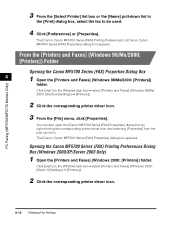
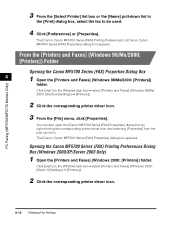
PC Faxing (MF5750/MF5770 Models Only)
3 From the [File] menu, click [Properties].
You can also open the [Canon MF5700 Series (FAX) Properties] dialog box by right-clicking the corresponding printer driver icon and selecting [Properties] from the pop-up menu.
3 From the [Select Printer] list box or the [Name] pull-down list in
the...
imageCLASS MF5700 Series Basic Guide - Page 11
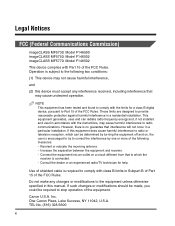
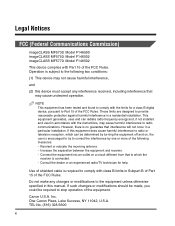
..., NY 11042, U.S.A. Increase the separation between the equipment and receiver. -
Legal Notices
FCC (Federal Communications Commission)
imageCLASS MF5730: Model F146500 imageCLASS MF5750: Model F146502 imageCLASS MF5770: Model F146502
This device complies with the instructions, may cause harmful interference to provide reasonable protection against harmful interference in a residential...
imageCLASS MF5700 Series Basic Guide - Page 112


... the Canon Customer Care Center. * xxx stands for the MF5750/MF5770 models.
LCD Messages 9-11 Then reinstall the cartridge....or unplug the machine and plug it in the machine. Then reset the machine by one by opening the front cover and then... has been deleted on the spooled job list may appear. Troubleshooting
PRINTER DATA ERROR
Cause
When you load paper while making copies, do ...
Similar Questions
Canon Mf5750 Printing Blanks After New Toner Installed
My canon MF5750 has been printing blank pages. Thought it was the toner cartridge. Installed a new c...
My canon MF5750 has been printing blank pages. Thought it was the toner cartridge. Installed a new c...
(Posted by kchiampou 2 years ago)
Reset Printer To Print On Letter-sized Paper.
I looked on-line to figure out how to print our logo on letter-sized envelopes and couldn't get it t...
I looked on-line to figure out how to print our logo on letter-sized envelopes and couldn't get it t...
(Posted by wmswms 9 years ago)
Download System Error In Canon Mf5750,pls Guide How To Remove It.
(Posted by Anonymous-118447 10 years ago)
Reset Printer
how to make factory settings my canon MF 4350D all in one printer.
how to make factory settings my canon MF 4350D all in one printer.
(Posted by vijileshm 12 years ago)

