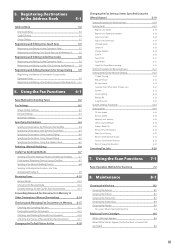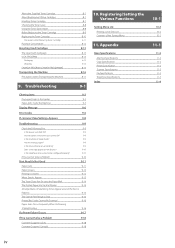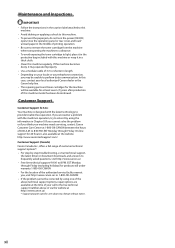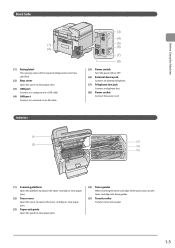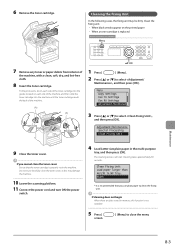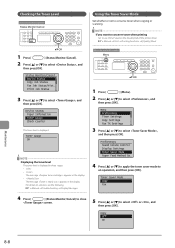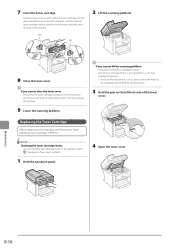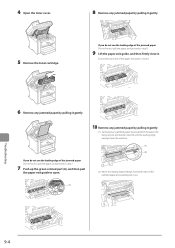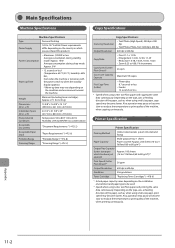Canon MF4570DN Support Question
Find answers below for this question about Canon MF4570DN.Need a Canon MF4570DN manual? We have 2 online manuals for this item!
Question posted by mhasinsky on July 21st, 2013
Paper Exit Guide (green Button) Snapped Off, Is Unit Broken?
During toner cartridge replacement, the paper exit guide (green button) snapped off. can this part be replaced?
Current Answers
Related Canon MF4570DN Manual Pages
Similar Questions
How Do I Remove A Paper Jam When I Can Not See Where The Paper Is Jammed
i have a paper jam however i can not see where in the machine the paper is jammed and how do i remov...
i have a paper jam however i can not see where in the machine the paper is jammed and how do i remov...
(Posted by Anonymous-148030 9 years ago)
Is This Printer Able To Print On Postcard Stock
I have a canon mp830 printer and I am trying to print words on a postcard stock. will i be able to u...
I have a canon mp830 printer and I am trying to print words on a postcard stock. will i be able to u...
(Posted by infinityboutique 11 years ago)
Mp Tray
no paper : mp tray monarch : envelope set paper this is the error message showing in my printer ca...
no paper : mp tray monarch : envelope set paper this is the error message showing in my printer ca...
(Posted by devaferrari 11 years ago)
Mf4150 Printer/fax
suddenly it reads set paper again set toner again and i never touched it.......won't g...
suddenly it reads set paper again set toner again and i never touched it.......won't g...
(Posted by pekpek57 12 years ago)
Paper Jam
I followed the steps on the printer's screen. There is no paper in machine and it still shows "paper...
I followed the steps on the printer's screen. There is no paper in machine and it still shows "paper...
(Posted by abester 12 years ago)